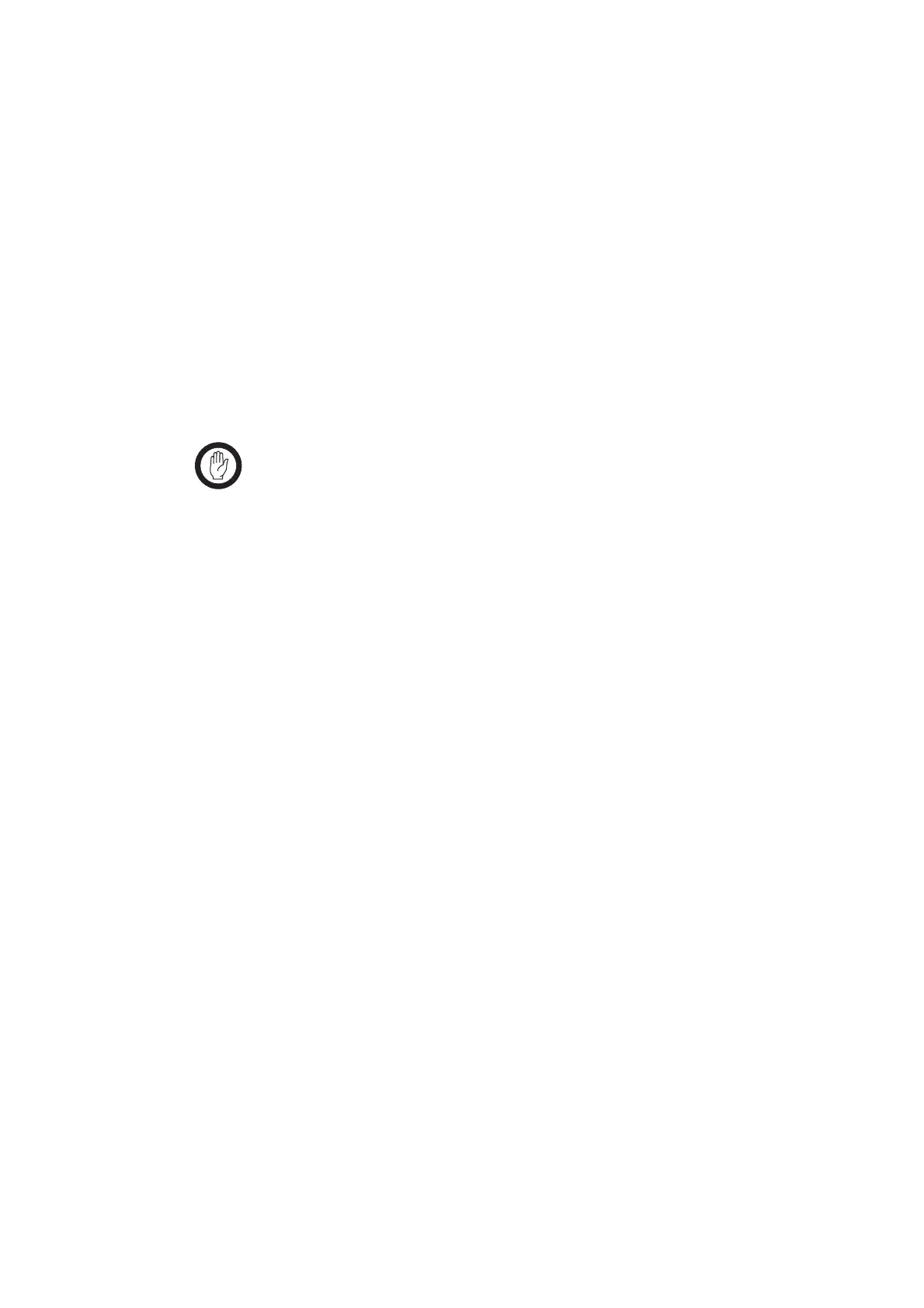282 Control Panel Servicing TB8100 Service Manual
© Tait Electronics Limited September 2006
18.4 Replacing the Speaker
The circled numbers in the following instructions refer to Figure 18.3.
Removal 1. Remove the circuit board as described in “Replacing the Circuit
Board” on page 279.
2. Remove the M3 nuts and spring washers
b and then remove the
brackets
c.
3. Remove the speaker.
Refitting 1. To refit the speaker, follow the removal instructions in reverse order.
Tighten the M3 nuts to the correct torque.
Important Make sure the speaker is correctly aligned as shown in
Figure 18.3 so that the wire will fit through the slot in the
board (refer to Figure 18.1 on page 280).
2. Refit the board as described in “Replacing the Circuit Board” on
page 279.
