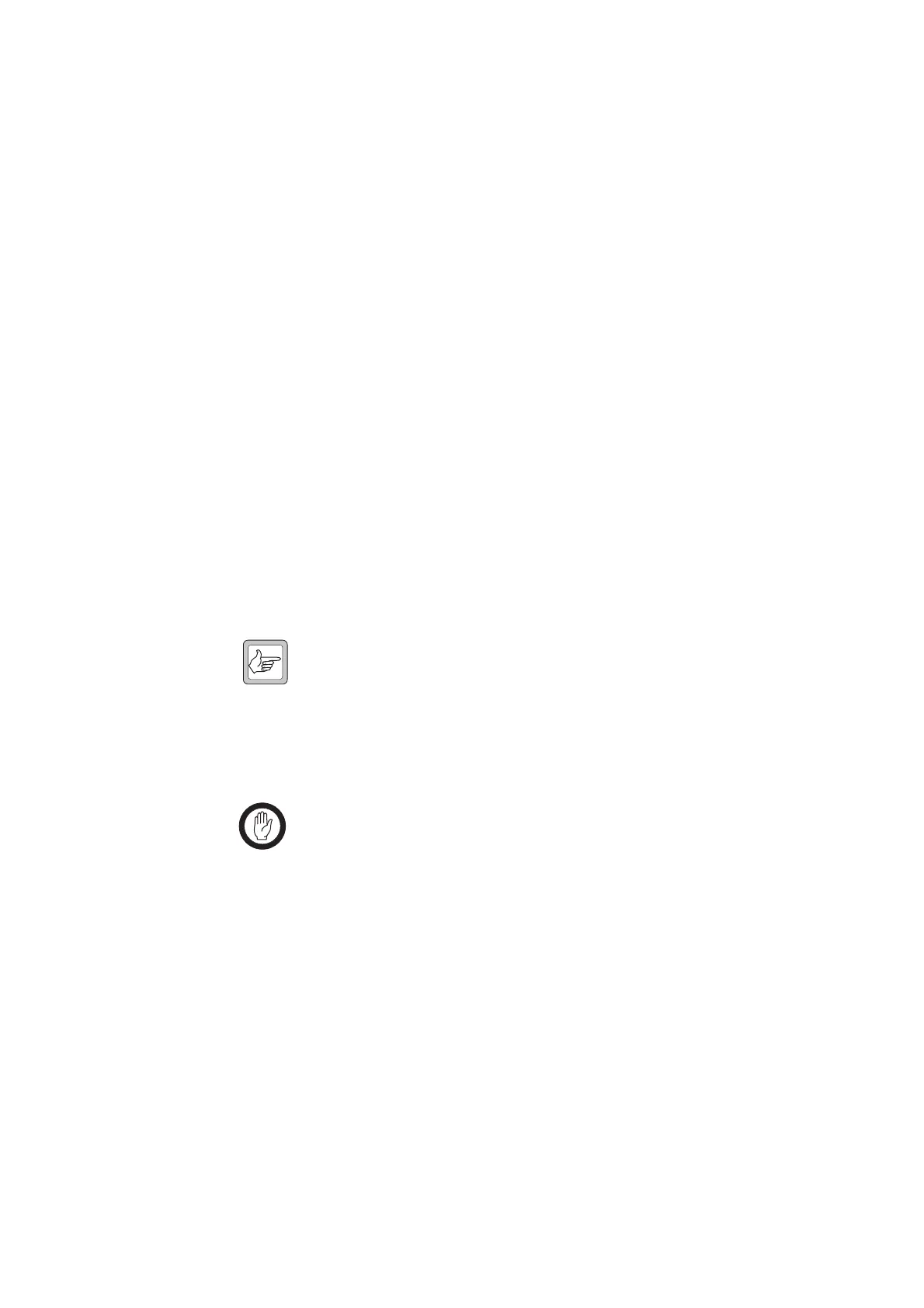TB8100 Service Manual Control Panel Servicing 279
© Tait Electronics Limited September 2006
18.3 Replacing the Circuit Board
The circled numbers in the following instructions refer to Figure 18.1 on
page 280.
Removal 1. Gently pull the volume knob off its shaft.
2. Disconnect the speaker plug
b from the socket on the board.
3. Remove the M3 Torx screws
c securing the board and D-range
connector.
4. Carefully lift and rotate the board away from the control panel chassis,
feeding the shaft of the volume control through the hole in the
chassis, until the board is standing upright
d.
5. With the board standing upright, disconnect the flexible connector
to the keypad
e.
Refitting 1. Withdraw the flexible connector to the keypad through the hole in
the side of the control panel chassis.
2. Refit the board to the chassis, feeding the speaker wire through the
hole in the board. Secure the board and D-range connector with the
M3 Torx screws.
Note The multi-reciter control board has three washers between the
D-range connector and chassis pillars.
3. Reconnect the speaker wire.
4. Insert the flexible connector into its socket on the board through the
hole in the side of the chassis.
Important Make sure the flexible connector is correctly positioned and
latched in its socket, as shown in Figure 18.2 on page 281.
5. Refit the volume knob.
