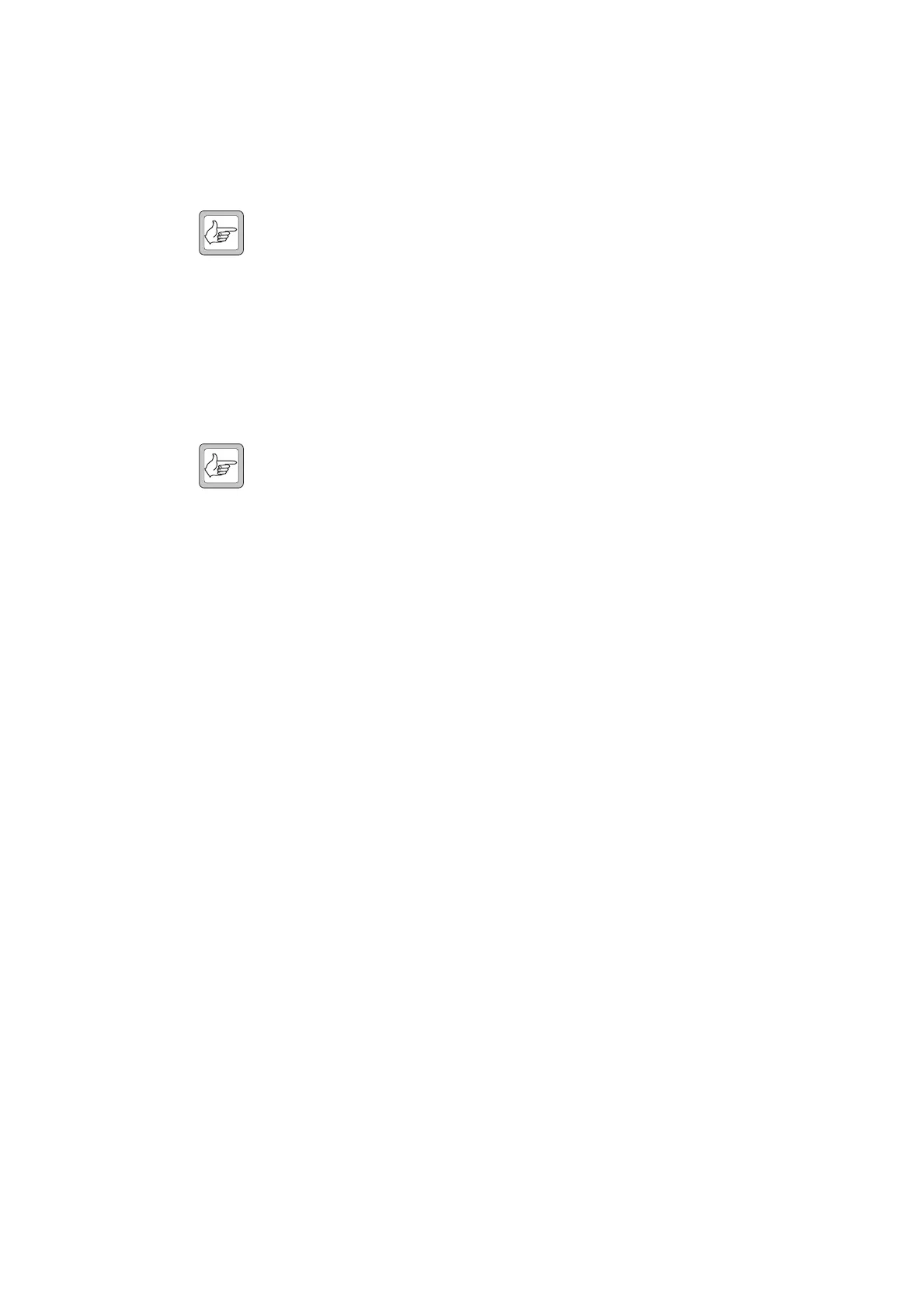258 Power Management Unit Disassembly and Reassembly TB8100 Service Manual
© Tait Electronics Limited September 2006
14.9 Refitting the Top and Bottom Covers
1. Refit the bottom cover over the front and rear panels and secure with
the four M3 Torx screws.
Note The bottom cover cannot be fitted to the top of the PMU as the
mounting holes in the cover will not align with the holes in the
front and rear panels.
2. Turn the PMU over and align the top cover over the front and rear
panels. Carefully slide the cover down until the locating tabs engage
with the bottom cover. Ensure that the fibreglass DC input insulator
sits inside the top cover.
3. Push the top cover down firmly and secure with the four M3 Torx
screws.
Note Both the top and bottom covers are symmetrical and can be fitted
in either orientation.
