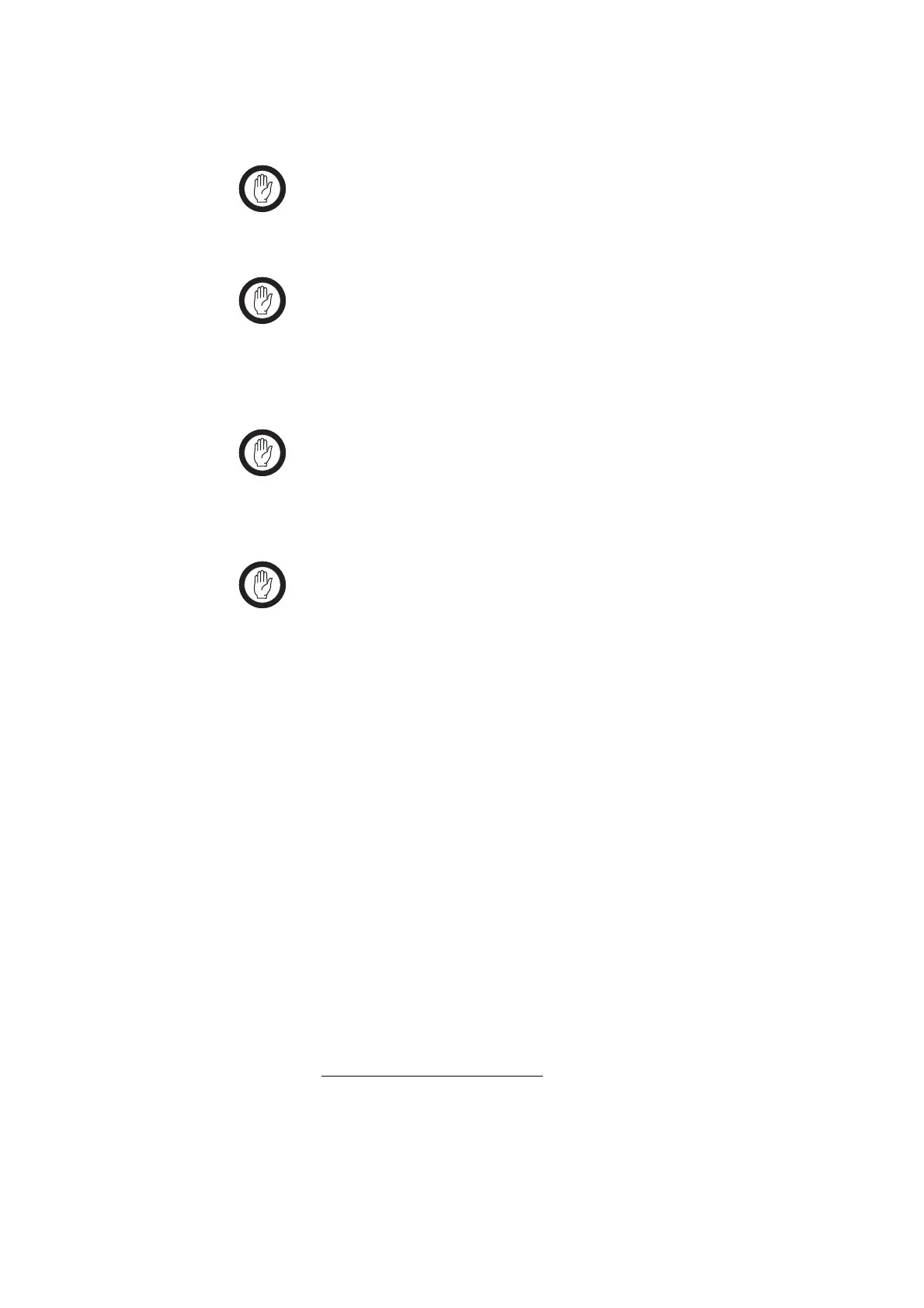TB8100 Service Manual Power Management Unit Card and Board Replacement 261
© Tait Electronics Limited September 2006
15.3 Replacing the Plug-in Cards
Important You must reprogram the PMU if you fit a replacement
HVDC and microprocessor card, or change the configura-
tion of the PMU. Refer to “Reprogramming and Recali-
bration” on page 264.
Important The HVDC and microprocessor card normally fitted to a
DC PMU does not have the HVDC circuitry fitted. Do
not fit this type of card to a PMU with an AC mod-
ule or the AC module will be damaged. You can,
however, safely fit a card with the HVDC circuitry to any
model of PMU.
Important The DC input voltage of a replacement standby power sup-
ply card must match the DC input voltage of the DC mod-
ule (i.e 12VDC, 24VDC or 48VDC nominal). Fitting a
card with the wrong input voltage may damage the DC
module.
Important We strongly recommend that you use the TB8100 card
remover
1
, as shown in Figure 15.1 on page 263. A flat-
blade screwdriver may reach too far through the slot and
damage the components or tracks on the card.
Refer to “Power Management Unit Disassembly and Reassembly” on
page 249 for details on removing and refitting the top and bottom covers
and rear panel. The circled numbers in the following instructions refer to
Figure 15.1.
1. The card remover is included in the TBA0ST2 tool kit, which is available
from your nearest Tait Dealer or Customer Service Organisation. It is also
available separately as part number 220-02034-01.
