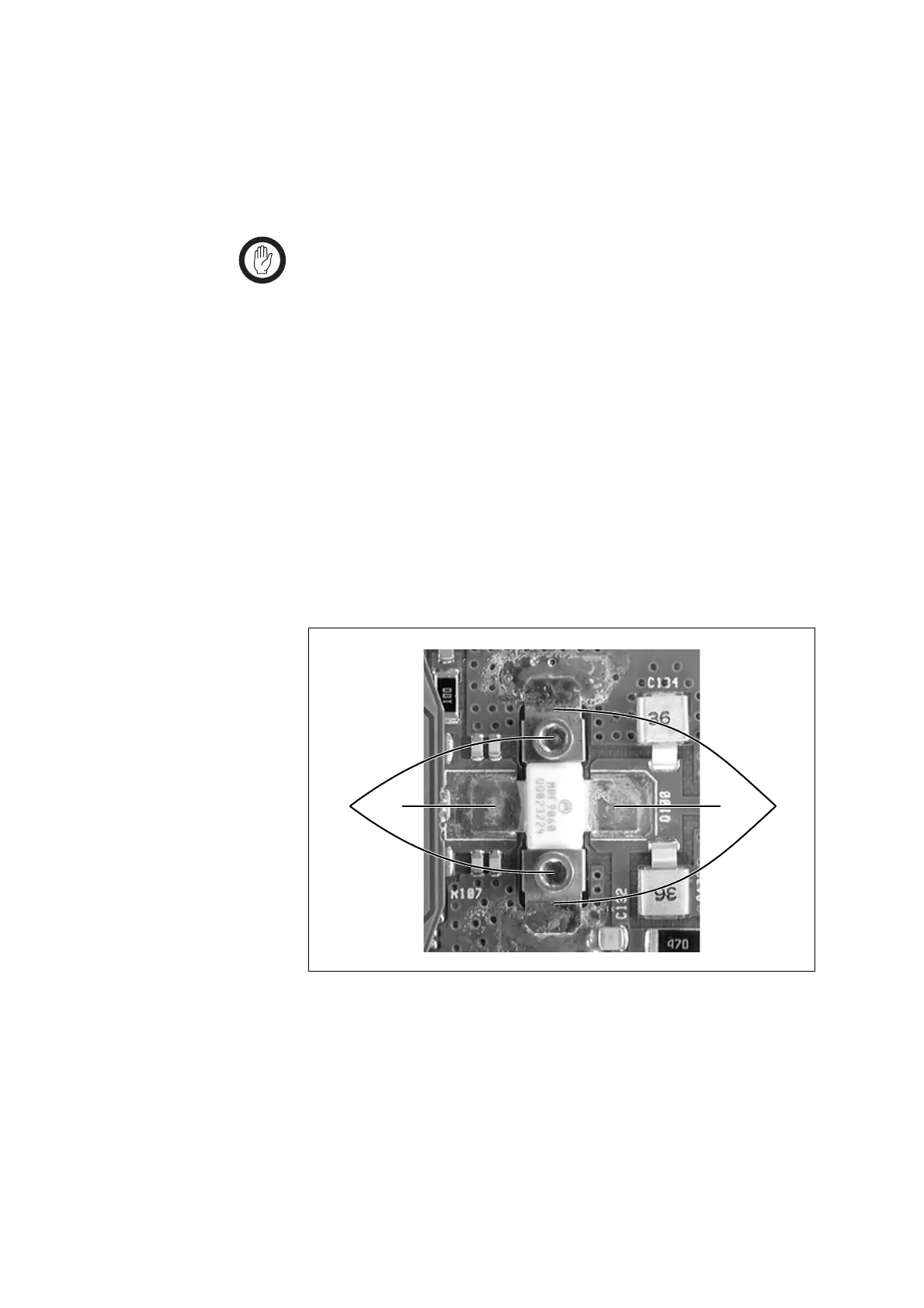TB8100 Service Manual Power Amplifier Board Replacement 185
© Tait Electronics Limited September 2006
to provide a very thin, but even, film over the entire mounting
surface.
3. Place the transistor on the PCB in the correct orientation and ensure
the tabs are flush with the surface.
Important Make sure the heatsink compound is clean. Any objects
caught in the heatsink compound underneath the transistor
which prevent effective heatsinking may cause the transistor
to fail.
4. Refit the two ground tags and secure the transistor to the heatsink
with the two 4–40 UNC screws. Progressively tighten each screw,
alternating from side to side, to the correct torque.
5. Solder the ground tags and transistor tabs to the PCB. While
soldering the transistor tabs, gently press down on them with a
ceramic trimming tool to ensure they are as close as possible to the
pads on the PCB.
6. Retorque the 4–40 UNC screws after eight hours of operation.
7. Refit the cover.
Figure 10.4 Replacing the 60W RF power transistor
d
db
c
