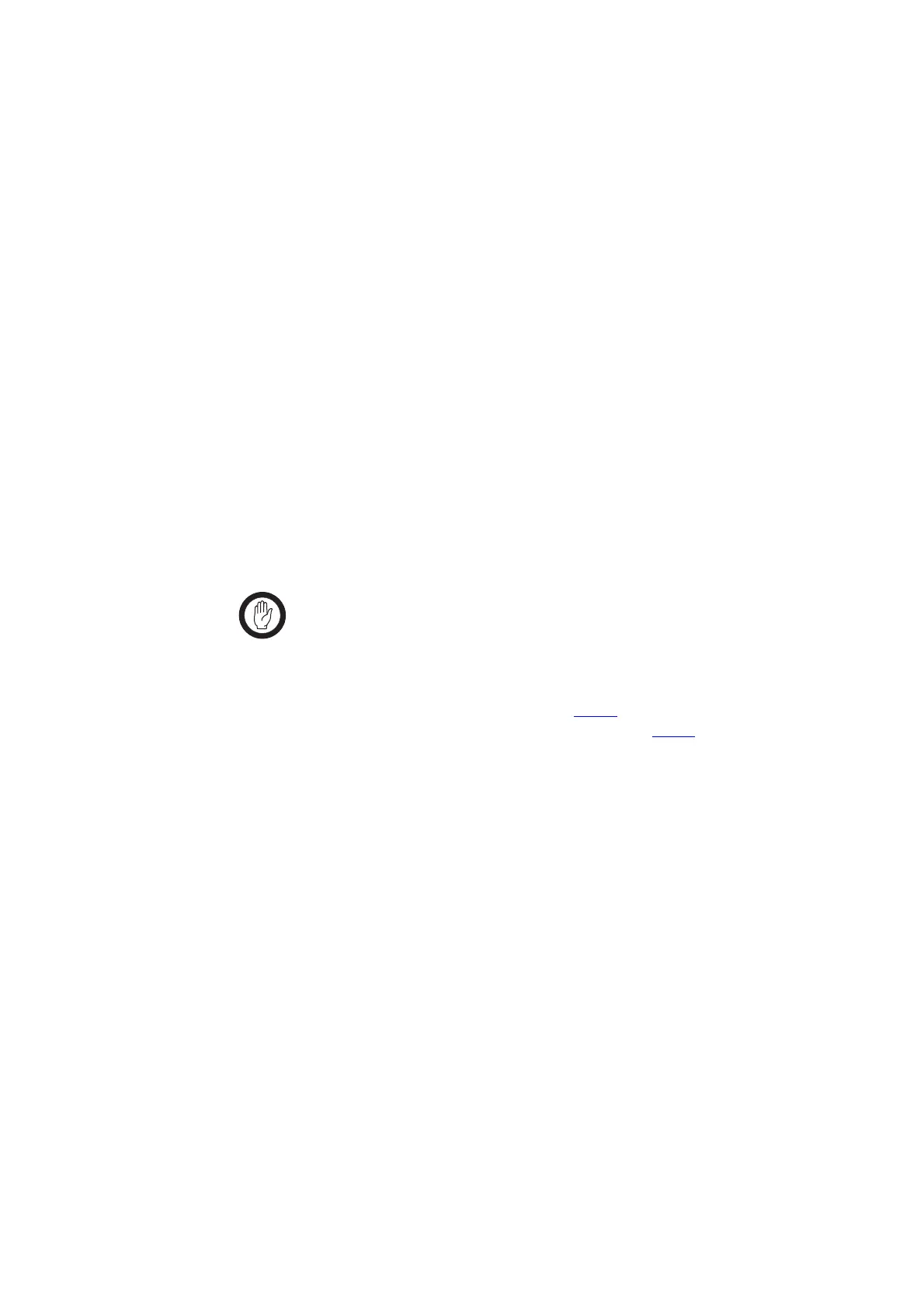TB8100 Service Manual Power Amplifier Fault Finding 165
© Tait Electronics Limited September 2006
8.12 Low Pass Filter and Directional Coupler Board
These checks will verify that:
■ components are correctly placed and soldered
■ the correct voltage levels are present at selected test points.
Figure 8.14 on page 166 shows the location of the test points on the LPF/
directional coupler board. Refer also to Table 8.5 on page 167 for a list of
test points and their associated voltage levels.
Task 1 —
Visual Inspection
1. Check that the bridging links are correctly fitted to SK100.
2. Desolder the two tabs and remove the shield lid.
3. Check the board for any faulty solder joints, including the N-type
connector joint.
4. Check that the RF input coupling components are placed in the
correct location(s) on the board. These components are:
■ B, C, H and K bands C109 or C110
■ L band R138/R139 or R145/R146.
Important These components must be correctly placed, or the PA
may be damaged when it is keyed.
Figure 8.14 on page 166 shows the location of these components,
and Table 8.4 on page 167 lists when they are fitted. If the compo-
nents are correctly placed, go to Task 2
. If they are not, place them
correctly as shown in Figure 8.14 and go to Task 2
.
Task 2 —
Check Voltage
Levels
1. Set up the test equipment as shown in Figure 8.8 on page 149 (28V
PA) or Figure 8.9 on page 150 (12V PA).
2. Power up the PA and check that the 10V regulated supply is present
at TP103 (or pin 3 of SK100). If it is, go to Step 5. If it is not, got
to Step 3.
3. Check that the 10V regulated supply is present at pin 3 of SK108 on
the control board. If it is not, replace the control board. If it is, check
the continuity of the connector, and replace if necessary. Then repeat
Step 2.
4. Run the Service Kit and connect to the base station.
5. Put the base station in Run Mode and key the PA using the TX KEY
switch on the CTU.
6. Measure the forward power analogue voltage at TP101 (or pin 1 of
SK100). The voltage should be greater than 0.27V. If it is, go to
Step 7. If it is not, replace the LPF/directional coupler board.
