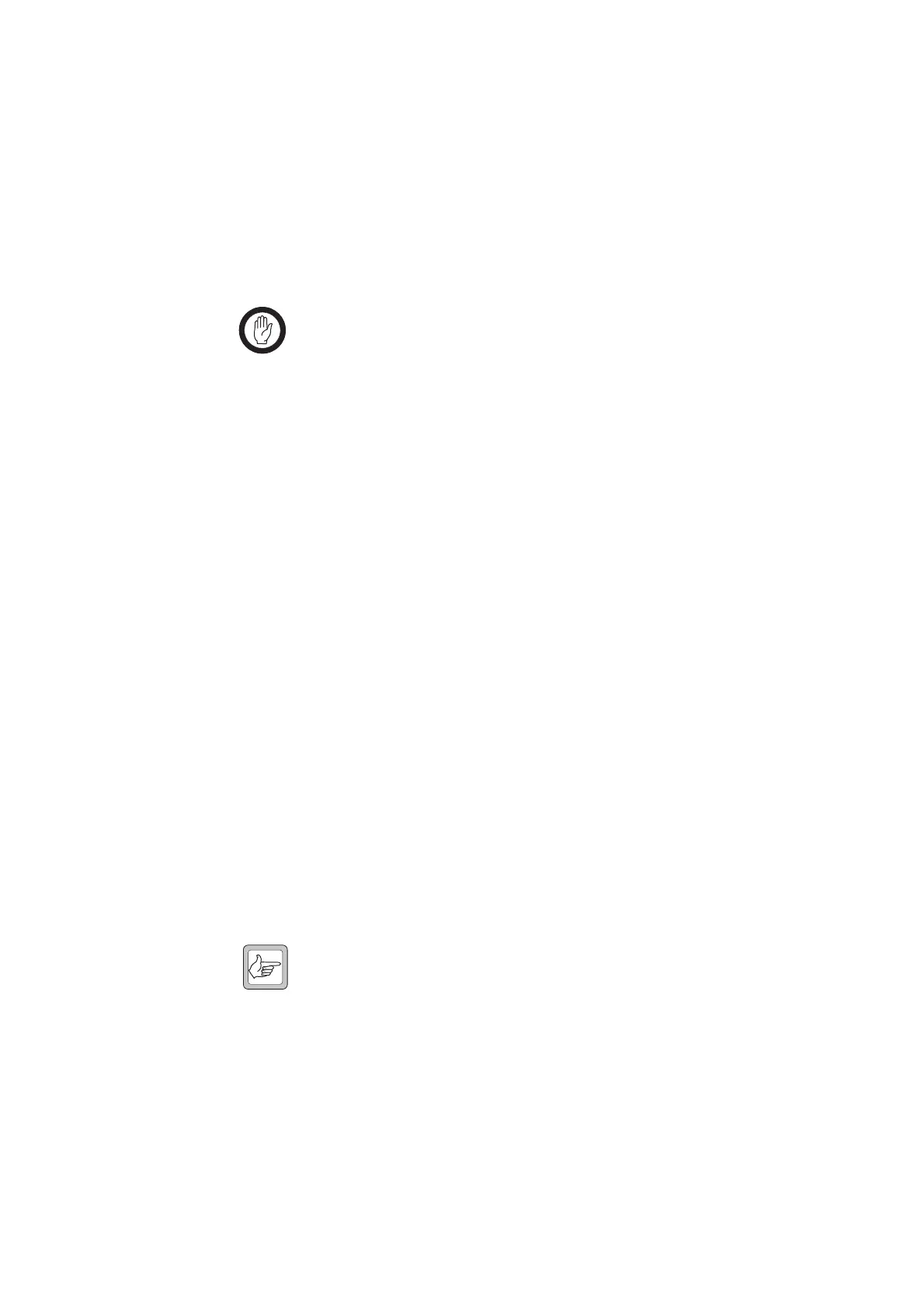TB8100 Service Manual Safety and Servicing Information 25
© Tait Electronics Limited September 2006
1.7 Replacing Components
Ensure that any replacement components are of the same type and
specifications as the originals. This will prevent the performance and safety
of the TB8100 equipment from being degraded.
1.7.1 Surface Mount Devices
Important Surface mount devices (SMDs) require special storage, han-
dling, removal and replacement techniques. This equip-
ment should be serviced only by an approved Tait Dealer or
Customer Service Organisation equipped with the neces-
sary facilities. Repairs attempted with incorrect equipment
or by untrained personnel may result in permanent damage.
If in doubt, contact your nearest Tait Dealer or Customer
Service Organisation.
1.7.2 Leaded Components
Whenever you are doing any work on the PCB that involves removing or
fitting components, you must take care not to damage the copper tracks or
pads. The two satisfactory methods of removing components from plated-
through hole (PTH) PCBs are detailed below.
Desoldering Iron
Method
This method requires the use of a desoldering station.
1. Place the tip over the lead and, as the solder starts to melt, move the
tip in a circular motion.
1. Start the suction and continue the movement until three or four
circles have been completed.
2. Remove the tip while continuing suction to ensure that all solder is
removed from the joint, then stop the suction.
3. Before pulling the lead out, ensure it is not stuck to the plating.
4. If the lead is still not free, resolder the joint and try again.
Note The desoldering iron does not usually have enough heat to desol-
der leads from the ground plane. Additional heat may be applied
by holding a soldering iron on the tip of the desoldering iron (this
may require some additional help).
