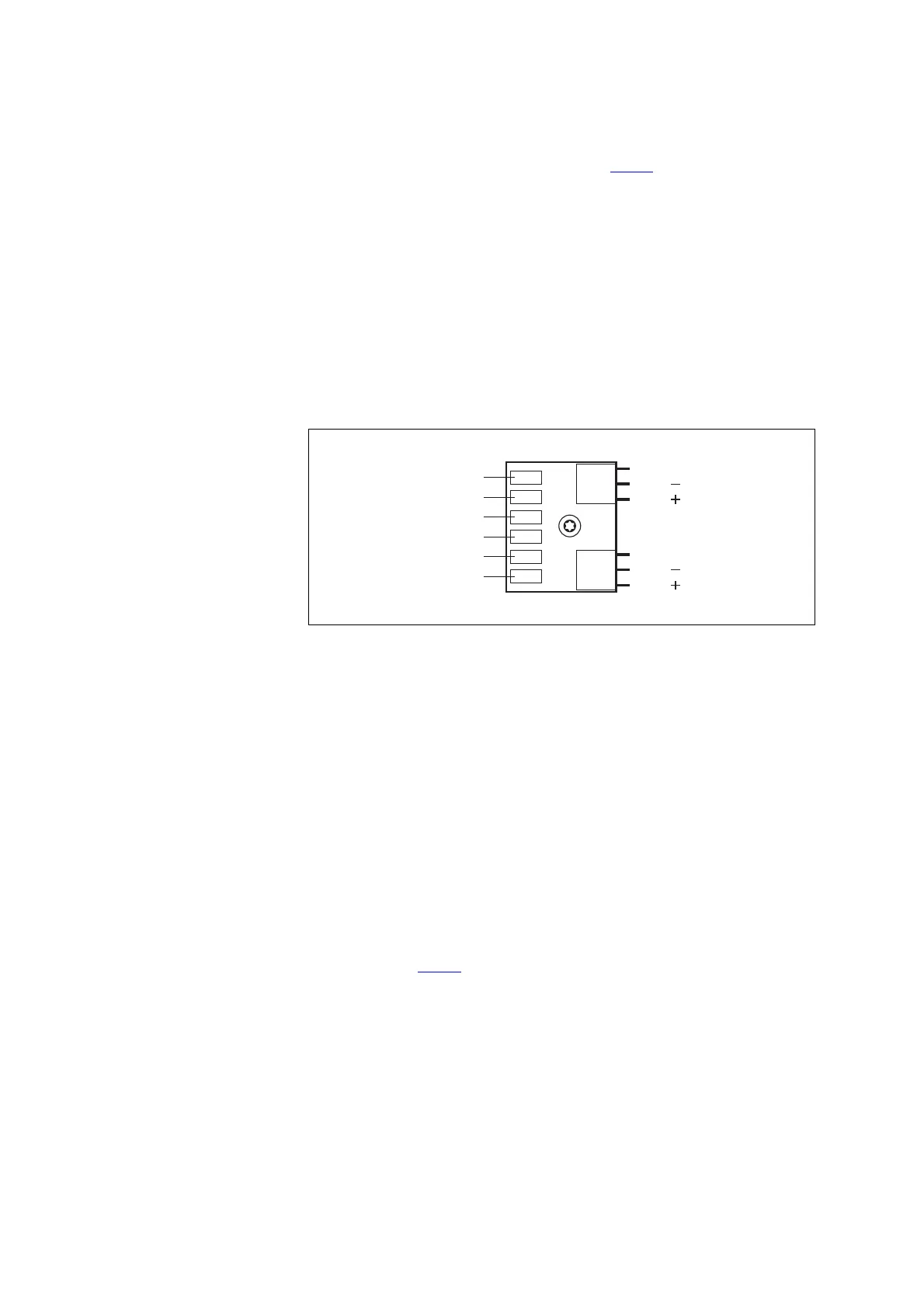TB8100 Service Manual Power Management Unit Fault Finding 227
© Tait Electronics Limited September 2006
Fan Failure
1. Fit the front panel to the subrack (if not already fitted). Run the fan
test and check that the fan works (see Task 5
). If it does not, go to
Step 2. If it does, the control panel may be faulty. Fit another control
panel and repeat the test.
2. Check that all cables are connected securely and correctly.
3. Check that the fan itself is in working order. Figure 13.4 identifies
the connections on the fan contact board on the front panel.
If it is not working, replace the fan and repeat the test. If it is working,
replace the HVDC control and microprocessor card and repeat the
test. If the fan still does not run, replace the AC module.
Shutdown Imminent
This alarm is generated when the battery voltage falls below the shutdown
voltage limit. The PMU will stay in this state for 30 seconds before shutting
down, unless the battery voltage rises above the shutdown limit before the
30 second limit is reached (refer to “PMU Operation on DC Input” on
page 237 for more information).
If this alarm is generated during testing, make sure that the DC power supply
is not current limiting, causing the voltage to drop.
Mains Supply Failed
1. Check that the mains input is present and the voltage is correct. If it
is, and the alarm is still present, replace the PFC control card and
return to Task 1
.
2. If the fault is still present after retesting, replace the AC module.
Figure 13.4 Connections on the fan contact board
white
white
blue
blue
red
red
PA –
PA +
PMU +
PMU –
rotation sense
PA rotation sense
PMU rotation sense
rotation sense
PA
PMU
