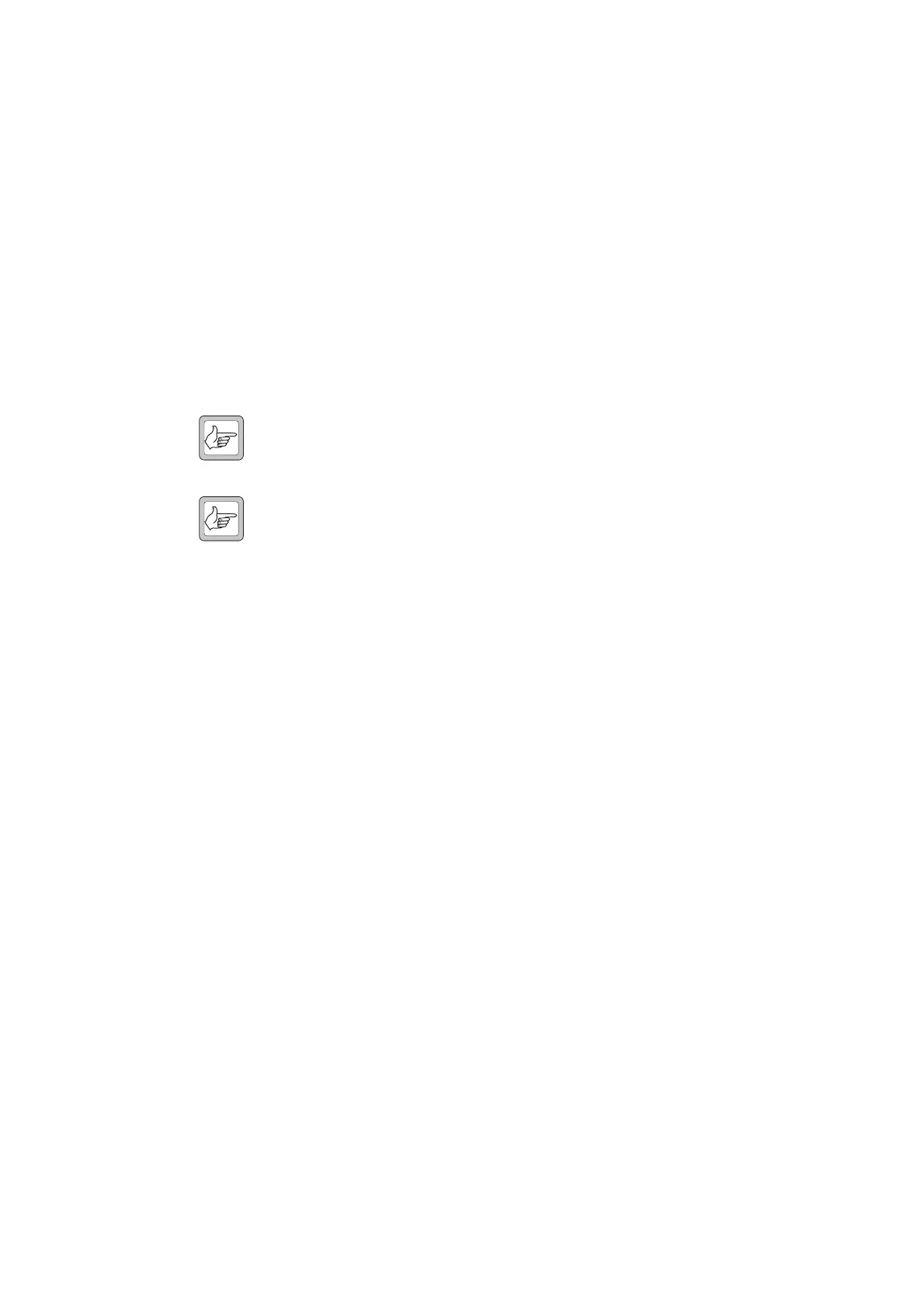148 Power Amplifier Fault Finding TB8100 Service Manual
© Tait Electronics Limited September 2006
8.8 Control Board
These checks will verify that:
■ the PA powers up and transmits without raising any alarms
■ the DC supply voltages are correct
■ the correct voltage levels are present at selected test points.
Figure 8.10 on page 153 shows the location of the test points on the control
board. Refer also to Table 8.1 on page 154 for a list of test points and their
associated voltage levels.
The recommended test equipment set-up is shown in Figure 8.8 on
page 149 (28V PA) and Figure 8.9 on page 150 (12V PA).
Note If the reciter is fitted with a TaitNet RS-232 system interface
board, connect the PC directly to the reciter (refer to Figure 3.2
on page 73).
Note If the reciter is fitted with a TaitNet Ethernet system interface
board, and the PC is connected to the control panel, run the Serv-
ice Kit and connect to the base station, then power up the base sta-
tion. Refer to TN-1142-AN for full Ethernet connection details.
