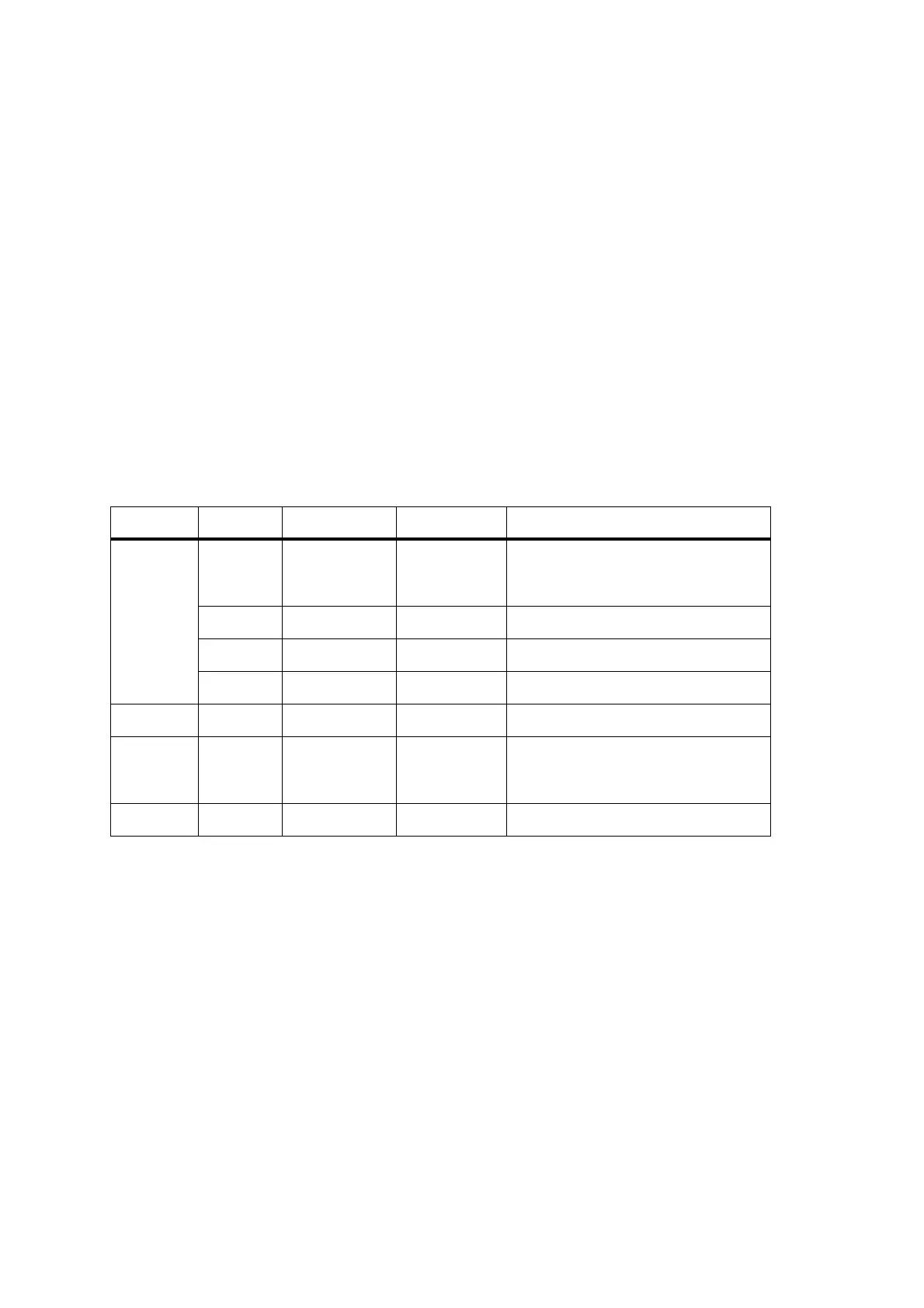164 Power Amplifier Fault Finding TB8100 Service Manual
© Tait Electronics Limited September 2006
Task 4 —
Check Output
Power
This task assumes that:
■ you have calibrated the PA bias and the final calibration was successful
■ you have verified that Tx Key is working correctly (refer to “6W Board”
on page 155)
■ you have verified that the 6W board is operating correctly.
1. Check that the PA is set to its rated output power (i.e. 5W, 50W, or
100W according to model).
2. Put the base station in Run Mode and key the PA using the TX KEY
switch on the CTU.
3. Check that the output power shown on the RF power meter is
correct. If it is, go to “Final Tasks” on page 170. If it is not, measure
the voltage at TP1. The voltage should be 1.25V to 2.25V. If it is,
go to “Low Pass Filter and Directional Coupler Board” on page 165.
If it is not, replace the 60W board.
Table 8.3 Test point voltages on the 60W board
Test Point Pin Pin Name Voltage Notes
SK100/
SK101
1 final current 1.25V to 2.25V typical voltage when transmitting at rated
power;
current = measured voltage × 2
2 FINAL_BIAS 4.0V to 4.2V typical voltage when keyed on
3 final temperature digital digital signal, 0V and 5V
4 ground ground
P102 DC input voltage 28V filtered supply
TP1 final current 1.25V to 2.25V typical voltage when transmitting at rated
power;
current = measured voltage × 2
TP2 final bias 3.5V to 3.8V typical voltage when keyed on
