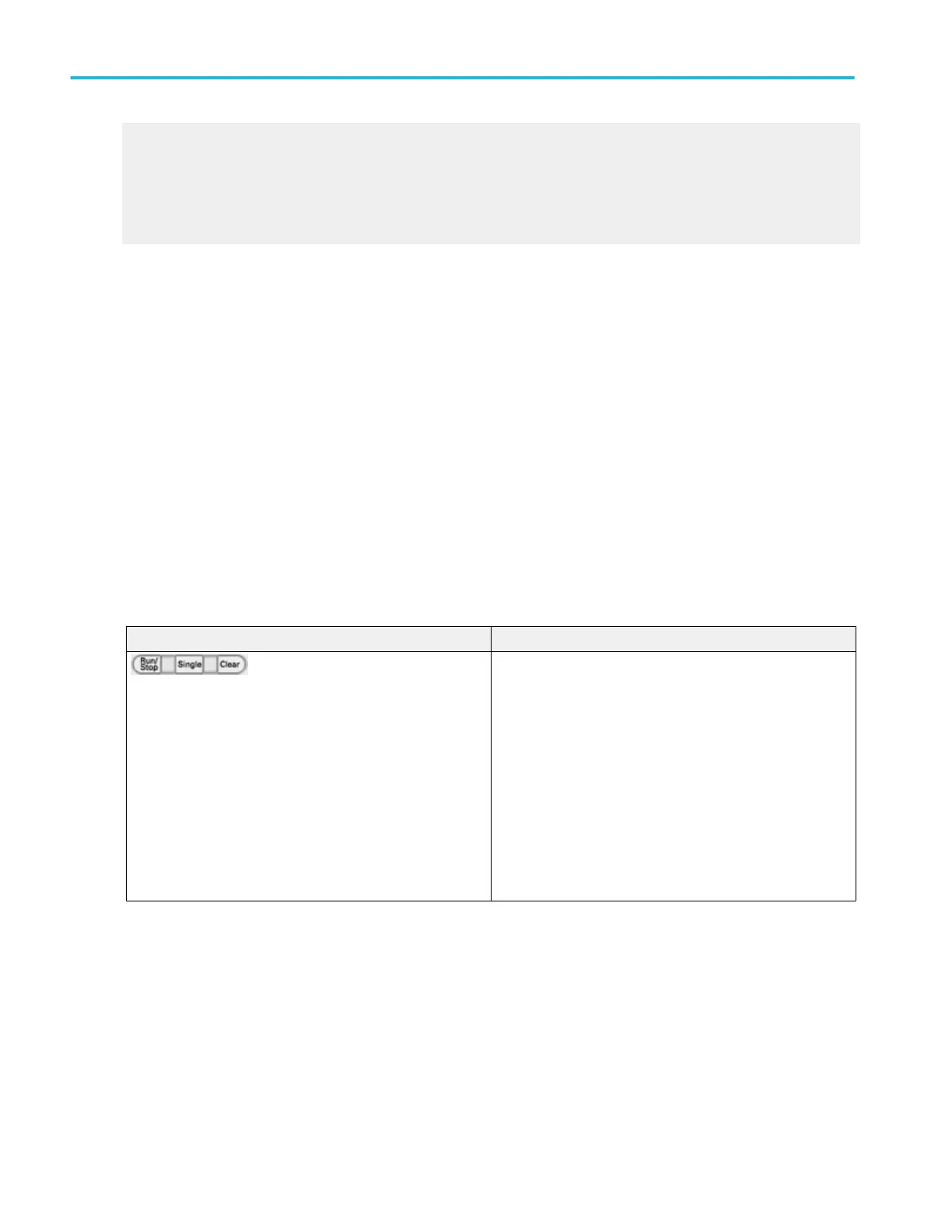Auto trigger mode
Auto trigger mode causes the instrument to trigger if a valid trigger event does not occur within a set amount of time.
Auto trigger mode is useful when probing DC signal levels such as power supplies or logic levels that are stuck high or low. It is
also useful when looking for activities on signal nodes such as oscillations when you first set up the instrument. The length of
time it waits for a trigger event depends on the time base setting.
Trigger coupling
The trigger coupling determines what part of the signal is passed to the trigger circuitry. All trigger types except edge triggering
use DC coupling only. Edge triggering can use all available coupling choices.
DC. This coupling passes all input signals to the trigger circuitry.
AC. This coupling passes the input signals above 60 Hz to the trigger circuitry.
HF Reject. This coupling attenuates signals above 50 kHz before passing the signal to the trigger circuitry.
LF Rej. This coupling attenuates signals below 80 kHz before passing the signal to the trigger circuitry.
Noise Rej. This coupling provides stable triggering by increasing the trigger hysteresis. Increased hysteresis reduces the trigger
sensitivity to noise but may require greater signal amplitude.
RF. This coupling provides increased sensitivity and bandwidth at the highest operating frequencies (SX models only).
Run controls
Use the Run controls to start, stop, and to monitor the status of acquisitions.
Controls Description
Push the Run/Stop button to start and stop acquisitions.
Push the Run/Stop button once to stop the acquisition.
Push the Run/Stop button a second time to begin acquisitions
again.
Push the Single button to exit Run mode and start a single
sequence of acquisitions.
Push Clear to remove any acquired data.
In Sample, Peak Detect, or High Res mode, the instrument
acquires a waveform record with the first trigger event and then
stops.
In Envelope, Average, or WfmDB mode, the instrument makes
the specified number of acquisitions to complete the averaging
or enveloping task, and then stops.
Controls and connectors
78 DPO70000SX, MSO/DPO70000DX, MSO/DPO70000C, DPO7000C, and MSO/DPO5000B Series
