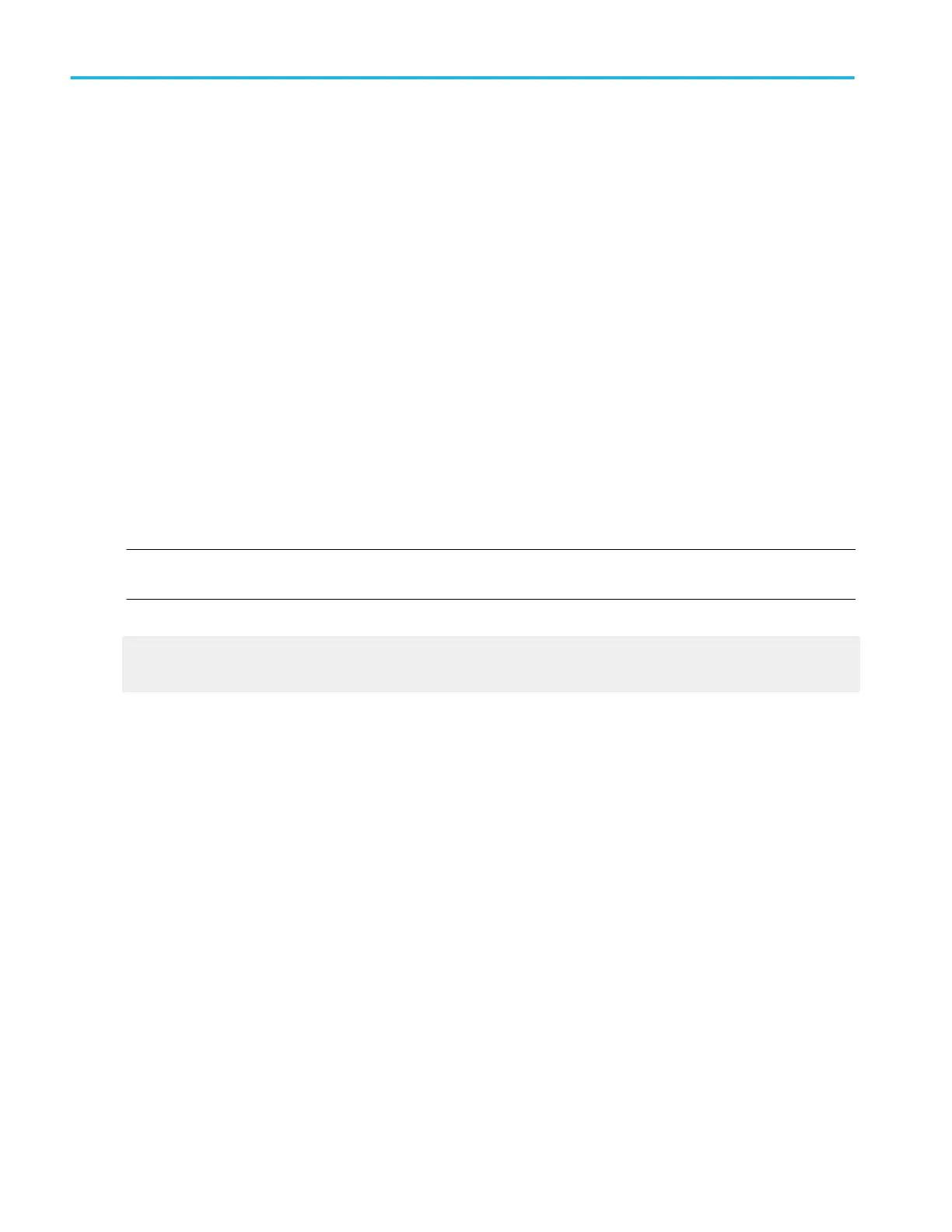Input conditioning
You can use input conditioning to ensure that the instrument acquires the best possible data for processing.
■
Set the Vertical scale to control the size of the vertical acquisition window for each channel to capture all or part of the input
signal vertical amplitude. When vertical scaling is set to capture a fraction of the input signal (to increase detail), the vertical
offset control determines which part of the input signal is captured by the vertical acquisition window. (See note.)
■
Set the Horizontal scale to control the size of the horizontal acquisition window to capture as much as you want of the input
signal(s). Set the horizontal position to change the trigger position or to delay the window relative to a trigger event and to
control where in the input signal (data stream) that the horizontal acquisition window acquires. (See note.)
For additional information on how to use the acquisition windows, refer to the following:
■
Vertical Acquisition Window Considerations
■
Horizontal Acquisition Window Considerations
The instrument can automatically obtain and display a stable waveform of usable size. Push the Autoset button to automatically
set the instrument controls based on the characteristics of the input signal. Autoset is much faster and easier than a manual
control-by-control setup.
The instrument can also be reset to its factory default settings by pushing the front-panel Default Setup button.
Use of some input conditioning controls or features may be limited when other control settings are in effect. Voltage offset is
incompatible with reference waveforms because offset is an acquisition control for live waveforms (channels), not stored
waveforms (reference).
NOTE. The terms vertical acquisition window and horizontal acquisition window refer to the vertical and horizontal range of the
segment of the input signal that the acquisition system acquires. The terms do not refer to any display windows on screen.
What do you want to do next?
Learn more about Autoset.
Learn about horizontal acquisition interrelated parameters.
Bandwidth enhancement
Bandwidth enhancement is a DSP implemented FIR filter that flattens the oscilloscope frequency response, and makes the
phase response more linear. This results in better matching of channel responses and better signal fidelity. On some
oscilloscope models, the bandwidth may be extended beyond what the analog channel exhibits, while other models provide no
bandwidth extension but use the enhanced filter to reduce noise and provide better signal fidelity.
Bandwidth filtering. The bandwidth enhancement (BW) filter reduces noise and alias magnitudes in the frequency range of the
stop band below and above the Nyquist frequency. In oscilloscopes that do not extend the bandwidth, overall noise is reduced
when the filter is on. In oscilloscopes that incorporate a small amount of bandwidth extension, the filter increases noise at
frequencies just above the transition band but decreases noise at frequencies in the stop band and the aliased stop band. The
overall amount of noise with the filter on may be more or less depending on the oscilloscope model and the enhanced filter
characteristics used within that model.
The BW enhancement filter will only operate at the base sample rate of the channel A/D converters and is applied at that sample
rate. If ET or IT acquisition modes are used, the filter will be applied to the data before interpolation in IT mode and before it is
placed into bins in ET mode. If the sample rate is lower than base rate, then the filter will turn off. The vertical bandwidth field will
display BW' when the filter is on.
The individual filters are calibrated at manufacturing for each of the four channels and for multiple attenuator settings. The
calibrated filters from these attenuator settings are used for the remaining attenuator settings.
For instrument models >3.5 GHz, the bandwidth enhanced filters are calibrated with a reference plane at the SMA, or 2.92 mm
TekConnect input to a channel depending on the oscilloscope model.
Oscilloscope reference
652 DPO70000SX, MSO/DPO70000DX, MSO/DPO70000C, DPO7000C, and MSO/DPO5000B Series
