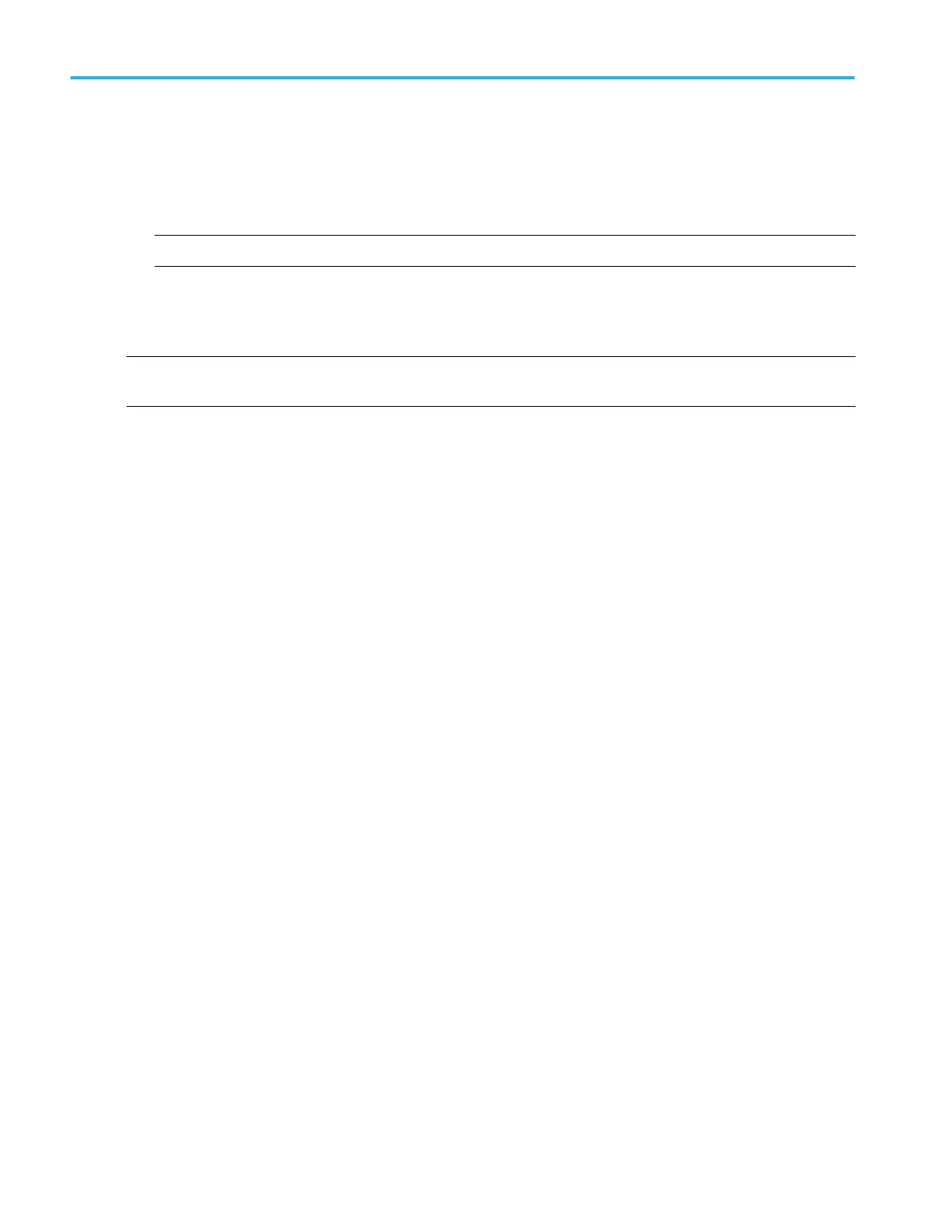7. Click the Horiz toolbar button to open the horizontal/acquisition setup control window.
8. Open the Acquisition tab.
9. Click Roll Mode Off to disable roll mode. Roll mode is also disabled when you set the horizontal scale to 200 ms per division
or faster. At record lengths greater than 500 points, the time per division to turn off roll mode becomes slower.
NOTE. Switching to Envelope or Average acquisition mode will also turn off roll mode.
Using roll mode
Use Roll mode to view data at very slow sweep speeds. This is useful for observing data samples on the screen as they occur.
NOTE. Roll mode turns on automatically at slower sweep speeds. You may want to turn Roll mode off to avoid conflicts with
other instrument settings.
To turn Roll mode off, deselect Roll Mode Auto in the acquisition setup control window.
Triggering
Checking trigger status
To assess the state and setup of the triggering circuit, check the trigger status lights, readouts, and display.
Trigger status lights. To quickly determine the trigger status, check the Arm, Ready, and Trig'd indicators on the instrument
front panel.
■
If Trig'd is on, the oscilloscope has recognized a valid trigger and is filling the posttrigger portion of the waveform.
■
If Ready is on, the oscilloscope can accept, and is waiting for, a valid trigger.
■
If Arm is on, the trigger circuitry is filling the pretrigger portion of the waveform record.
■
If both Trig'd and Ready are on, a valid A event trigger has been recognized and the instrument is waiting for a delayed
trigger. When a delayed trigger is recognized, the posttrigger portion of the delayed waveform will fill.
■
If Arm, Trig'd, and Ready are off, the acquisitions have stopped.
Acquisition readouts. To determine the settings of some key trigger parameters, check the Trigger readout at the bottom of the
display. The readouts differ for edge and the advanced triggers.
Trigger level marker. To determine the trigger level on the waveform display, turn on a trigger level indicator (marker). See
Trigger Level Marker for instructions on setting the indicator.
The trigger level indicator remains on the screen as long as the channel providing the trigger source is displayed.
You can choose between two types of trigger level indicators:
■
Short. Consists of an arrow at the right side of the graticule.
■
Long. Consists of a horizontal bar within the waveform display area.
How to ?
620 DPO70000SX, MSO/DPO70000DX, MSO/DPO70000C, DPO7000C, and MSO/DPO5000B Series
