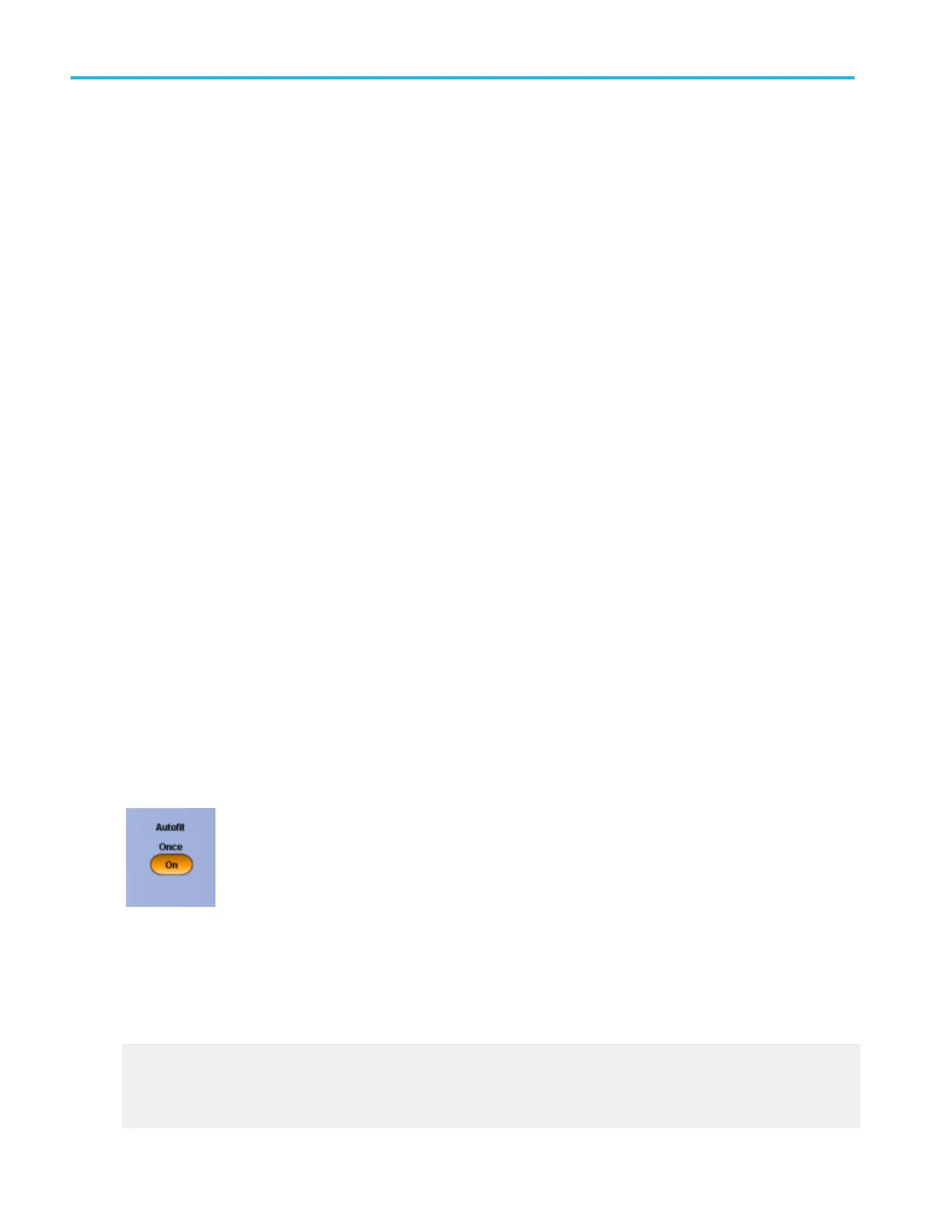Logic state trigger criteria
Use the Trigger When Pattern selection to determine when the instrument should trigger.
■
Select True to trigger the instrument when the logic patterns go true.
■
Select False to trigger the instrument when the logic patterns go false.
Low
The low level measurement is the value used as 0% whenever high reference, mid reference, or low reference values are
needed, such as in fall time or rise time measurements.
This value can be calculated using either the min/max or histogram method. The min/max method uses the minimum value
found. The histogram method uses the most common value found below the midpoint. This value is measured over the entire
waveform or gated region.
Low impedance probes
Most low impedance (Z
o
) passive probes measure frequencies or timing measurements more accurately than general-purpose
probes, but they take less accurate amplitude measurements. They offer a higher bandwidth to cost ratio.
The low input impedance passive probes must be terminated in a 50 Ω instrument input. Input capacitance is much lower than
high impedance passive probes, typically 1 pF, but input resistance is also lower (500 Ω to 5000 Ω typically). Although that DC
loading degrades amplitude accuracy, the lower input capacitance reduces high frequency loading to the circuit under test. That
makes low input impedance passive probes ideal for timing and phase measurements when amplitude accuracy is not a major
concern. Low input passive impedance probes are useful for measurements up to 40 V.
Low reference
The Low Reference defines the low reference level of a waveform; the default level is 10%. This reference level is used with the
High Reference level in the calculation of rise and fall times. To change this level, click the control and then, set the level with the
multipurpose knob.
Enable mask autoset autofit
From the Mask menu, highlight Mask Configure; then select Autoset. From the Mask Setup control window, click the Autoset
Config button.
Overview. Use this control to minimize hits.
To use. Click the Autofit Once button to autofit the waveform after autoset is performed.
Behavior. When Autofit is turned on, the waveform is autofitted once at the end of every autoset. Autoset will take longer but hits
will be minimized. Autofit will only move the signal if there are mask hits.
What do you want to do next?
Learn about trigger level autoset.
Learn about vertical autoset.
Learn about horizontal autoset.
Oscilloscope reference
782 DPO70000SX, MSO/DPO70000DX, MSO/DPO70000C, DPO7000C, and MSO/DPO5000B Series
