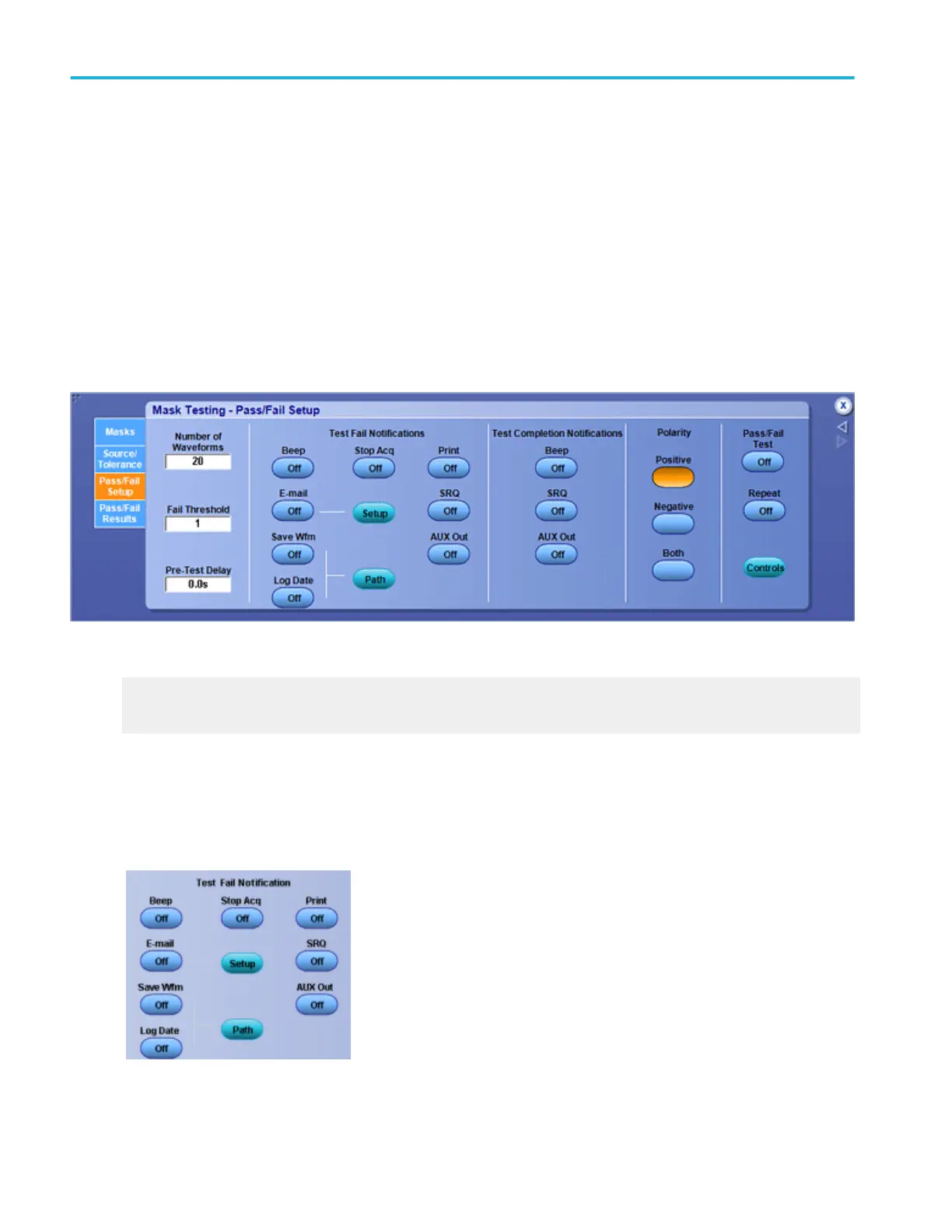Overview. Use this control window to set the parameters for passing or failing the mask test, to set the test notification mode, to
select the polarity for testing, and whether to repeat the test.
For information on the controls, click the buttons.
■
Mask Controls
■
Test Fail Notification
■
Test Completion Notification
■
Polarity
■
Pass Fail Test / Repeat
What do you want to do next?
Learn more about mask testing.
Go to the Mask Setup control window.
Set up mask test fail notification
From the Mask menu, select Pass/Fail Setup.
Overview. Use the Test Fail Notification controls to set the mode of notification when a waveform fails a mask test.
To use. Click a button to switch the control on or off. Use this control window to save a failed waveform, log the date and time of
a failed waveform, and specify the directory where you want to save the waveform or send E-mail on a failed waveform.
Mask testing setups
228 DPO70000SX, MSO/DPO70000DX, MSO/DPO70000C, DPO7000C, and MSO/DPO5000B Series
