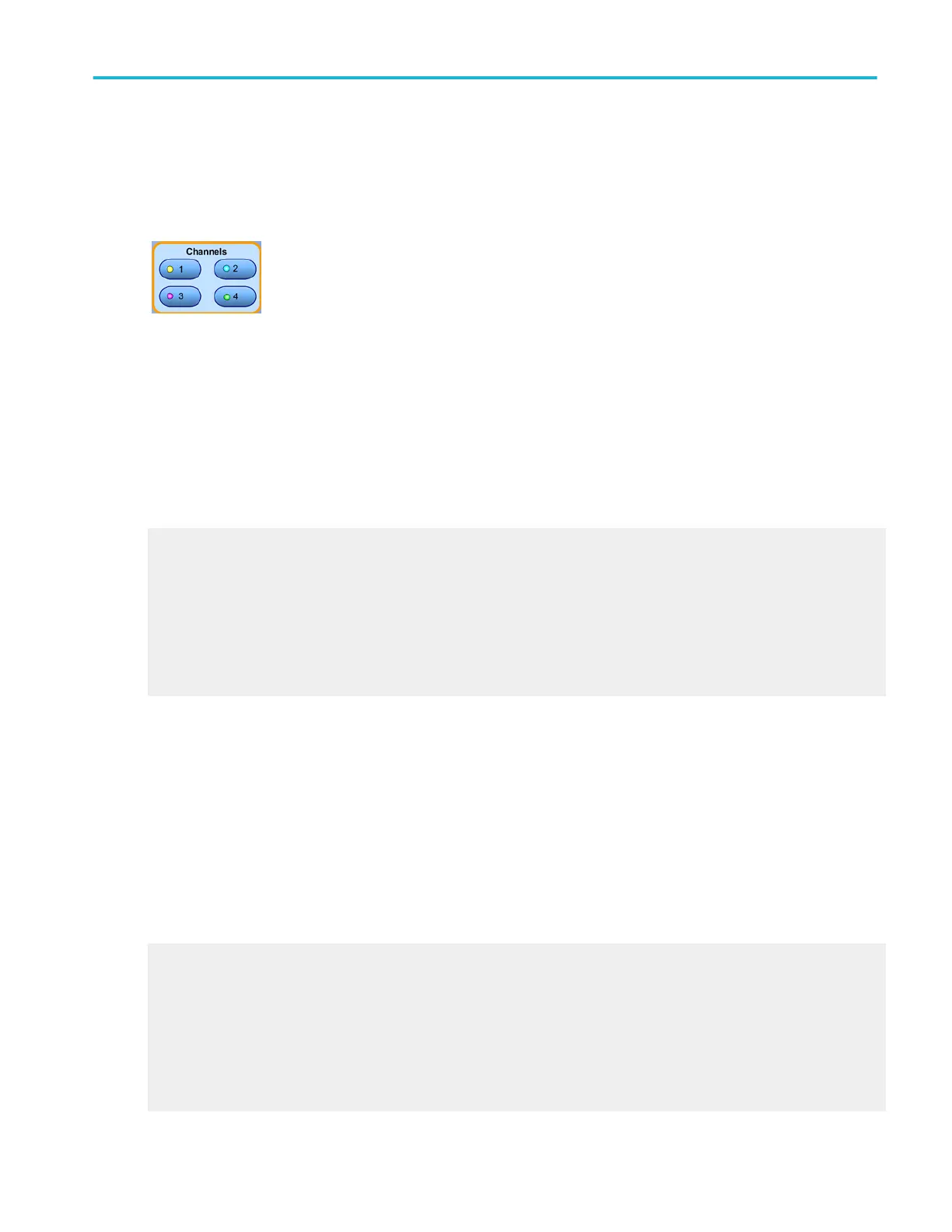Select a channel
Specify the Ch <1 - 4> for oscilloscope operations.
■
Specify a channel to dedicate the controls for use with an input on the front panel.
■
Shaded buttons Indicate unused or undefined waveforms.
Enable the visual trigger expression editor
From the Visual Trigger menu, double click the Visual Trigger expression.
To use.
■
Click Enable to toggle display of the visual trigger waveform on and off.
Behavior. This control only affects the visual triggering.
What do you want to do next?
Learn about visual trigger setup.
Learn about creating a visual trigger area.
Learn about controlling visual triggering.
Learn about saving a visual trigger setup.
Learn about recalling a visual trigger setup.
Learn about visual trigger qualification.
Edit the visual trigger expression
From the Visual Trigger menu, double click the Visual Trigger expression.
To use.
■
Click in the readout field to enter the visual trigger expression.
■
Click a button to enter its character or operator into the expression.
■
Use the Text Edit Controls to move the insertion point (cursor) within the expression.
Behavior. The characters are entered into the expression one at a time.
What do you want to do next?
Learn about visual trigger setup.
Learn about creating a visual trigger area.
Learn about controlling visual triggering.
Learn about saving a visual trigger setup.
Learn about recalling a visual trigger setup.
Learn about visual trigger qualification.
Trigger setups
DPO70000SX, MSO/DPO70000DX, MSO/DPO70000C, DPO7000C, and MSO/DPO5000B Series 471
