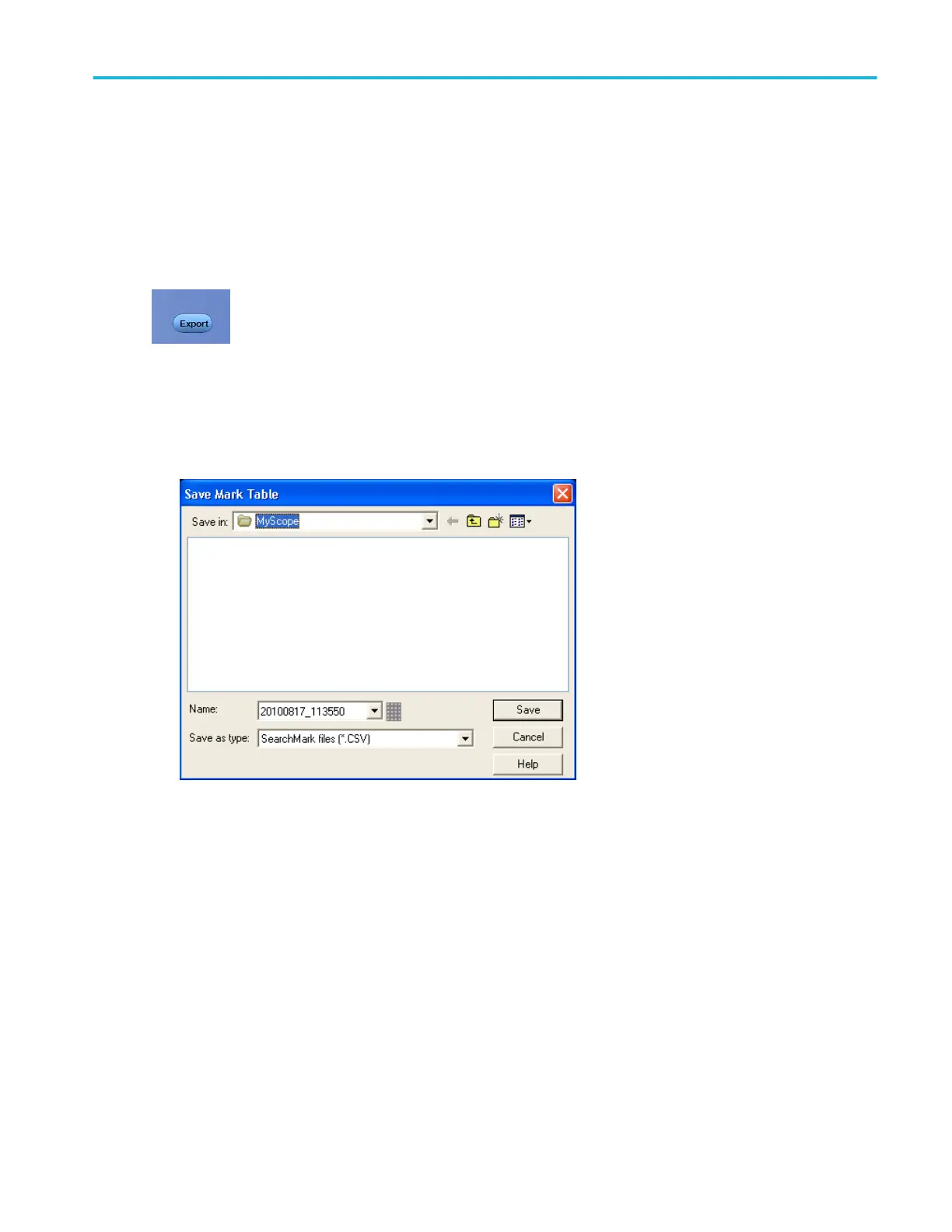Export a mark table
From the Analyze menu, select Search; then open the Results tab.
Overview
Use these controls to export the Mark Table to a file.
To use
■
Export. Click this button to open the Save Marks Table dialog box and export the table to a file in CSV format.
Analyzing waveforms
DPO70000SX, MSO/DPO70000DX, MSO/DPO70000C, DPO7000C, and MSO/DPO5000B Series 311
