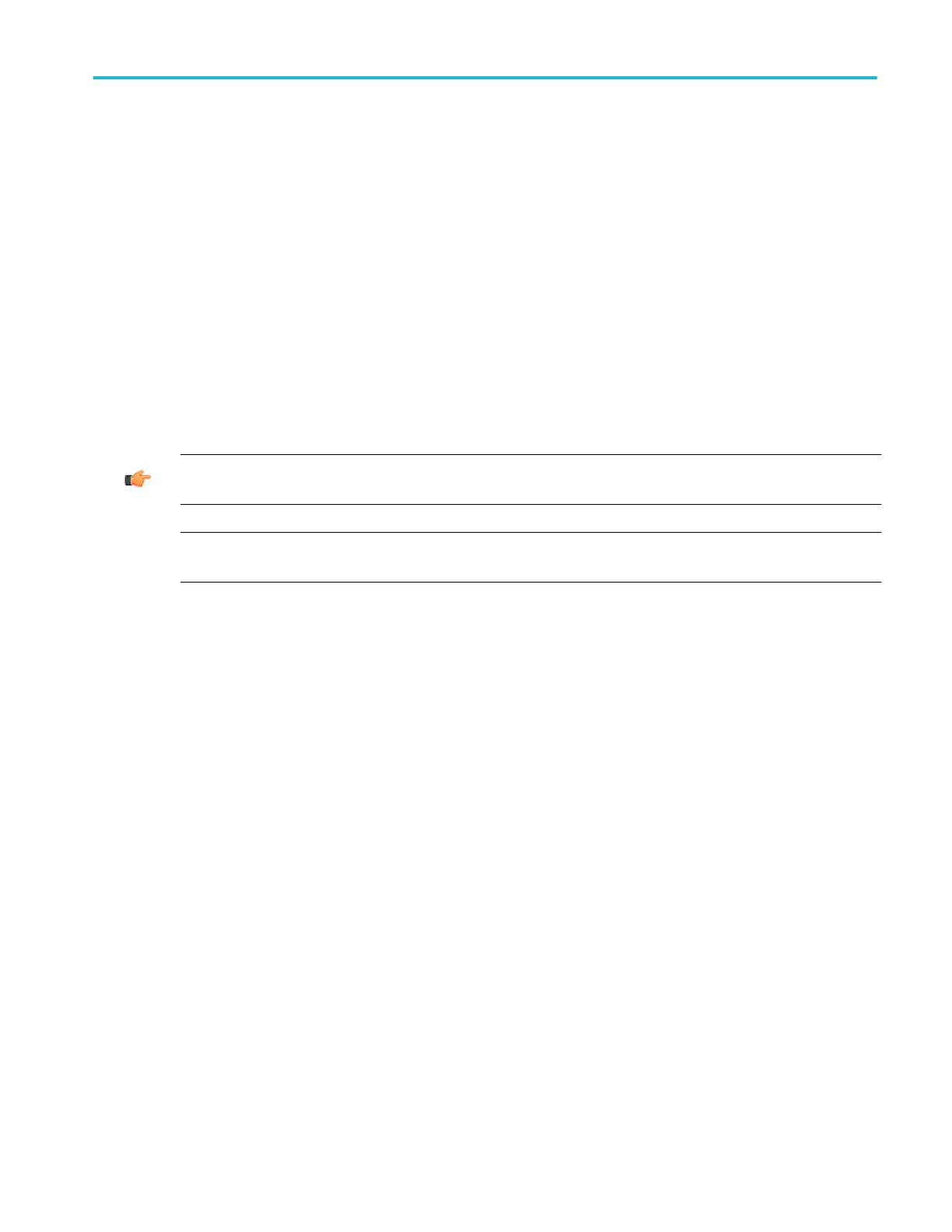Define preset levels.
1. From the Utilities menu, select user Preferences.
2. In the User Preferences control window, open the Keypad Defaults tab.
3. Click in the appropriate Trig Level entry box; then use the pop-up keypad or multipurpose knob to adjust the preset.
4. If desired, click a Keypad Label and change the label of the preset using the pop-up keypad.
Force a trigger. When using Normal trigger mode, forcing a trigger is useful if the input signal is not supplying a valid trigger.
1. Push the front-panel Advanced button.
2. In the Trigger control window, open the A Event or B Event tab
3. In the Trigger Type drop-down list, select Edge.
4. To force the instrument to immediately acquire one waveform record, even without a trigger event, click the Force Trigger
button.
TIP. Click Force Trigger to quickly confirm there is a signal present for the instrument to acquire. Then determine how to
trigger on the signal. For example, push LEVEL to set 50%, check the trigger source setting, and so on.
NOTE. The instrument acts on a Force Trigger even if it is selected before the end of pretrigger holdoff. However, the button
has no effect if the acquisition system is stopped.
Trigger on a sequence
Use the following procedure to set up the instrument to trigger on a sequence:
1. Connect a signal to an input channel.
2. Set the acquisition system to Run; then set the vertical and horizontal controls appropriately for the signal you want to
acquire.
3. To trigger on A Event (main) only:
a. Click Trigger on the toolbar; then open the A->B Seq tab of the Trigger control window.
b. Click the A Only button to turn off sequential triggering.
4. To trigger on a B event after time:
a. To set the time base to run after an A trigger, a trigger delay, and a B trigger, click Trigger on the toolbar; then open the
A->B Seq tab of the Trigger Setup window.
b. Click Trig After Time.
c. To set the trigger delay, click in the Trig Delay entry box; then use the multipurpose knob or pop-up keypad to set the
time.
d. To set the B trigger level, click in the B Trig Level entry box; then use the multipurpose knob or pop-up keypad to set
the level.
5. To trigger on B events:
a. To set the time base to trigger after an A trigger and a specified number of B trigger events, click Trigger on the toolbar;
then open the A->B Seq tab of the Trigger Setup window.
b. Click Trig on nth Event.
How to ?
DPO70000SX, MSO/DPO70000DX, MSO/DPO70000C, DPO7000C, and MSO/DPO5000B Series 623
