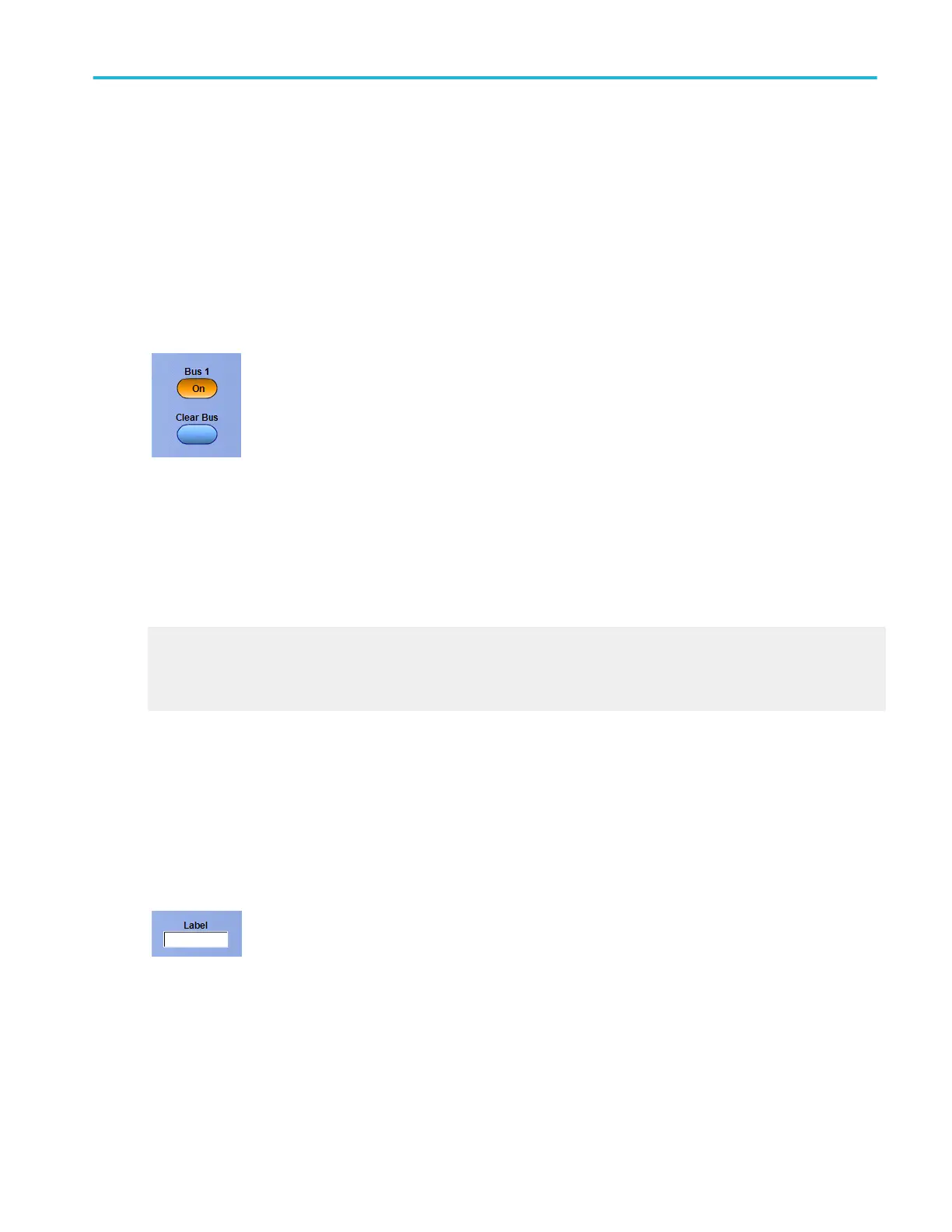Display or clear a bus
From the Bus Setup window, select the Bus number <B1-B16> or name that you want to display or clear from the display.
To use
■
Select the bus number or name from the list.
■
Click the Bus button to select On and display the bus.
■
To clear and remove a bus, click the Clear Bus button.
Behavior
A parallel bus must be defined before it can be displayed.
When you click the Clear Bus button, the instrument removes the bus with the channels used to build the bus, and the Bus button
changes to Off.
What do you want to do next?
Learn more about bus setups.
Learn about bus configuration.
Learn about digital setups.
Label a bus
From the Bus Setup window, select a Bus number <B1-B16> to label from the Bus list.
To use
Double-click the Label entry box and enter a name up to 7 characters long with the keyboard.
Here is an example of a setup for an SPI bus with a label.
Bus setups
DPO70000SX, MSO/DPO70000DX, MSO/DPO70000C, DPO7000C, and MSO/DPO5000B Series 111
