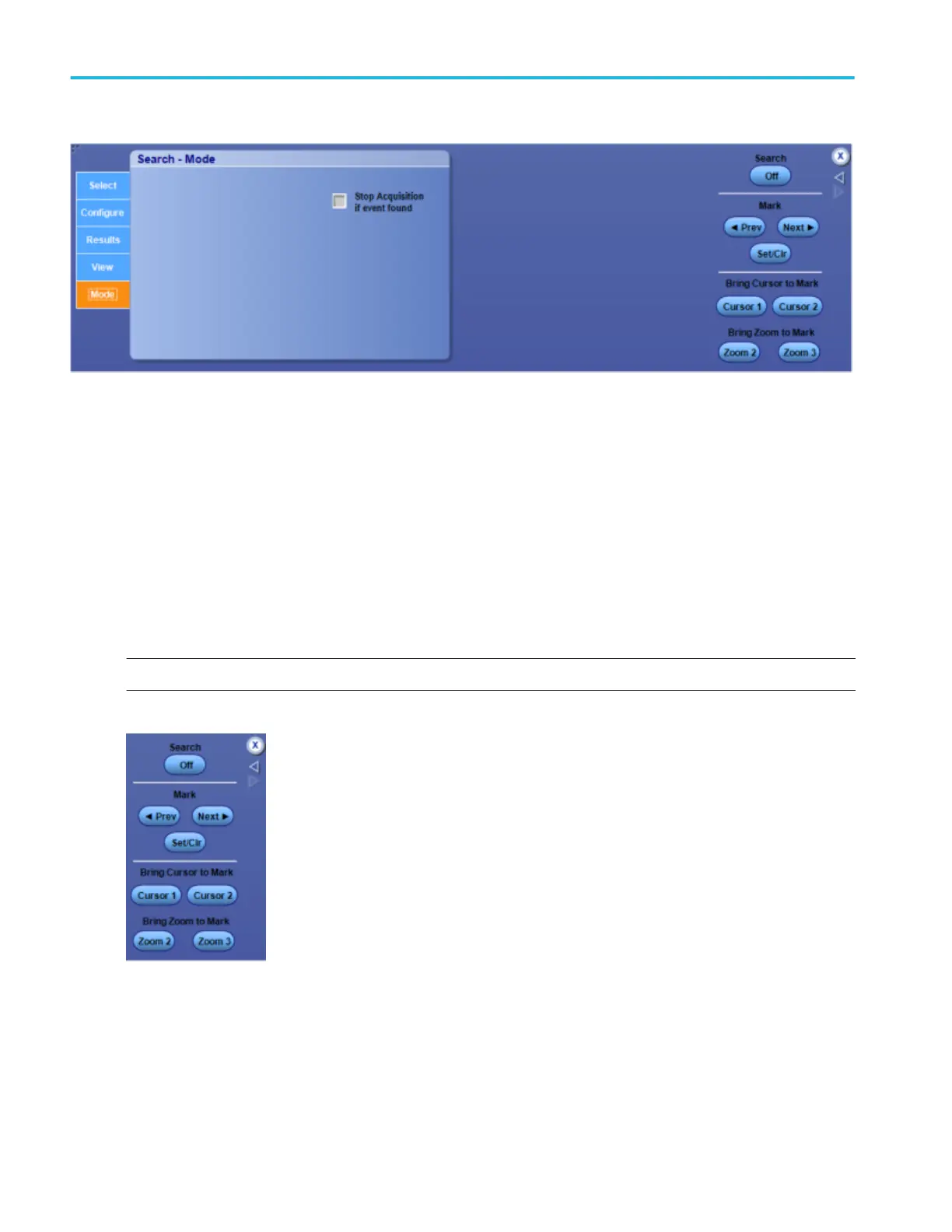To use
■
Check the Stop Acquisitions if event found option box to stop acquisitions during a search, if a match is found.
Use search and mark controls
From the Analyze menu, select Search, and then open any of the tabs.
Overview
Use these controls to find points of interest, and place or edit marks on the waveform. The Search and Mark controls are also
available through front panel buttons (DPO7AFP required by DPO70000SX instruments).
NOTE. Search and mark operations are not available on digital channels.
Analyzing waveforms
308 DPO70000SX, MSO/DPO70000DX, MSO/DPO70000C, DPO7000C, and MSO/DPO5000B Series
