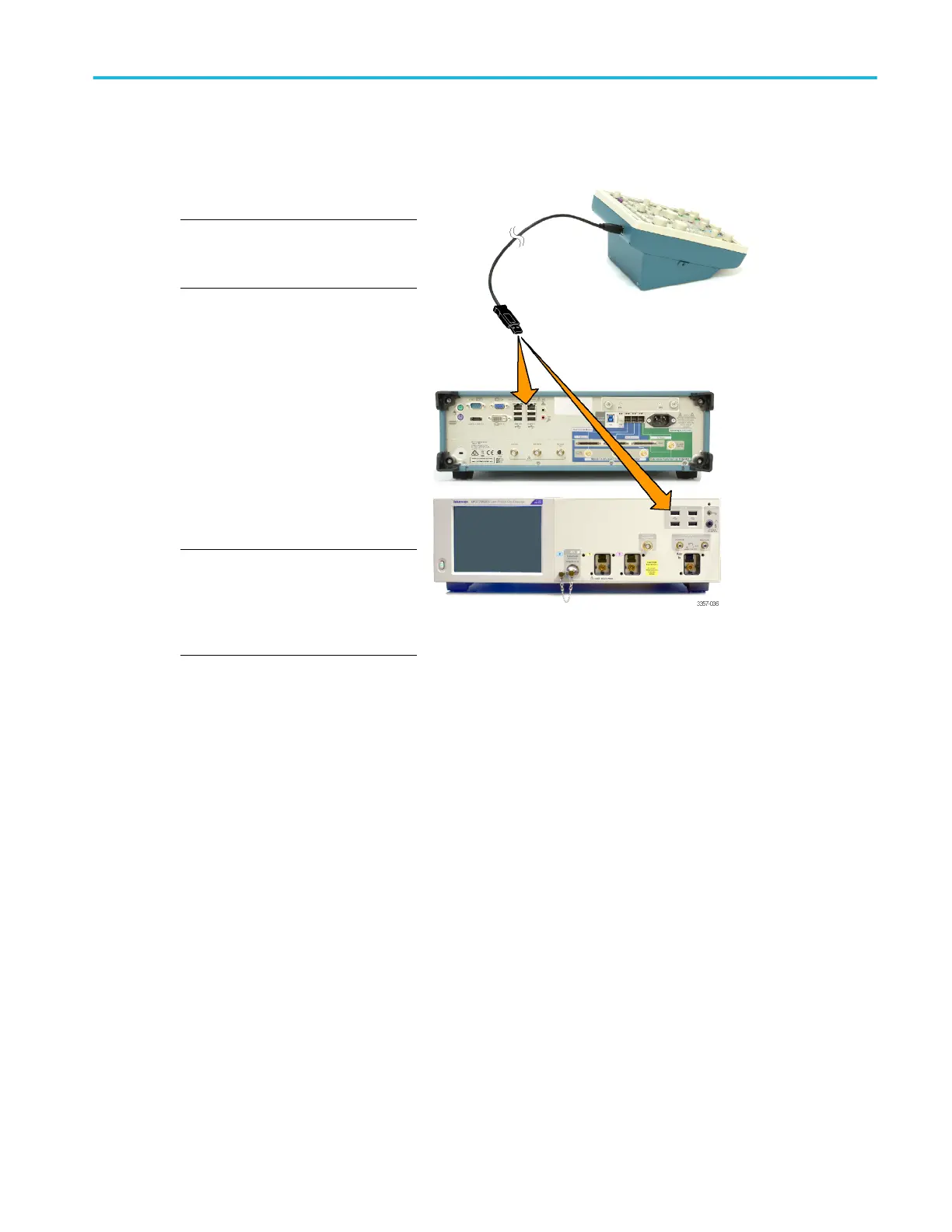DPO7AFP Auxiliary Front Panel (optional)
The DPO7AFP is an optional plug-in panel that provides physical knobs and buttons to control the DPO70000SX series
oscilloscope. To connect the DPO7AFP:
1. Close the TekScope application.
NOTE. The TekScope application must
be closed before connecting the
DPO7AFP.
2. Plug the DPO7AFP into any USB port on
the DPO70000SX. Wait until the
Windows OS recognizes and loads the
required drivers.
3. Start the TekScope application. The
panel LEDs will light when TekScope
connects to the panel.
4. To verify that the DPO7AFP is working,
push any channel button and observe
that the TekScope application enables or
disables the selected channel
NOTE. If you unplug the DPO7AFP while
TekScope is running, you will need to
close TekScope, reconnect the
DPO7AFP, and restart TekScope to use
the DPO7AFP.
About Tektronix oscilloscopes
DPO70000SX, MSO/DPO70000DX, MSO/DPO70000C, DPO7000C, and MSO/DPO5000B Series 61
