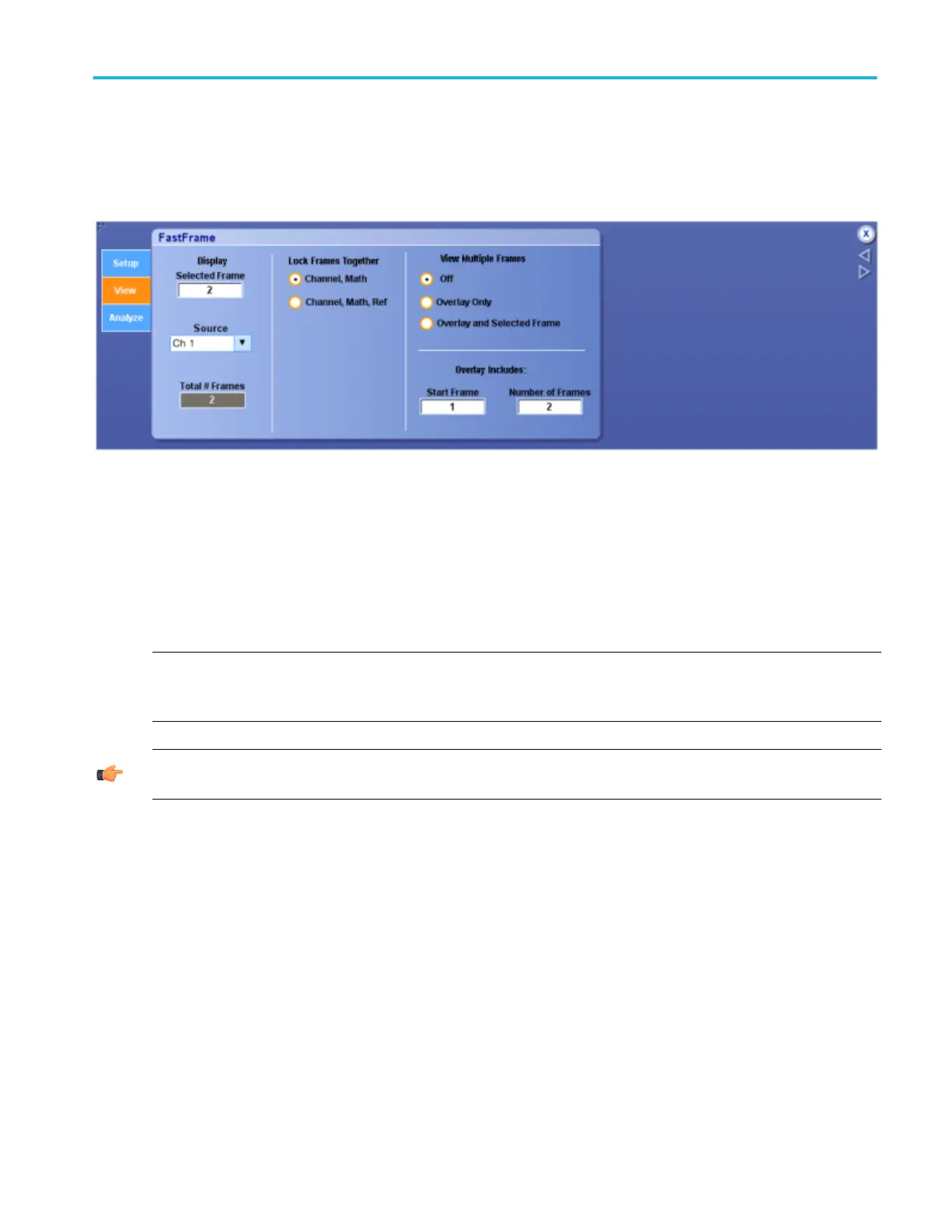Set up FastFrame view tab controls
From the Horiz /Acq menu, select FastFrame; then open the View tab.
Overview. Use the FastFrame Control Window View tab to specify how to view frames when FastFrame is turned On.
To use.
1. Select the Source channel from the drop-down list, and then use the multipurpose knob to identify the Selected Frame.
2. Click either the Channel, Math or Channel, Math, Ref option buttons to determine which frames you want to lock together.
3. Click a View Multiple Frames option button to toggle this function between Off, Overlay Only, or Overlay and Selected
Frame. When Overlay is selected, two additional fields are displayed: Start Frame and Number of Frames. These fields
allow you to select a range of frames that are displayed in the color of the Source channel.
NOTE. In Overlay Only, the frames are superimposed over each other. The Selected Frame is displayed in blue unless you are
using the Spectral or Temperature palette; then the selected waveform is displayed in the same color as the other frames.The
instrument does not support Overlay and Selected Frame view when the display format is set to XYZ.
TIP. You may find it difficult to distinguish the dark blue Selected Frame if you have previously selected Spectral or Temp for the
Color Palette.
Oscilloscope reference
DPO70000SX, MSO/DPO70000DX, MSO/DPO70000C, DPO7000C, and MSO/DPO5000B Series 803
