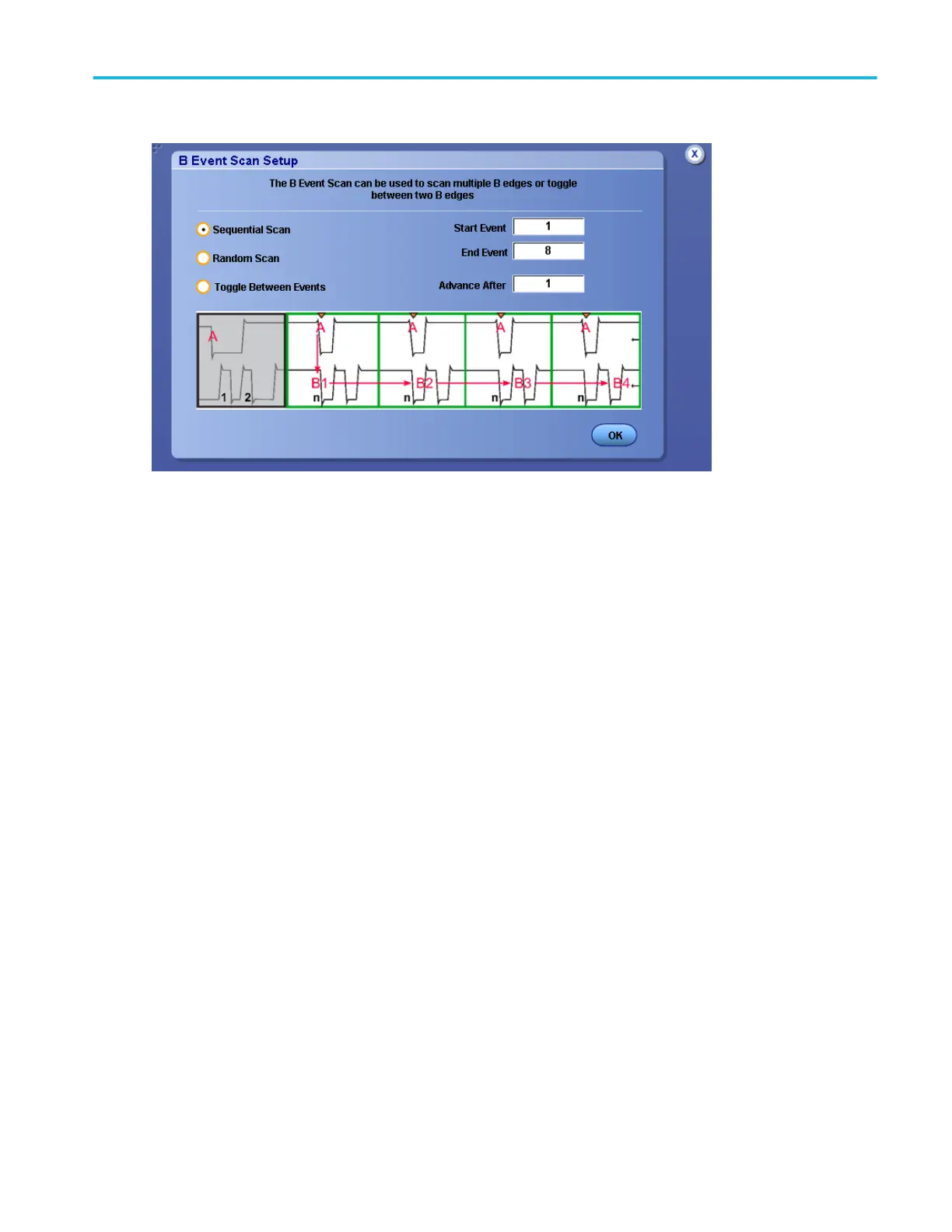■
When set to Sequential, the B-Event value is sequentially incremented after each acquisition completes, until the Start
Event reaches the End Event. At this point the B-Event value is set to Start Event value again.
■
When set to Random, the B-Event value is set to a random value between the Start Event and End Event values for each
set of Advance After acquisitions.
■
When set to Toggle, the B-Event value alternates between the Start Event and End Event for each set of Advance After
acquisitions.
This process continues and occurs at hardware speed. The range for the B-Event, Start Event, and End Event is from 1 to 2e9.
CAN bit rate
1. Click in the Nominal Bit Rate entry box.
2. Use the multipurpose knob to set the bit rate for the trigger.
CAN format
In the CAN Format drop-down list, specify the format.
CAN signal type
In the drop-down Signal Type list, select the type of data to trigger on.
Center frequency
The center frequency is the frequency at the center of the frequency span. The maximum center frequency is equal to the sample
rate divided by two (the Nyquist frequency) minus one half the span. The minimum center frequency is equal to one half of the
span.
If the frequency span is set to maximum, then the center frequency will not move. To increase the center frequency beyond the
present limits, either reduce the frequency span or increase the sample rate. To decrease the center frequency beyond the
present limits, reduce the frequency span.
Oscilloscope reference
DPO70000SX, MSO/DPO70000DX, MSO/DPO70000C, DPO7000C, and MSO/DPO5000B Series 745
