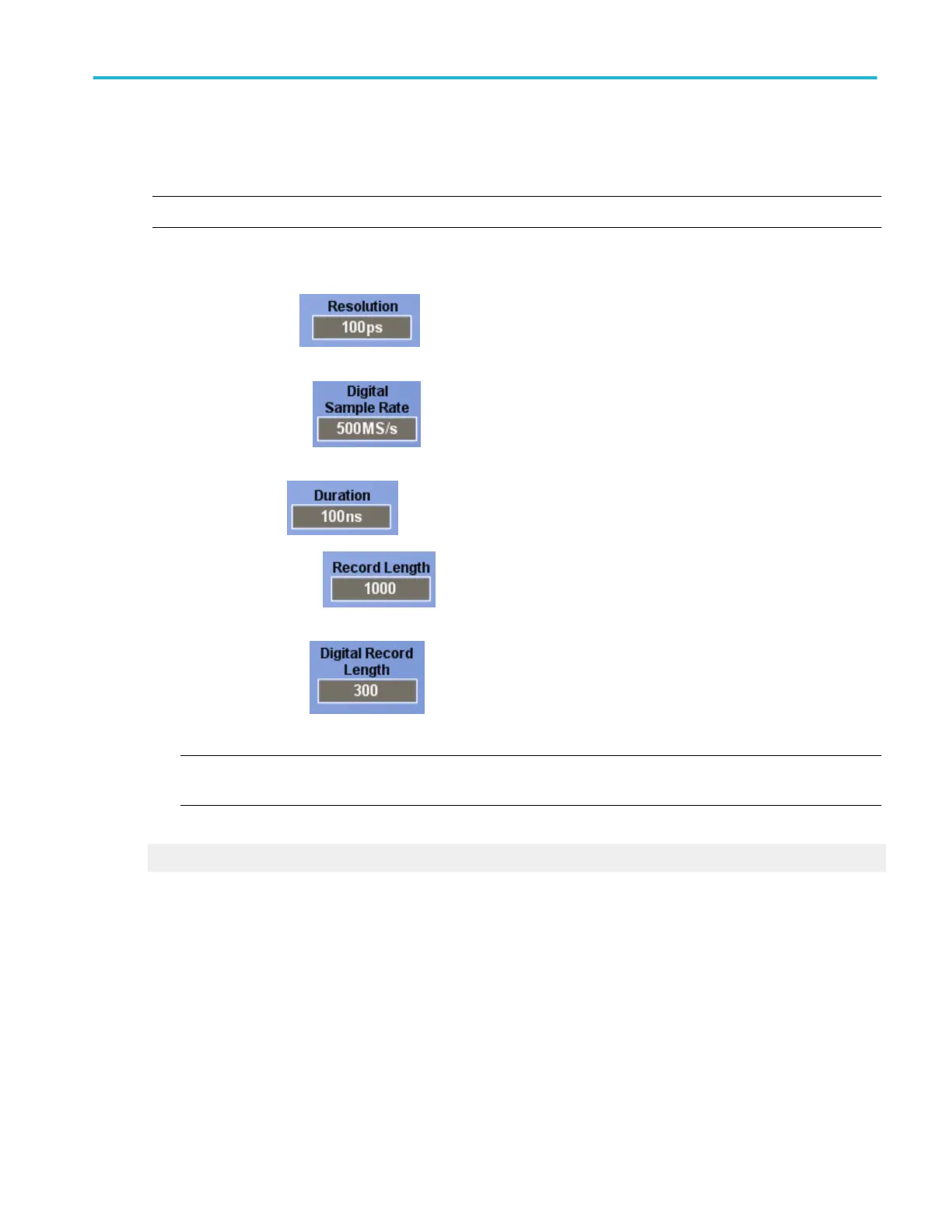Horizontal control window readouts
From the Horiz /Acq menu, select Horizontal/Acquisition Setup; then open the Horizontal tab.
Overview. Use the horizontal readouts, similar to those shown below, to obtain a quick overview of the horizontal settings.
NOTE. You cannot change the Horizontal controls directly from the readouts.
To use. The readout values are determined by the Horizontal control settings. The type and number of readouts will change
depending on the setup of the horizontal controls.
■
Resolution Readout. This readout displays the time between sample points. In most cases, the
acquisition interval is the same as the resolution.
■
Sample Rate Readout. This readout displays the number of acquisition samples per second. The faster
the sample rate, the more accurately the instrument can represent fine details in a fast signal.
■
Duration Readout.
This readout displays the time to cross the 10-division screen.
■
Record Length Readout. This readout displays the number of samples that make up the waveform
record.
■
Digital Record Length. This readout displays the number of samples that make up the digital waveform
record.
NOTE. Digital Record Length is available only on MSO5000B Series instruments and DPO5000B Series instruments with
option MSOE.
What do you want to do next?
Learn more about the Horizontal Setup controls.
Horizontal controls
From the Horiz /Acq menu, select Horizontal/Acquisition Setup; then open the Horizontal tab.
Overview. Use the Mode controls to adjust the time base.
Oscilloscope reference
DPO70000SX, MSO/DPO70000DX, MSO/DPO70000C, DPO7000C, and MSO/DPO5000B Series 775
