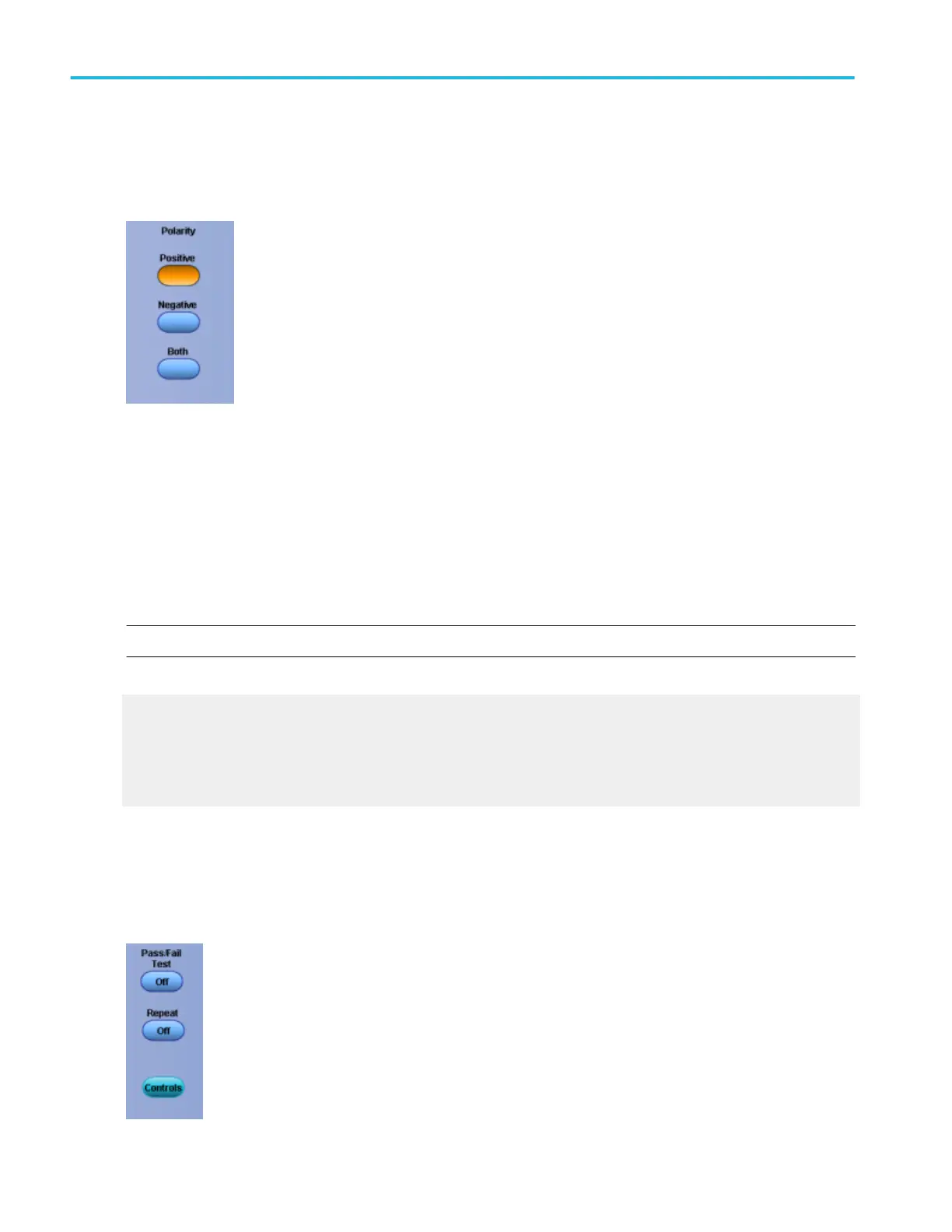Set the mask polarity
From the Mask menu, select Pass/Fail Setup.
Overview. Use the Mask Polarity control to select whether to test the positive or negative pulse or both.
To use.
■
Click Positive to set the pulse polarity to positive.
■
Click Negative to set the pulse polarity to negative.
■
Click Both to set the pulse polarity to both negative and positive.
Behavior. When the Positive control is selected, the mask test is performed on the positive pulse. When the Negative control is
selected, the mask test is performed on the negative pulse.
When the Both control is selected, the mask test is performed on both the positive and negative pulses.
NOTE. The mask polarity controls operate for pulse mask testing only; they have no affect on eye masks.
What do you want to do next?
Learn about test notification.
Learn about waveform parameters.
Learn about test results.
Go to the Test Setup control window.
Set mask test repeat controls
From the Mask menu, select Pass/Fail Setup.
Overview. Use the Pass/Fail Test controls to start the test or to run the test continuously.
Mask testing setups
232 DPO70000SX, MSO/DPO70000DX, MSO/DPO70000C, DPO7000C, and MSO/DPO5000B Series
