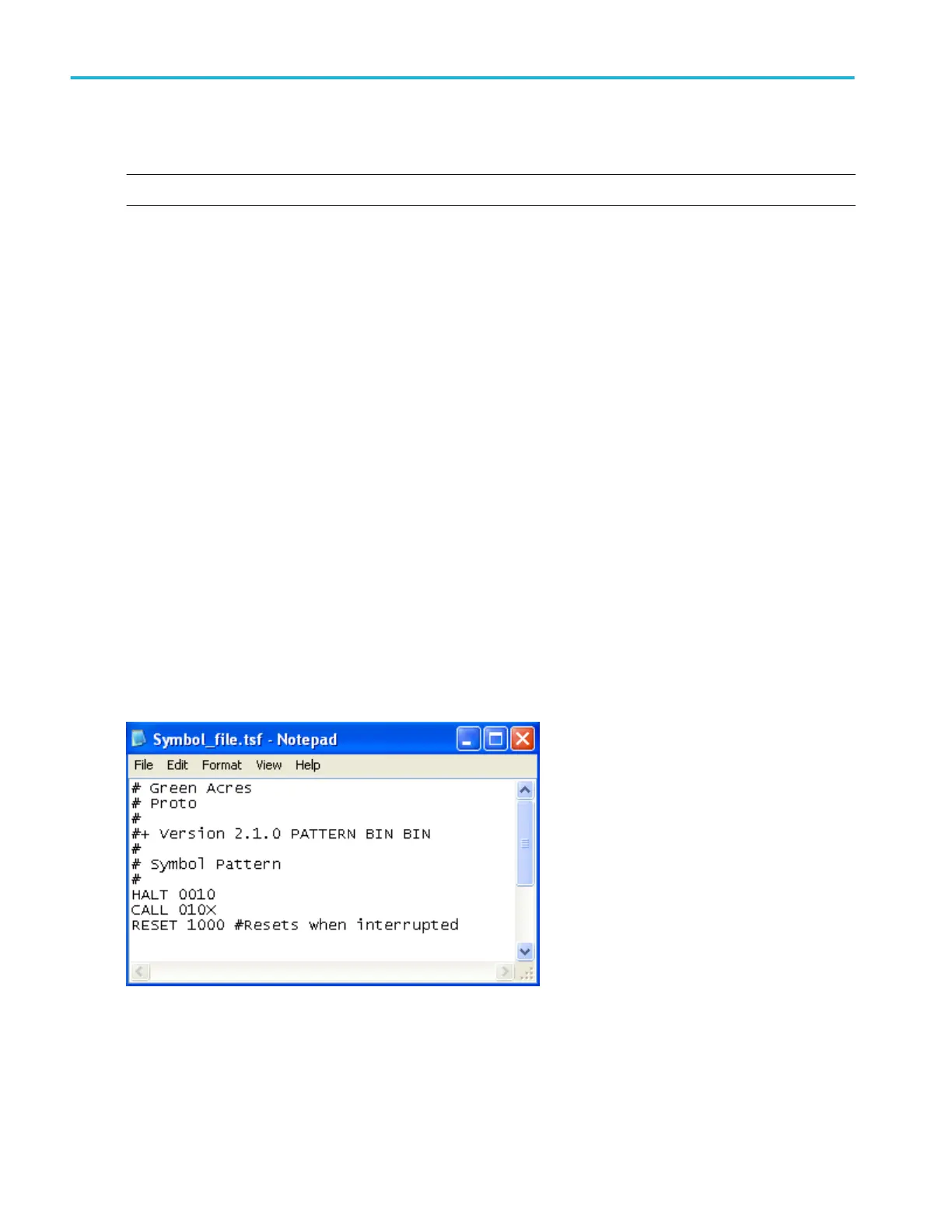Symbol file format
NOTE. Symbol tables are only available when a parallel bus is selected.
The instrument requires a specific format to be compatible with the instrument reader. The instrument uses a format called TSF,
which is the TLA Symbol Format used with Tektronix logic analyzers.
The file extension is .tsf. You can use any text editor to create the file.
The file contains a TSF header line and lines to define the symbol names and values. White space (blank spaces or tabs)
separates fields on a line. The first few lines of a file are typically comment lines to describe the file.
All lines in the file that begin with a number sign (#) character are treated as comments, unless the very next character is a plus
sign (+). The plus sign signifies a reader directive. The number sign character can also initiate a comment on the end of a symbol
definition. All text between the number sign and the end of the line is treated as a comment and ignored.
A TSF header identifies the file format version to the reader in the instrument. The header also specifies that the file contains
pattern symbols and the number system radices used to specify symbol values.
The next graphic shows an example of a TSF header in a symbol file. The first few lines are comments that describe the file and
are not required as part of the file header.
After the comment lines (if any), the file must contain the TSF header line that starts with the #+ characters and the Version
number. The Version number contains three fields. The first two fields are the file format major and minor version numbers. The
instrument only reads TSF files where the major and minor version number of the file is less than or equal to that of the
instrument reader. The third field denotes minor format changes, which do not impact the file reader.
In the header, the Version number is followed by the word PATTERN.
Next in the header are two radix fields: Display and File. The Display Radix field sets the default radix that will be used to display
the numeric symbol value. This field must be HEX, OCT, DEC, or BIN.
The File Radix field specifies the radix used by the symbol values in the file. The File Radix field must be HEX, OCT, DEC, or
BIN.
You can create symbol names from ASCII with up to 220 characters. The numeric values must reflect the base specified by the
File Radix field. An X represents a “don't care” value. The number of bits represented by each character depends on the radix.
For a HEX value, each character represents 4 bits. For an OCT value, each character represents 3 bits. For a BIN value, each
character represents 1 bit.
Bus setups
160 DPO70000SX, MSO/DPO70000DX, MSO/DPO70000C, DPO7000C, and MSO/DPO5000B Series
