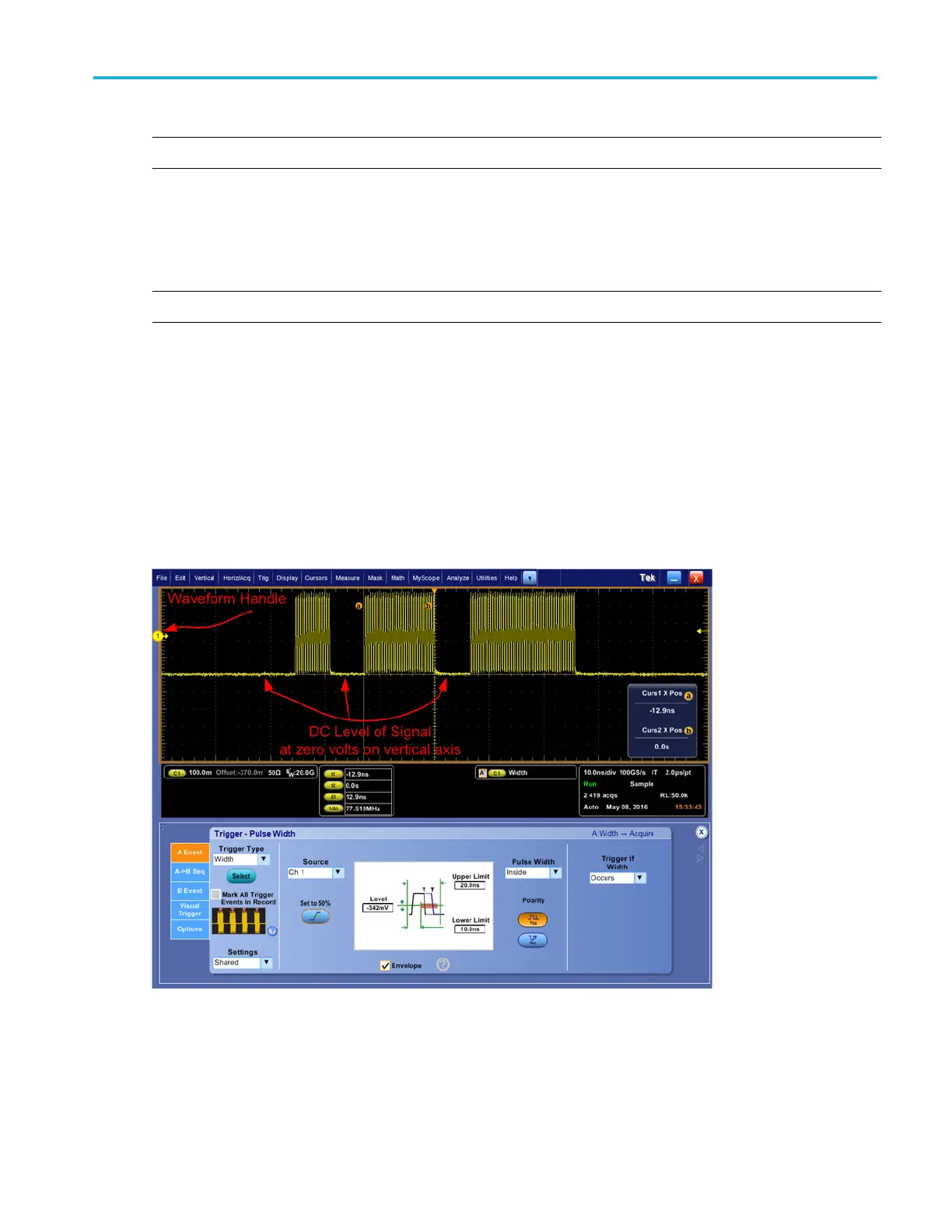HF filtering
NOTE. This online help supports many oscilloscope models from Tektronix. This feature is only available on some models.
Use the HF filter to extend the range of the Glitch/Pulse Width/Time-Out Timers to work with digital data rates above 4 Gbps. The
timers require that the minimum reset time be ≥ 250 ps, which is 1 UI at 4 Gbps. Reset pulse widths shorter than 250 ps violate
the minimum reset time. Use the HF Filter to eliminate pulses narrower than 250 ps.
Envelope triggering
NOTE. This online help supports many oscilloscope models from Tektronix. This feature is only available on some models.
The envelope function is useful to work with RF burst signals in the 1 GHz to 20 GHz range. Use the envelope function when the
signal of interest contains high frequency data that you do not want to trigger on. The envelope function allows the trigger to
ignore the high speed data or high frequency carrier and will passed the envelope shape of the signal to the trigger. The high
frequency burst data is seen as a single pulse. The envelope function works with edge, glitch, pulse width, or timeout trigger
modes. The envelope function also works with digital data above 1.5 Gbps.
For best results when using the Envelope Detector, move the waveform handle so the DC level of the signal is at the vertical
center of the graticule. For example, here the waveform handle was moved up so the DC level is at 0 volts (vertical center of
graticule).
With the DC level at vertical center of graticule, pressing the Push Set 50% button finds the best triggering level. Manual
adjustment is also available.
On 70KSX instruments, the Envelope checkbox can be found on the A- and B-Event Edge, Glitch, Width, and Timeout trigger
menus. You can use zero, one, or two timers to trigger on burst conditions.
On 7K, 70KC, and 70KD instruments, the hardware implementation is different, and is best used to trigger on the gap between
bursts, using A- and B-Event Glitch, Width, and Timeout triggers.
Oscilloscope reference
DPO70000SX, MSO/DPO70000DX, MSO/DPO70000C, DPO7000C, and MSO/DPO5000B Series 837
