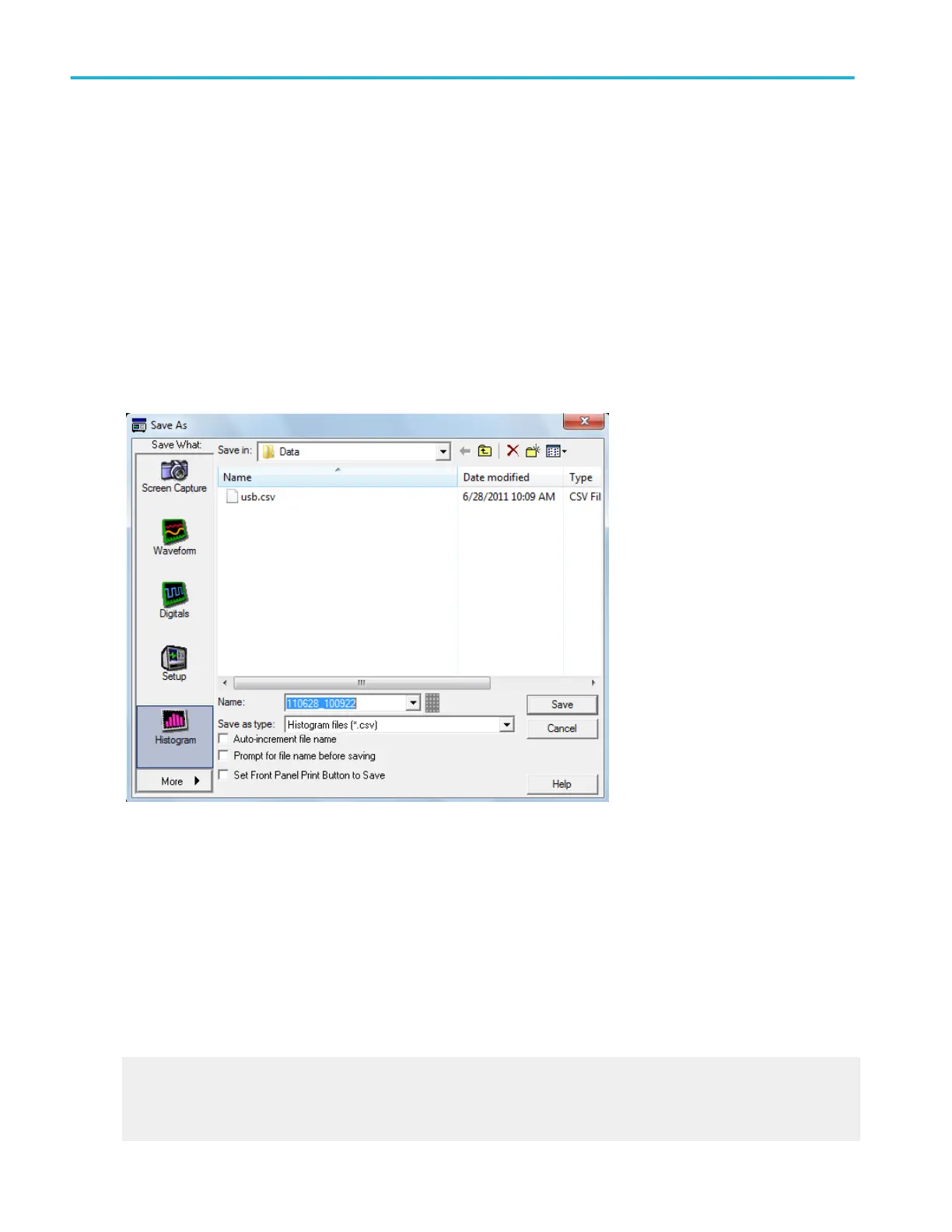Print setups
Print setups
For information on the Print Setups, click here.
Saving
Save as dialog box (Histogram)
From the File menu, highlight Save As; then select Histogram Data from the submenu.
Overview. Use this dialog box to save histograms to a file for use with other applications.
To use.
■
To save histogram data with the default file name, click the Save button.
■
To enter a different file name, click the keyboard icon and use the pop-up keyboard.
■
Select Auto-increment file name if you want to save a series of files without typing in a new name each time.
■
Select a file extension from the Save as type drop-down list. The file type will be automatically appended to the file name.
Behavior. Histogram data is saved in C:\Users\[Username]\Tektronix\TekScope\data unless you select a
different location. To access the Histogram Save As dialog box, you may need to select it from the More submenu.
What do you want to do next?
Learn about saving waveforms.
Learn about saving screen captures.
Learn about saving measurements.
File menu
536 DPO70000SX, MSO/DPO70000DX, MSO/DPO70000C, DPO7000C, and MSO/DPO5000B Series
