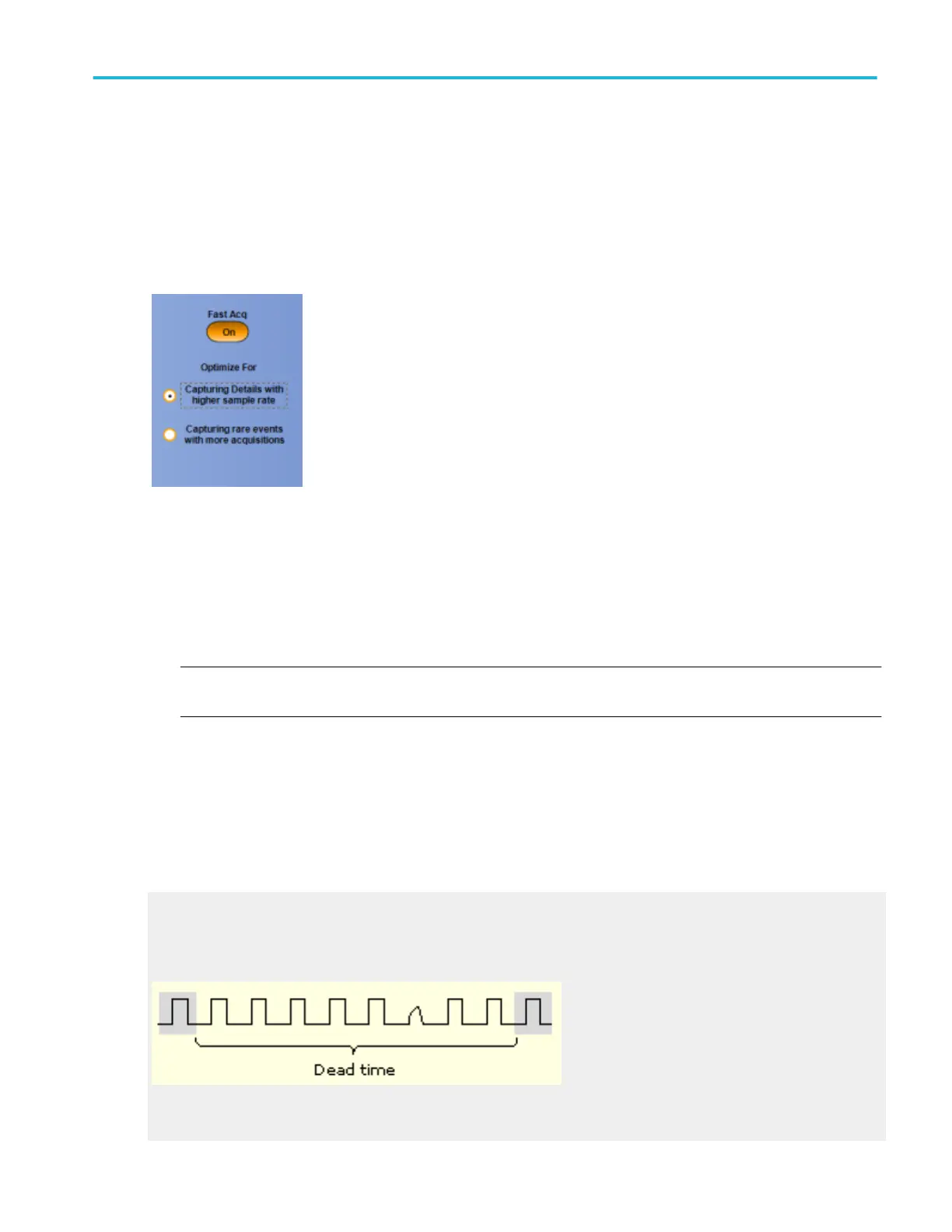Enable fast acquisitions
From the Horiz /Acq menu, select Fast Acquisitions, or press the front panel Fast/Acq button.
Overview
Use these controls to turn the Fast Acquisition feature on or off and to optimize waveform detail.
To use
1. Click the Fast Acq button to turn Fast Acquisitions On or Off. You will also find this control in the Acquisitions tab of the
Horizontal/Acquisition control window,
2. Click the option boxes to optimize acquisitions for your measurement: Capturing Details with Higher Sample Rate enhances
waveforms detail, Capturing Rare Events with More acquisitions provides the fastest update rate.
NOTE. The options Capturing Details with higher sample rate and Capturing rare events with more acquisitions are not
available on MSO/DPO5000B Series instruments.
Behavior
Fast Acquisitions mode keeps the dead time between acquisitions very short. This improves the chances of acquiring infrequent
events. When Fast Acquisitions are turned on, the front-panel FastAcq button is lighted.
If Fast Acquisitions mode is on and you attempt to activate a feature that conflicts with this mode, Fast Acquisitions mode will be
inhibited. When the conflicting feature is turned off, in most cases, Fast Acquisitions will resume.
What do you want to do next?
Learn about Roll mode.
Dead time
Dead time is the time that the instrument requires to process an acquisition.
The instrument cannot acquire any new data until the previous data has been processed. If dead time is long, the instrument can
miss acquiring infrequent events.
Horizontal and acquisition setups
DPO70000SX, MSO/DPO70000DX, MSO/DPO70000C, DPO7000C, and MSO/DPO5000B Series 191
