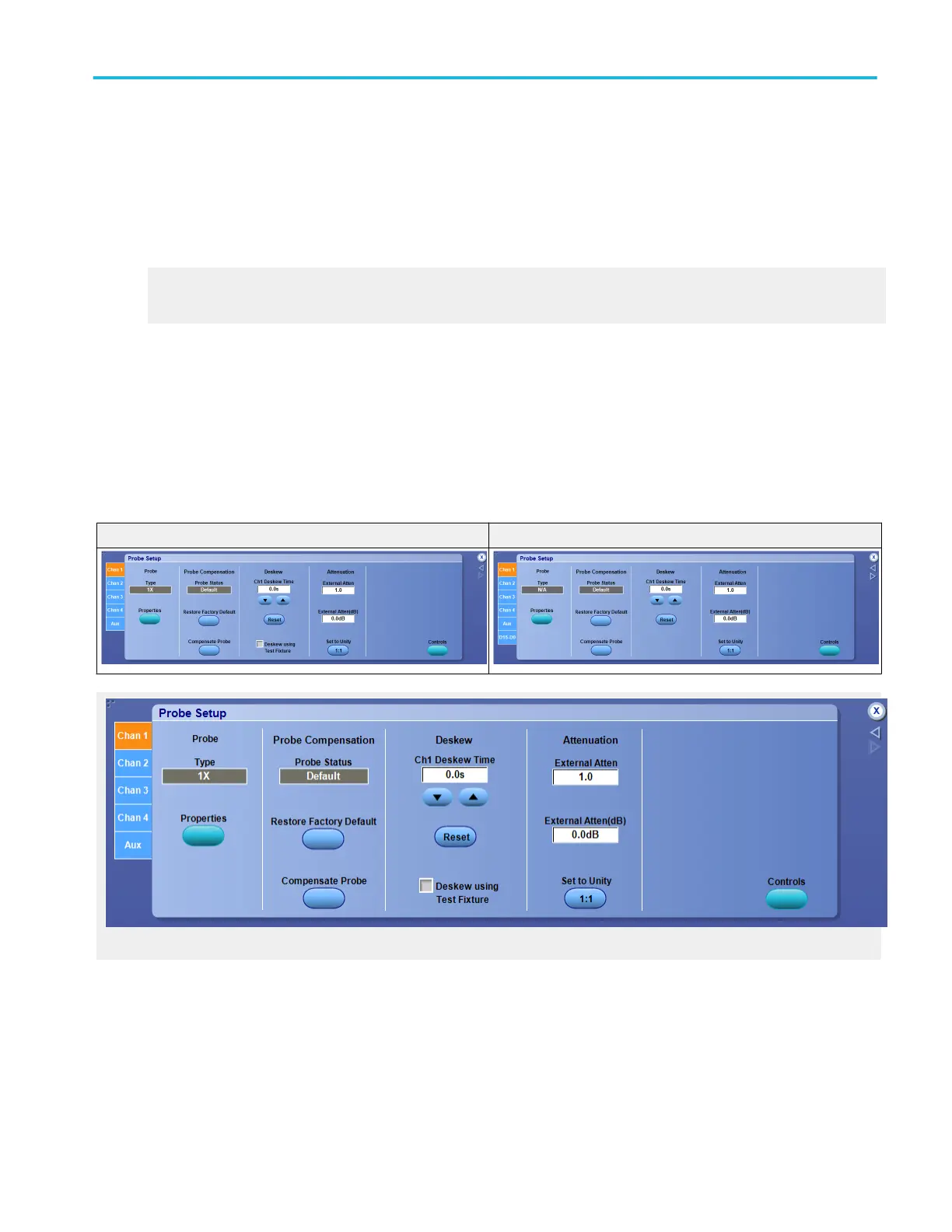Behavior
Each input channel has its own deskew settings. Deskew compensates individual channels for probes or cables of different
lengths. The instrument applies the delay values after each completed acquisition. The deskew values, which have a range of
±75 ns, do not affect triggering. Deskew is available for Sample and Average acquisition modes only.
The deskew values are saved as part of the instrument setup. The deskew values for the selected channel will be retained until
you change the probe, you restore a saved setup, or you recall the factory setup.
What do you want to do next?
Go to a step-by-step procedure to deskew the probes.
Learn more about the Vertical controls.
Probe setup control window (Probe attenuation)
From the Vertical menu, select Attenuation.
Overview
Use the Probe Setup control window to describe the input/output ratio of any external attenuation or gain between the signal and
input channels.
Click for DPO7000C and MSO/DPO5000B instruments: Click for MSO/DPO70000C/DX/SX instruments:
The following screen appears on MSO/DPO5000B Series instruments:
Vertical setups
DPO70000SX, MSO/DPO70000DX, MSO/DPO70000C, DPO7000C, and MSO/DPO5000B Series 507
