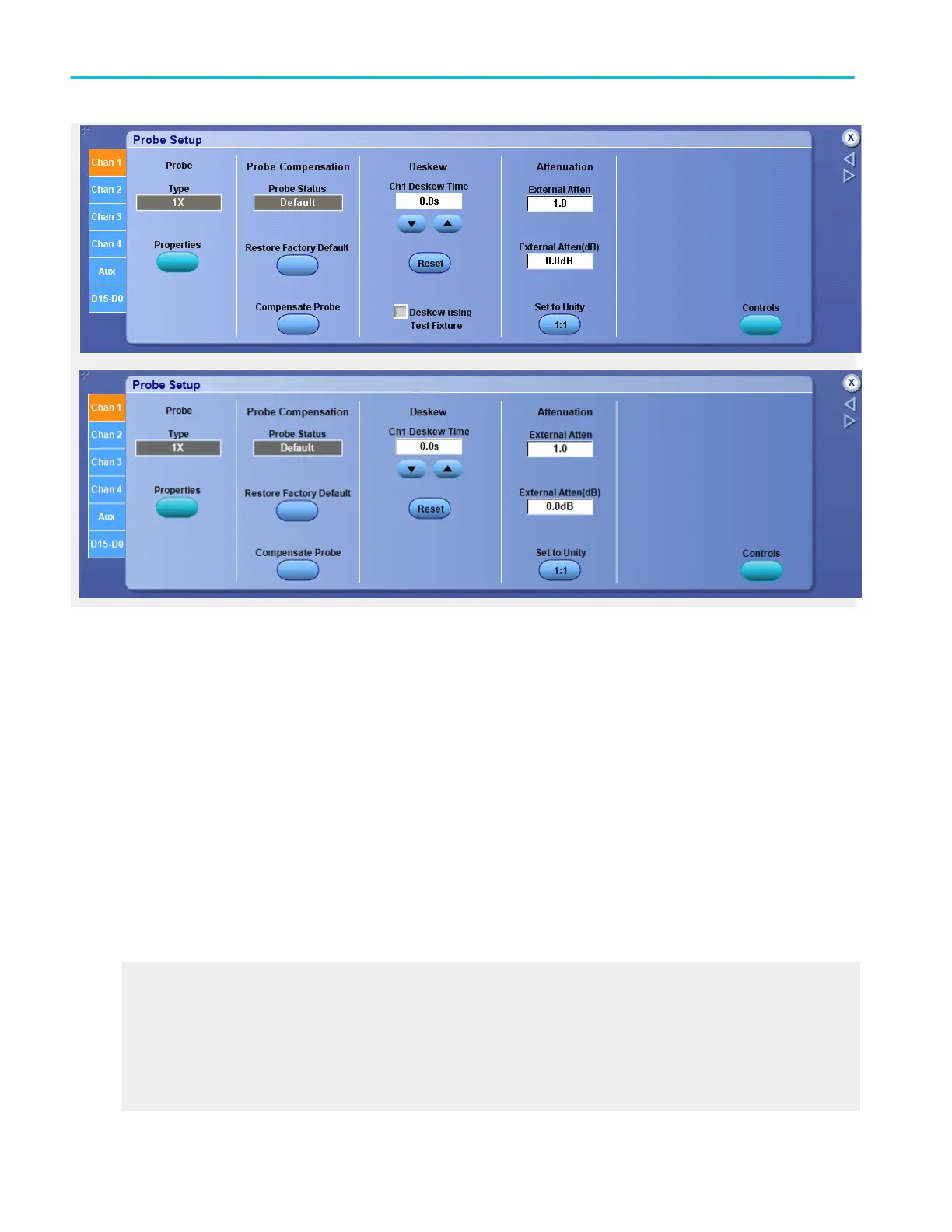To use
1. Click a Chan <1–4> tab to select the vertical input channel for the attached probe.
2. To set the external attenuation as a multiplier or ratio, click in the External Atten entry box and use a multipurpose knob to
enter a value.
3. To set the external attenuation as dB values, click in the External Atten (dB) entry box and use a multipurpose knob to enter
a value.
4. To set the external attenuation to the default value, click Set to Unity.
Behavior
Each input channel has its own external attenuation settings. The attenuation control is automatically set to the correct value
when you attach a probe with a TekProbe/TekVPI interface to the instrument. You can change the external attenuation by
entering a multiplier or ratio in the top control, or by entering a dB value in the lower control.
When you return the attenuation to the default value, the multiplier returns to 1, and the dB value returns to zero.
What do you want to do next?
Return to the Vertical Setup control window overview.
TekProbe/TekVPI Interface
This interface enables the instrument to sense information about the probe such as the serial number and other unique
identification information. It also allows the instrument to provide power directly to the probe.
With this information, the instrument can automatically set up its requirements to match the characteristics of the probe, such as
termination and attenuation.
Vertical setups
508 DPO70000SX, MSO/DPO70000DX, MSO/DPO70000C, DPO7000C, and MSO/DPO5000B Series
