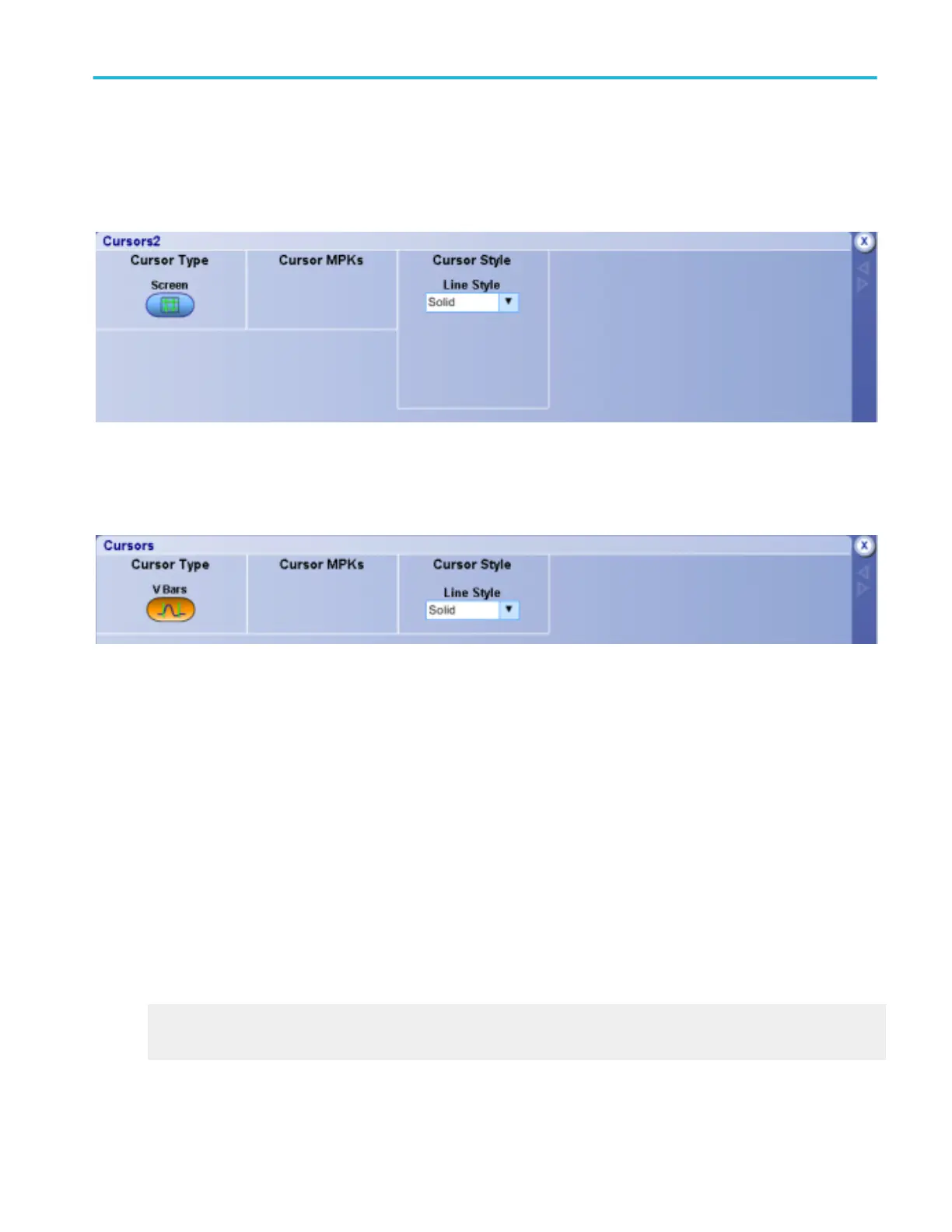Cursor controls
The Cursor Multipurpose Knob (MPK) and style controls are available but what displays in your MyScope control window will
depend on what type of cursor you select. For example if you select Screen cursors, then Cursor MPKs controls and Cursor Style
controls display as shown in the following graphic.
However if you select V Bars, then Cursor MPKs controls are not available and the Cursor Style controls change as shown
below.
Measure controls
Measurement controls always include a Next and Clear button. The Clear button clears all measurements on all channels. The
Next button advances the Source to the next active channel and assigns the same measurements to the next channel as were
assigned to the previous channel. This is a quick way to assign the same measurements to multiple channels.
Each page of the measurement controls can hold up to twelve measurements.
Mask controls
The Mask Test controls act as shortcuts to the Mask Test setup control windows.
Utilities controls
The Set Time and Date, Instrument Diagnostics, E-mail on Event, and User Preferences Utilities controls act as shortcuts to the
setup control window for these controls. Clicking the Setup button in any one of these controls will activate the setup control
window for that command.
What do you want to do next?
Learn about saving MyScope control windows.
Learn about editing MyScope control windows.
MyScope setups
DPO70000SX, MSO/DPO70000DX, MSO/DPO70000C, DPO7000C, and MSO/DPO5000B Series 373
