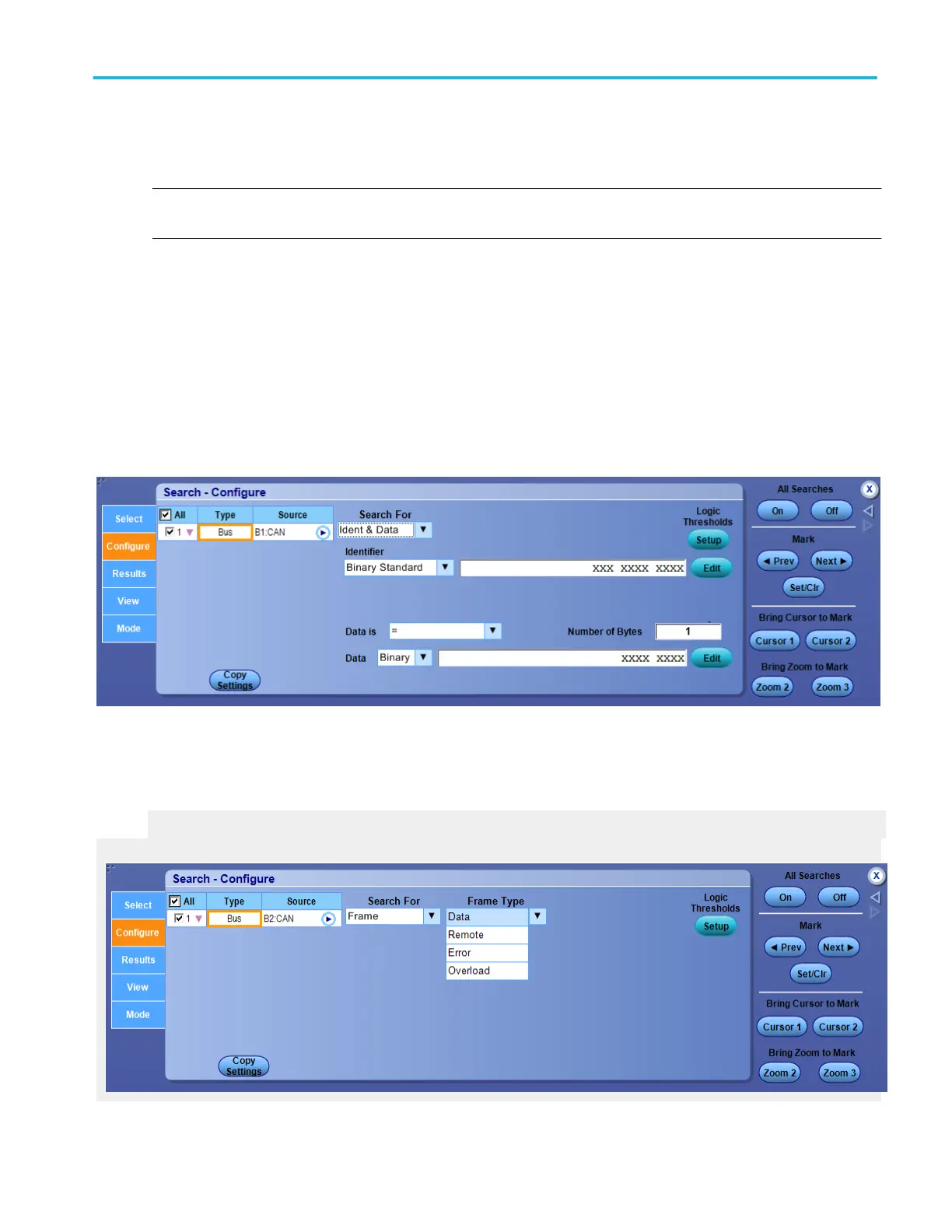Behavior
Clicking an entry in the Type column activates the individual search controls, similar to the one shown above. These controls vary
depending on the search Type. Setting the search conditions is similar to setting the parameters for an Event Trigger.
NOTE. No information will be displayed in this window until you specify at least one search Type in the Search Select Control
Window.
To use
■
Click the Source box and select the bus number or name from the window. Bus Search Selection List
■
Select the type of bus cycle or activity to search for from the Search For drop-down list.
■
For some Search For selections, you must set additional fields to define other parameters such as for Ident & Data.
In this example, you need to set an Identifier, Direction, Data is, and Data value (click the Edit button). Optionally, you can
also set the component threshold levels through the Logic Thresholds Setup button.
Click the Search For selections Frame, Identifier, Data, End of Frame, Missing ack, or Bit Stuff Error, to view their parameters.
What do you want to do next?
Learn about bus setups.
Search for frame
Analyzing waveforms
DPO70000SX, MSO/DPO70000DX, MSO/DPO70000C, DPO7000C, and MSO/DPO5000B Series 341
