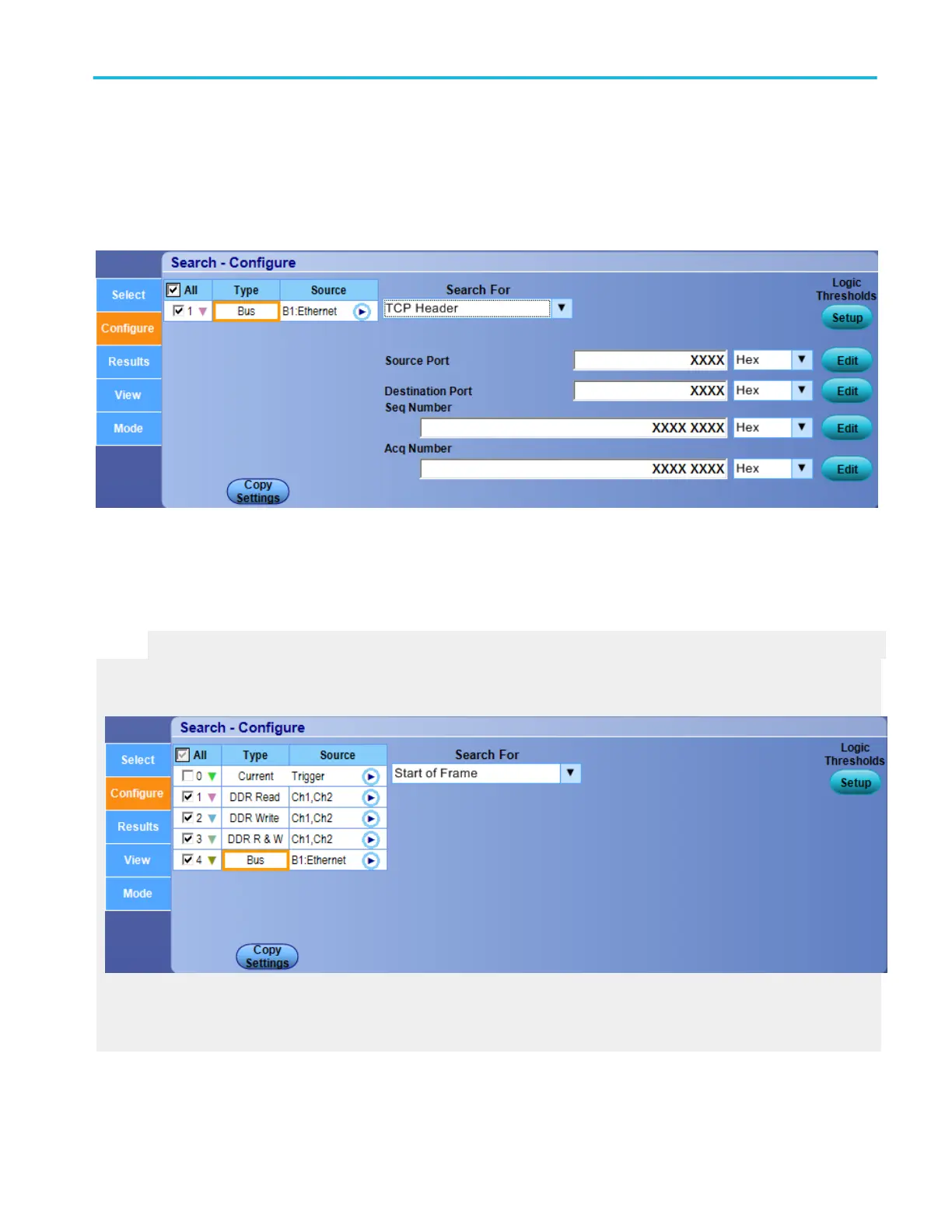■
For some Search For selections, you must set additional fields to define other parameters such as for Command Word.
In this example, you need to enter a Source Port, Destination Port, Seq Number, and Acq Number (click the Edit button).
Optionally, you can also set the component threshold levels through the Logic Thresholds Setup button.
Click the Search For selections Start of Frame, MAC Addresses, Q-Tag Control Information, MAC Length/Type, IPv4 Header,
TCP Header, MAC Data, TCP/IPv4 Client Data, End of Packet, Idle, or FCS (CRC) Error, to view their parameters.
What do you want to do next?
Learn about bus setups.
Start of frame
Select Start of Frame to search for the Ethernet Start of Frame.
MAC addresses
The data type options available in Search For MAC Address are Source MAC, and Destination MAC. To search for an Ethernet MAC
address, enter the Source MAC and Destination MAC addresses.
Analyzing waveforms
DPO70000SX, MSO/DPO70000DX, MSO/DPO70000C, DPO7000C, and MSO/DPO5000B Series 355
