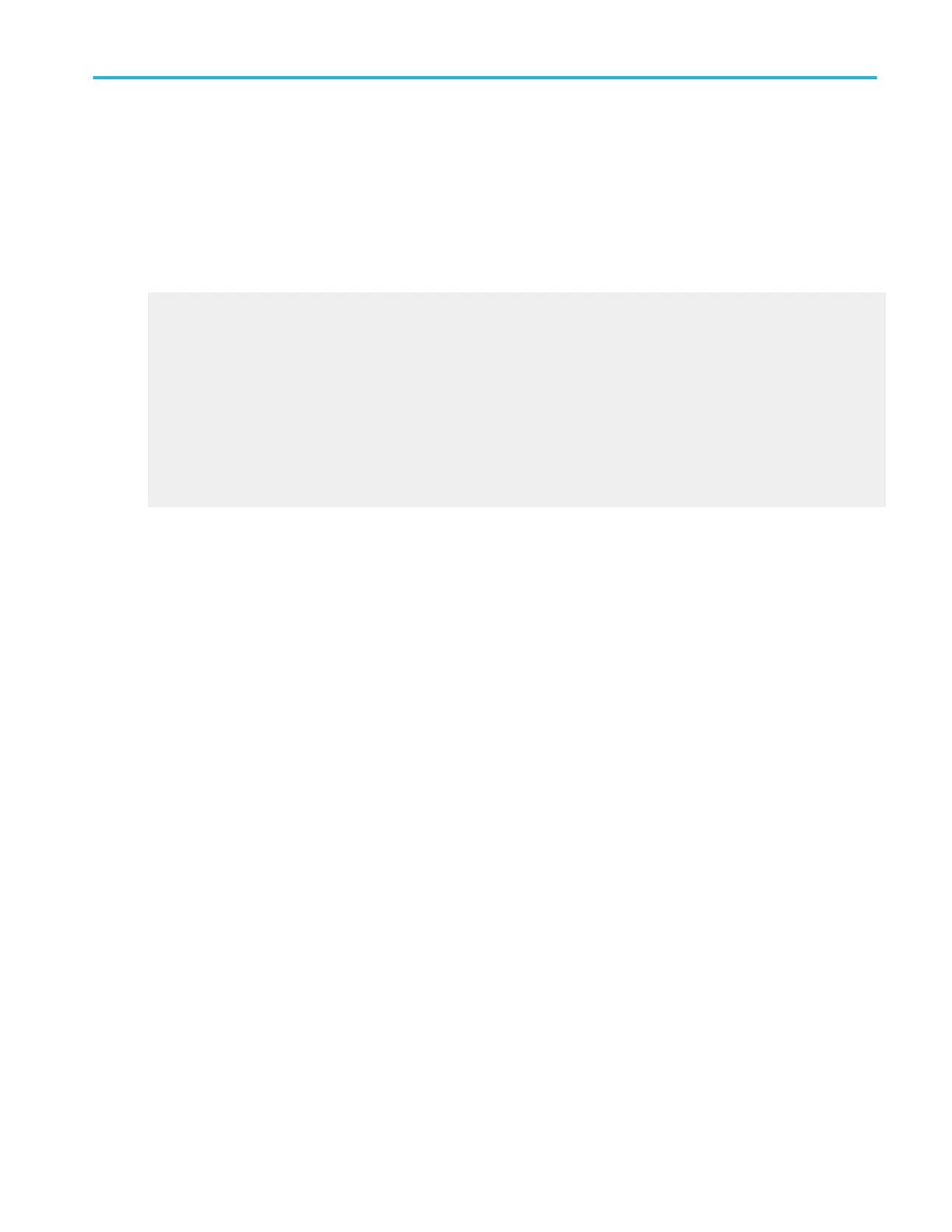4. Select the number of B events with the Trig Event control.
5. Adjust the Horiz Position and B Trig Level controls as necessary.
Behavior. Use this sequence to trigger the instrument on the nth occurrence of the B event after the A event.
When you select Trig on nth Event, the instrument looks for the trigger conditions specified by the A event. After the A event
arms the trigger system, the instrument looks for a specific number of B events before triggering and displaying the data.
What do you want to do next?
Learn more about other trigger types.
Return to the Trigger Setup control window.
Trigger on nth Event (Horizontal Delay On).
Trigger on nth Event (B-Event Scan).
Trigger on nth Event (B-Event Scan and Horizontal Delay On).
Posttrigger data
The data acquired and displayed after the trigger event. You can set the amount of pretrigger data with the Horizontal Position
control.
Trigger setups
DPO70000SX, MSO/DPO70000DX, MSO/DPO70000C, DPO7000C, and MSO/DPO5000B Series 455
