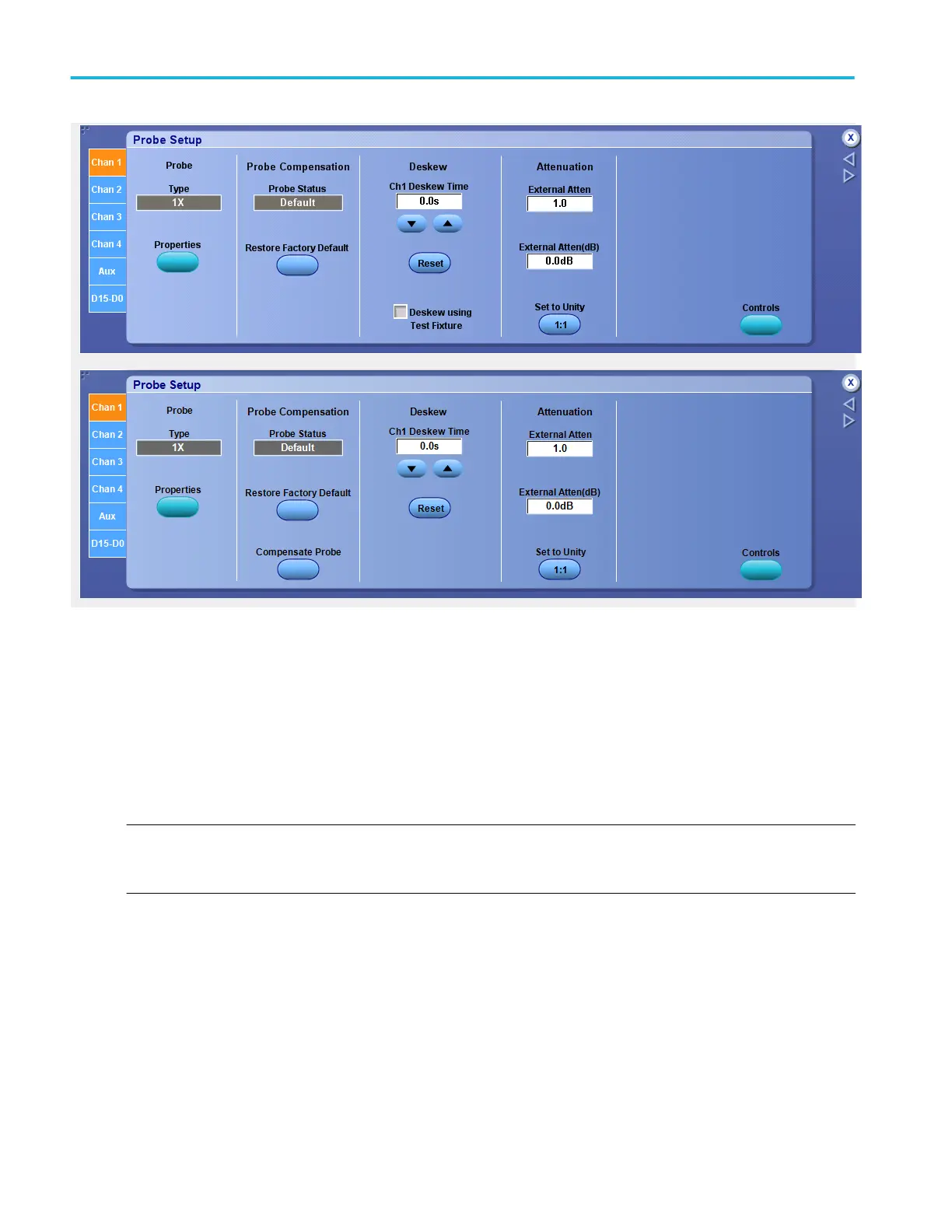For information on the Probe Setup controls, click the buttons.
■
Compensation
■
Status
■
Deskew
■
Attenuation
■
Type
NOTE. The Probe Status control indicates the status of probe compensation for the selected channel. If the probe status does
not indicate Pass, the instrument may not take accurate measurements. You may want to perform the probe compensation
procedure before taking any measurements with the selected probe.
In addition to the probe setup above, it is recommended that you do the following to assure measurement quality:
■
Use the correct probe tip for your probe. This will ensure that the correct bandwidth filter is applied and performance is
extended to the probe tip.
■
Use the Probe Compensation procedure to compensate passive probes. This will ensure maximum distortion-free inputs to
the instrument and avoid high frequency amplitude errors.
■
Use the Signal Path Compensation procedure to compensate the internal signal path used to acquire waveforms based on
the ambient temperature.
Vertical setups
498 DPO70000SX, MSO/DPO70000DX, MSO/DPO70000C, DPO7000C, and MSO/DPO5000B Series
