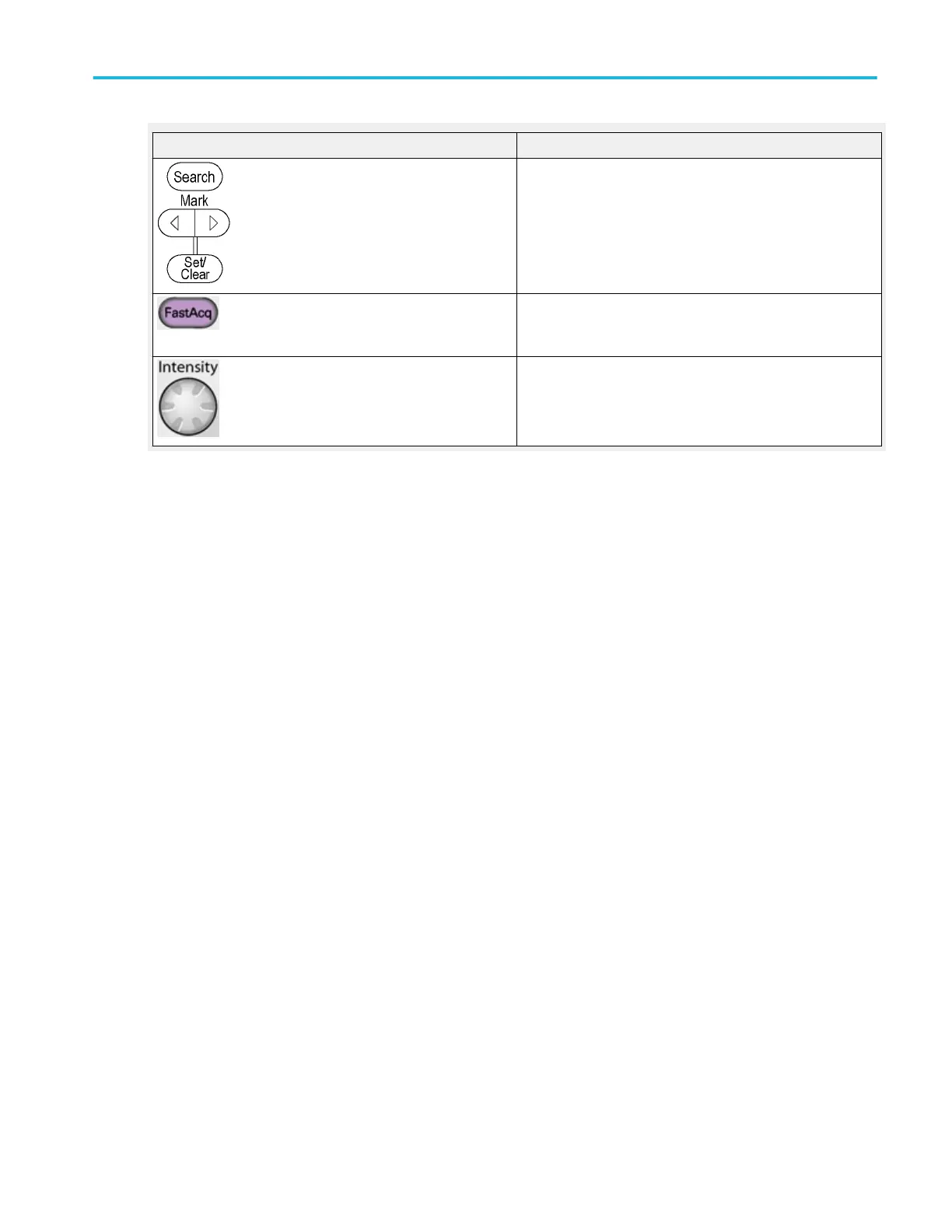Control Description
Push the Search and Mark buttons to find and place a mark on
a waveform at a point of interest, or to edit marks. You can
return to a mark and analyze the waveform at a later time.
Push the FastAcq DPX button to turn Fast Acquisition On or
Off. The FastAcq button is lighted when Fast Acquisition is
turned on.
Use the Intensity knob to adjust the brightness of the
waveform. High intensity settings show less frequently acquired
points more clearly.
Copying and printing
DPO70000SX, MSO/DPO70000DX, MSO/DPO70000C, DPO7000C, and MSO/DPO5000B Series 525
