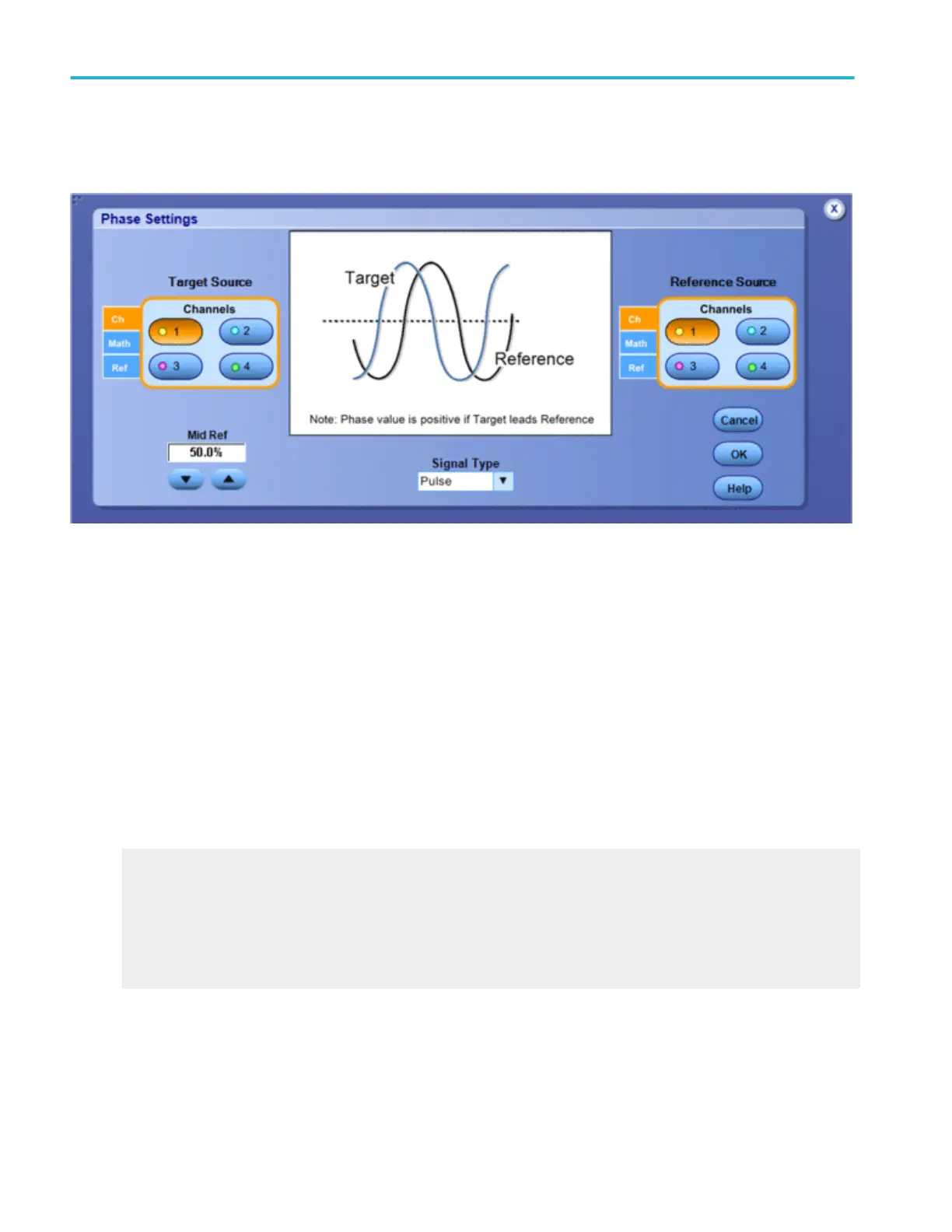Overview. Use the Phase Measurement Setup control window to set up the instrument to take phase measurements.
To use.
1. Use the Channels Selector to select the target and reference source waveforms.
2. Then use the Mid Reference control to specify the voltage reference point in the waveform.
3. Click OK to add the measurement to the measurement list or click to cancel the measurement and return to the
Measurement Setup control window.
Behavior. This measurement is the amount of time one waveform leads or lags another waveform. Phase is expressed in
degrees, where 360° comprise one waveform cycle. The measurement is taken at the voltage level specified by the Mid
Reference control.
Mid reference. The Mid reference defines the middle reference level of a waveform; the default level is 50%. This reference
value is primarily used for making measurements between edges such as pulse widths. To change this level, click the control,
and then set the level with the multipurpose knob.
What do you want to do next?
Learn about taking amplitude measurements.
Learn about taking timing measurements.
Learn about taking histogram measurements.
Learn about taking communications measurements.
Learn more about the Measurements List.
Oscilloscope reference
810 DPO70000SX, MSO/DPO70000DX, MSO/DPO70000C, DPO7000C, and MSO/DPO5000B Series
