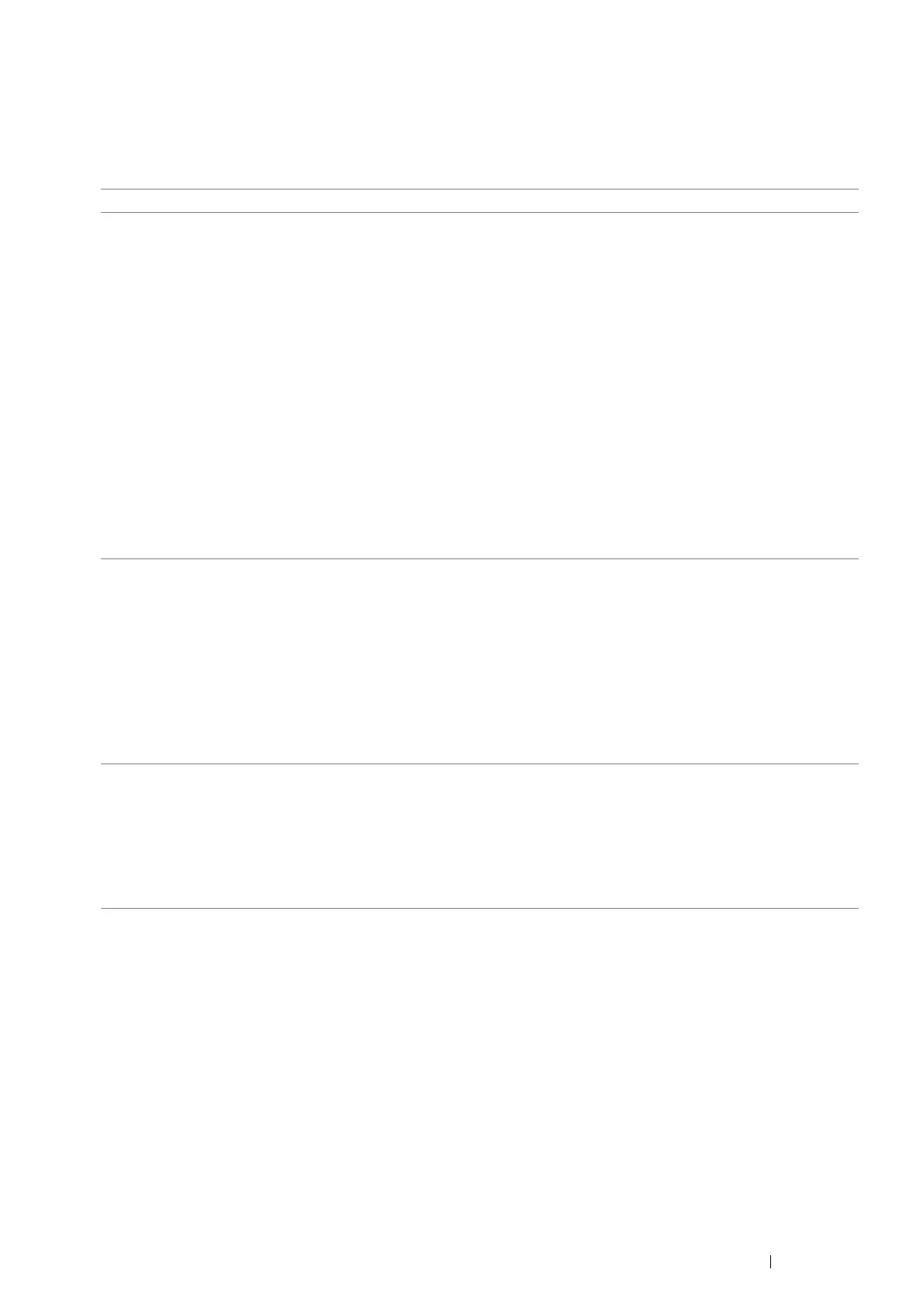Printing Basics 111
5 Print the job.
See the following table for specific printing options:
The table shown below uses the PCL driver as an example.
Printing Options for Windows
Driver Tab Printing Options
Paper/Output tab • Job Type
– Setup
• Favorites
– Save
– Edit
• Duplex
• Output Color
• Copies
– Collated
• Paper Summary
• Paper Size
• Paper Type
• Feed Orientation
• Print as Bitmap
• Envelope/Paper Setup Navigator
• Printer Status
• Restore Defaults
Graphics tab • Output Color
• Image Adjustment Mode
• Image Types
• Screen
• Toner Saving Mode
• Gray Guaranteed
• Image Settings
• Color Balance
• Profile Settings
• Restore Defaults
Layout tab • Image Orientation
• Multiple Up
• Booklet / Poster / Mixed Document
• Output Size
• Reduce / Enlarge
• Margin Shift/Margin
• Restore Defaults
