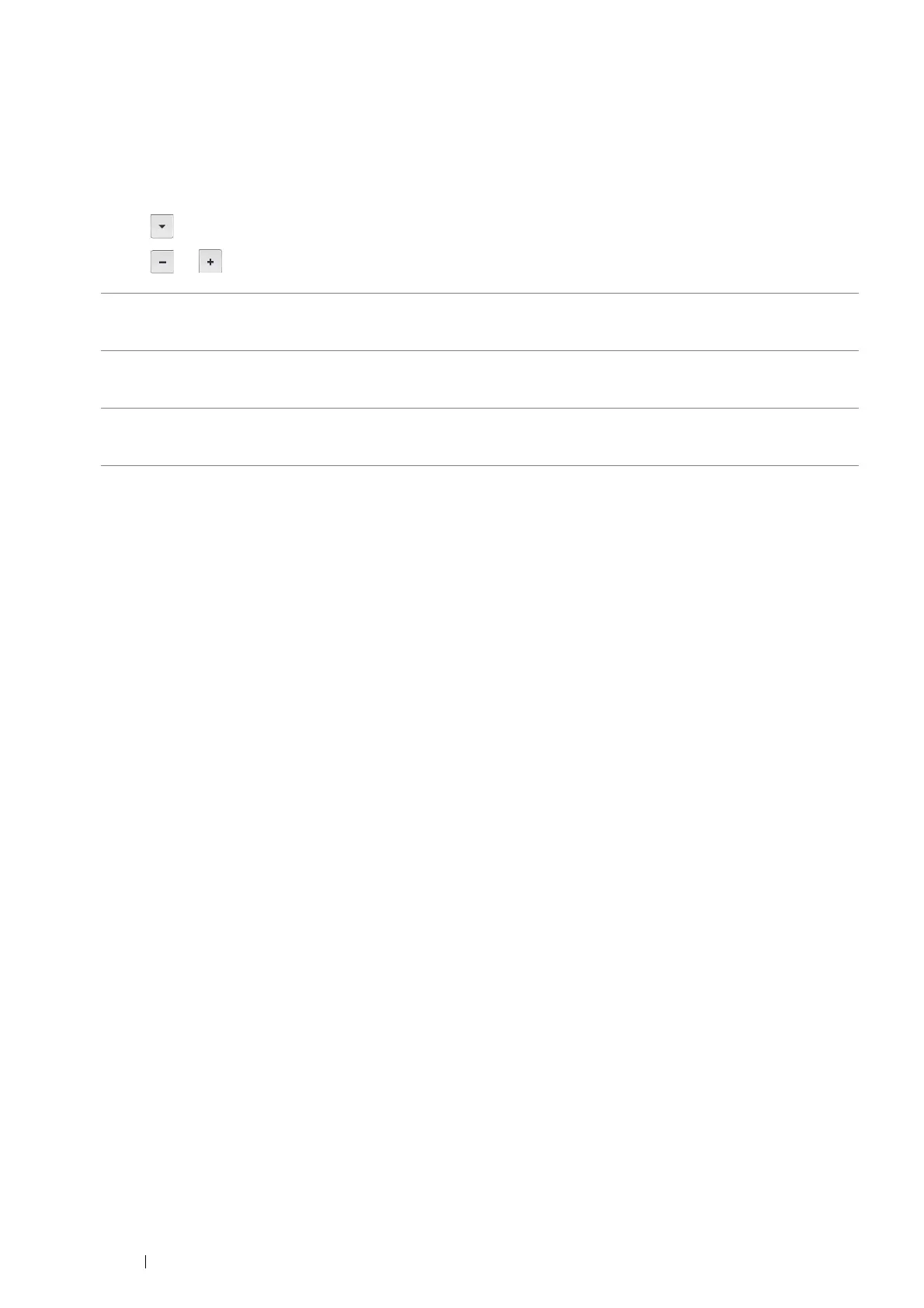136 Copying
Edge Erase
To specify the top and bottom margins of the copy.
NOTE:
• The value marked by an asterisk (*) is the factory default setting.
1 Select the Output tab.
2 Select until Edge Erase appears, and then select Edge Erase.
3 Select or , or use the number pad to enter the desired value.
Top / Bottom
(0 50 mm)
(0 2.0 inch)
4 mm* (0.2 inch*) Specify the value in increments of 1 mm (0.1 inch).
Left / Right
(0 50 mm)
(0 2.0 inch)
4 mm* (0.2 inch*) Specify the value in increments of 1 mm (0.1 inch).
Middle
(0 50 mm)
(0 2.0 inch)
0 mm* (0 inch*) Specify the value in increments of 1 mm (0.1 inch).
