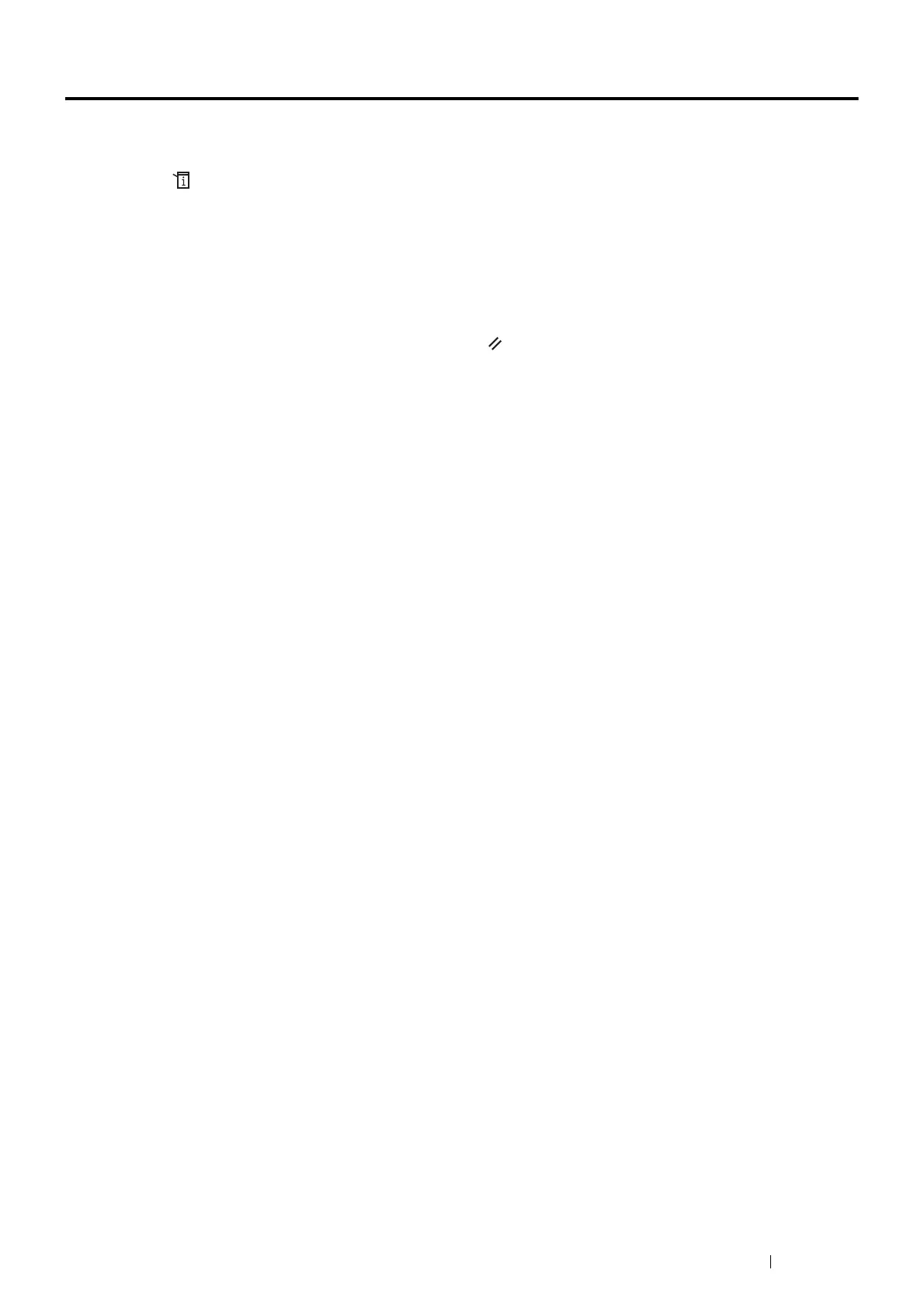Faxing 203
Changing the Default Settings
The fax menu options can be set to the most frequently used modes.
To create your own default settings:
1 Press the (System) button.
2 Select the Tools tab, and then select Default Settings.
3 Select Fax Defaults.
4 Select the desired menu item.
5 Select the desired setting or enter the value using the number pad, and then select OK.
To return to the top level of the System menu, press the (Clear All) button.
