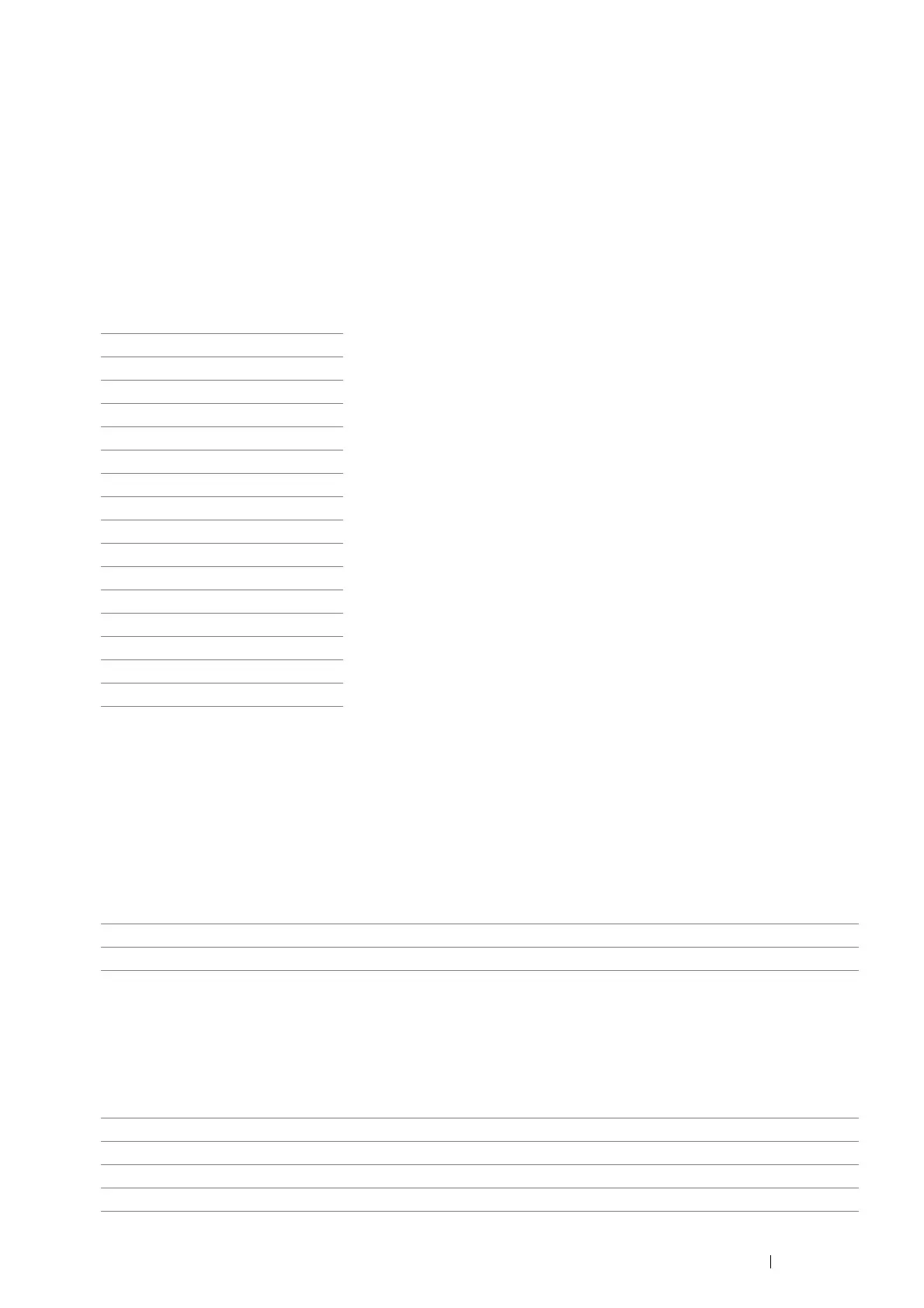Using the Operator Panel Menus and Keypad 221
Fax Number
Purpose:
To set the fax number of the printer, which will be printed on the header of a fax message.
NOTE:
• Make sure to specify Fax Number before using Junk Fax Filter.
Region
Purpose:
To select the region where the printer is used. The change becomes effective after the printer is turned off and then
on.
Values:
Company Name
Purpose:
To set the sender name to be printed on the header on faxes.
Line Type
Purpose:
To select the default line type. The change becomes effective after the printer is turned off and then on.
Values:
Line Monitor
Purpose:
To set the volume of the line monitor, which audibly monitors a transmission through the internal speaker until a
connection is made.
Values:
Unknown*
Australia
Cambodia
China
Hong Kong
Indonesia
Laos
Malaysia
Myanmar
New Zealand
Philippines
Singapore
South Korea
Taiwan
Thailand
Vietnam
PSTN* Uses PSTN.
PBX Uses PBX.
Off Turns off the volume of the line monitor.
Min Sets the volume of the line monitor to minimum.
Middle* Sets the volume of the line monitor to middle.
Max Sets the volume of the line monitor to maximum.
