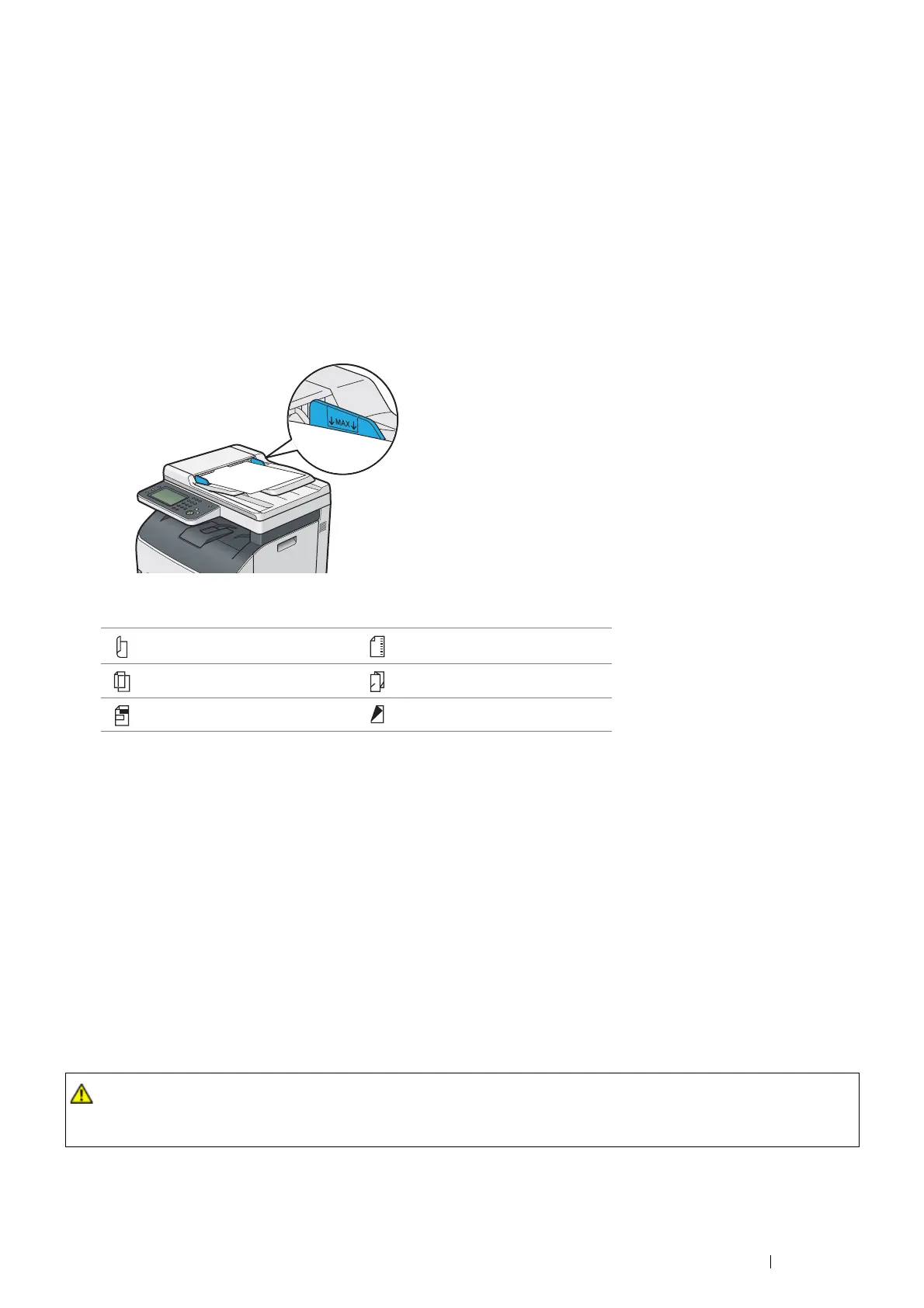Printing Basics 93
Automatic Document Feeder (ADF) Guidelines
The ADF accommodates the following original sizes:
• Width: 148 – 215.9 mm (5.83 – 8.50 inches)
• Length: 210 – 355.6 mm (8.27 – 14.00 inches)
The weight range includes 60 – 105 gsm.
Follow these guidelines when loading original documents into the ADF:
• Load documents face up so that the top of the document enters the printer first.
• Place only loose sheets of paper in the ADF.
• Adjust the document guides so that they fit against the documents.
• Insert paper in the document feeder tray only when the ink on the paper is completely dry.
• Do not load documents above the MAX fill line. You can load up to 15 sheets of 64 gsm documents.
NOTE:
• You cannot load the following documents in the ADF. Be sure to place them on the document glass.
Print Media That Can Damage Your Printer
Your printer is designed to use a variety of media types for print jobs. However, some media can cause poor output
quality, increased paper jams, or damage to your printer.
Unacceptable media includes:
• Rough or porous media
• Plastic media
• Paper that has been folded or wrinkled
• Paper with staples
• Envelopes with windows or metal clasps
• Padded envelopes
• Non-laser glossy or coated paper
• Perforated media
Curled originals Pre-punched paper
Lightweight originals Folded, creased or torn originals
Cut and paste originals Carbon paper
• Do not use conductive paper such as origami paper, carbonic paper or conductively-coated paper. When paper jam
occurs, it may cause short-circuit and eventually a fire accident.
