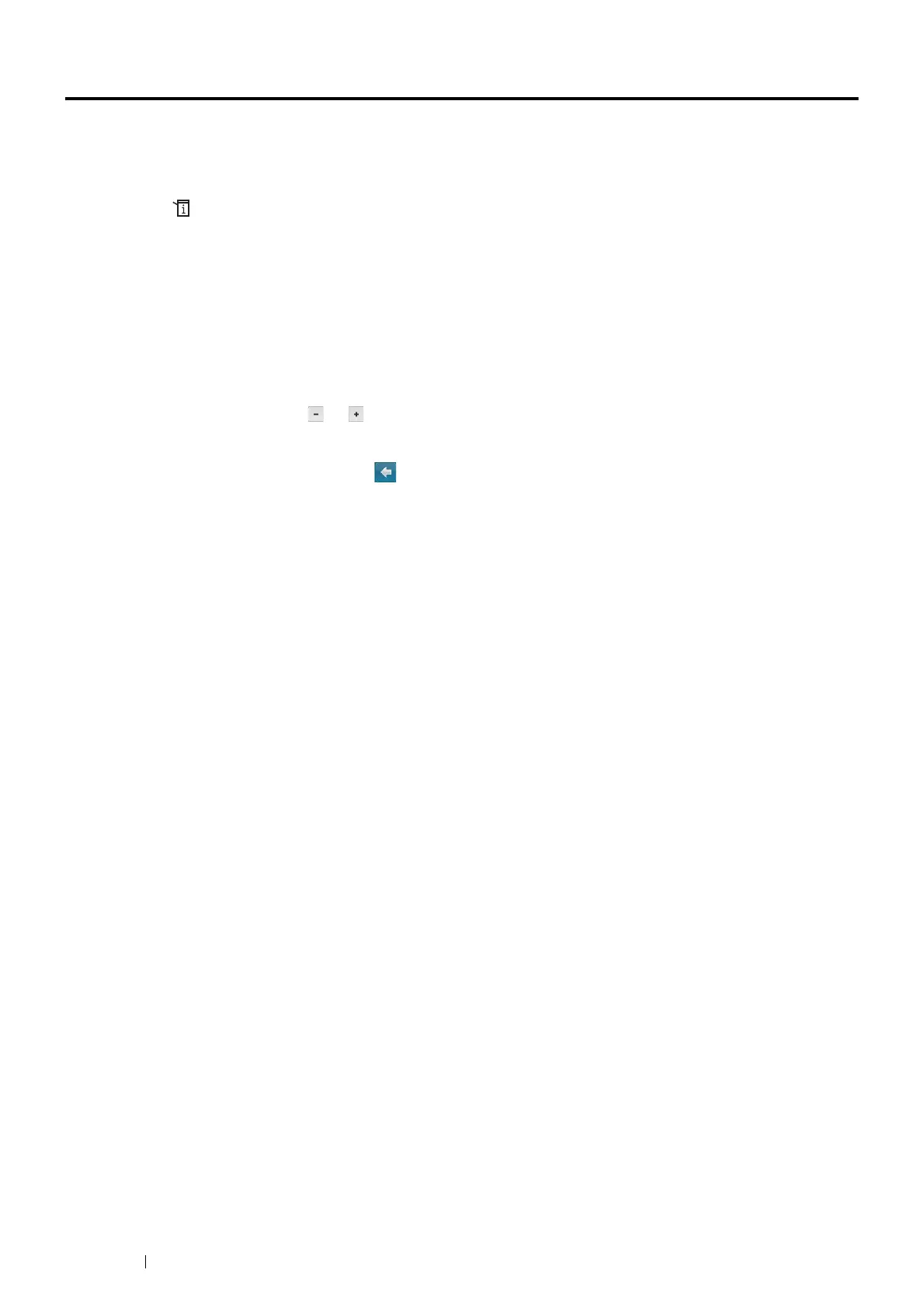254 Using the Operator Panel Menus and Keypad
Setting the Time for the Power Saver Mode
The printer switches to the power saver mode after the specified time.
See also:
• "Power Saver Mode" on page 35
1 Press the (System) button.
2 Select the Tools tab.
3 Select Admin Settings.
4 Select System Settings.
5 Select General, and then select Power Saver Timer.
6 Select Low Power Timer or Sleep Timer.
7 Enter the desired value using or , or using the number pad, and then select OK.
You can select from 5 – 30 minutes for Low Power Timer or 1 – 6 minutes for Sleep Timer.
8 To return to the previous screen, select .
