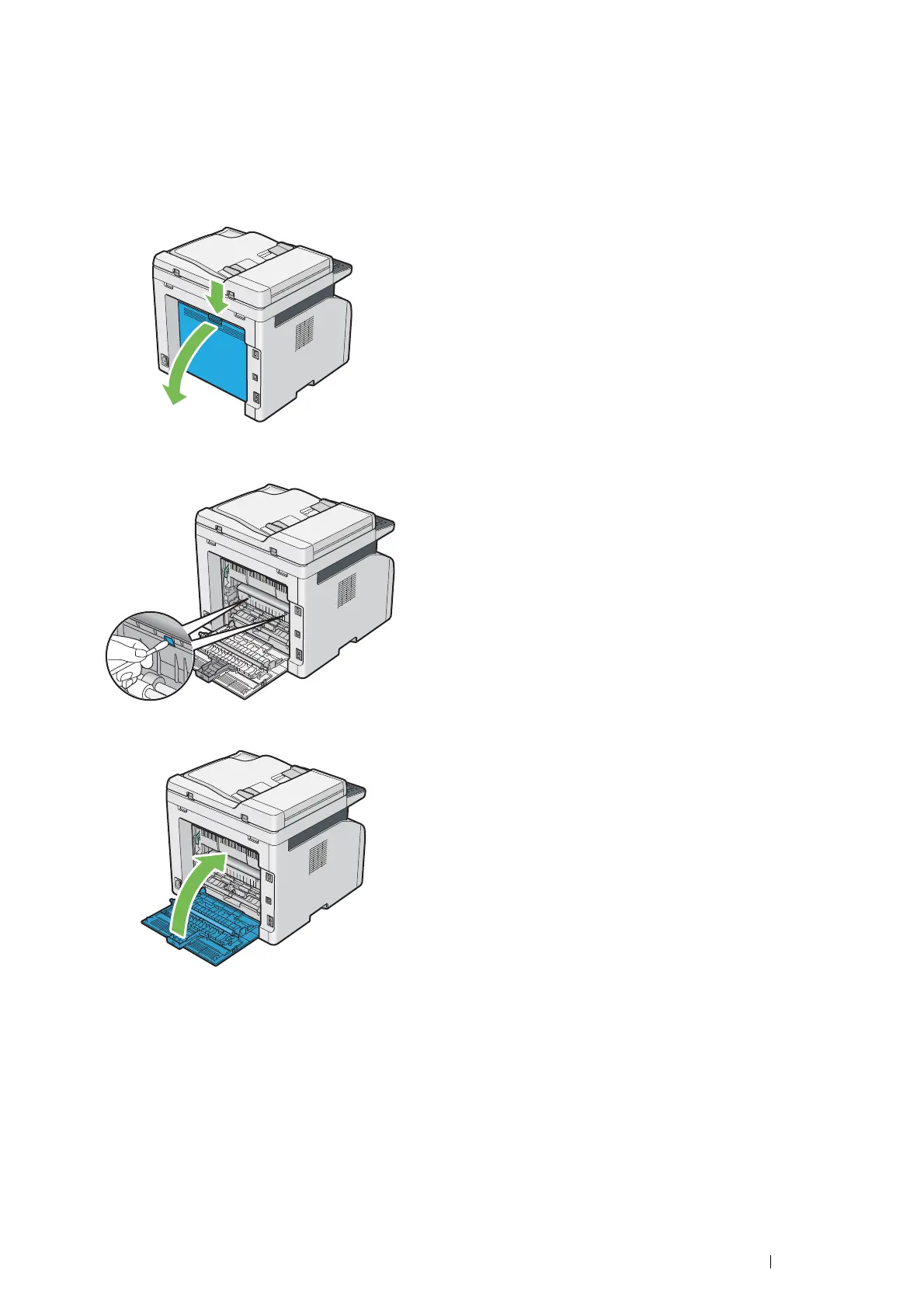Maintenance 323
Cleaning the Color Toner Density (CTD) Sensor
Clean the CTD sensor only when an alert for the CTD sensor is shown on the Printer Status window or operator
panel.
1 Turn off the printer and disconnect the power cord.
2 Push the rear cover handle and open the rear cover.
3 Clean the CTD sensor inside the printer with a clean dry cotton swab.
4 Close the rear cover.
5 Connect the power cord and turn on the printer.
