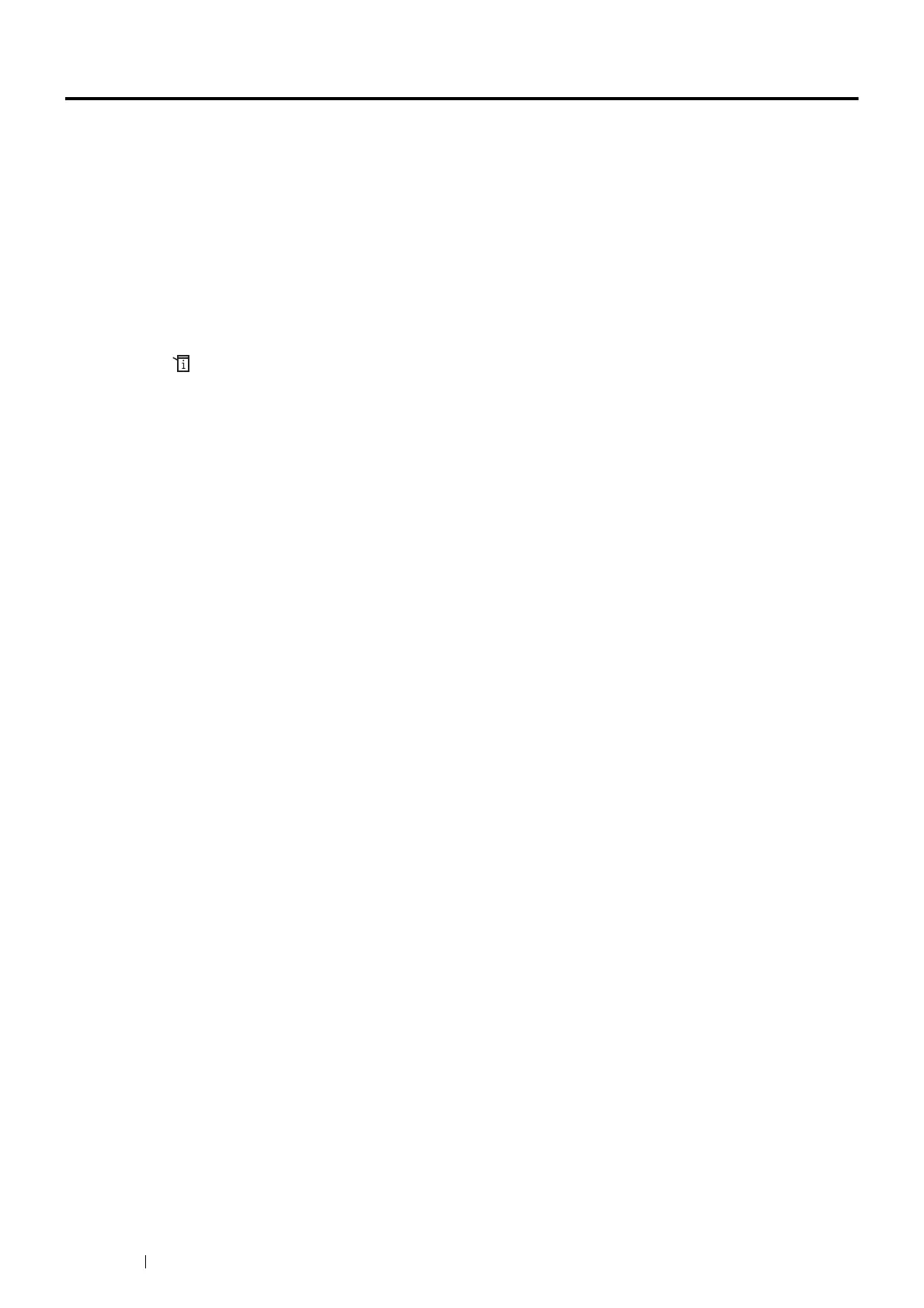204 Faxing
Printing a Report
The following reports may be useful when using fax:
• Address Book List
This list shows all the addresses currently stored in the memory of the printer as Address Book information.
• Protocol Monitor
This report shows the status of the protocol when the latest fax was being sent.
• Fax Activity
This report shows information about the faxes you recently received or sent.
To print a report or list:
1 Press the (System) button.
2 Select Report / List.
3 Select the report or list you want to print, and then select Print.
The selected report or list is printed.
