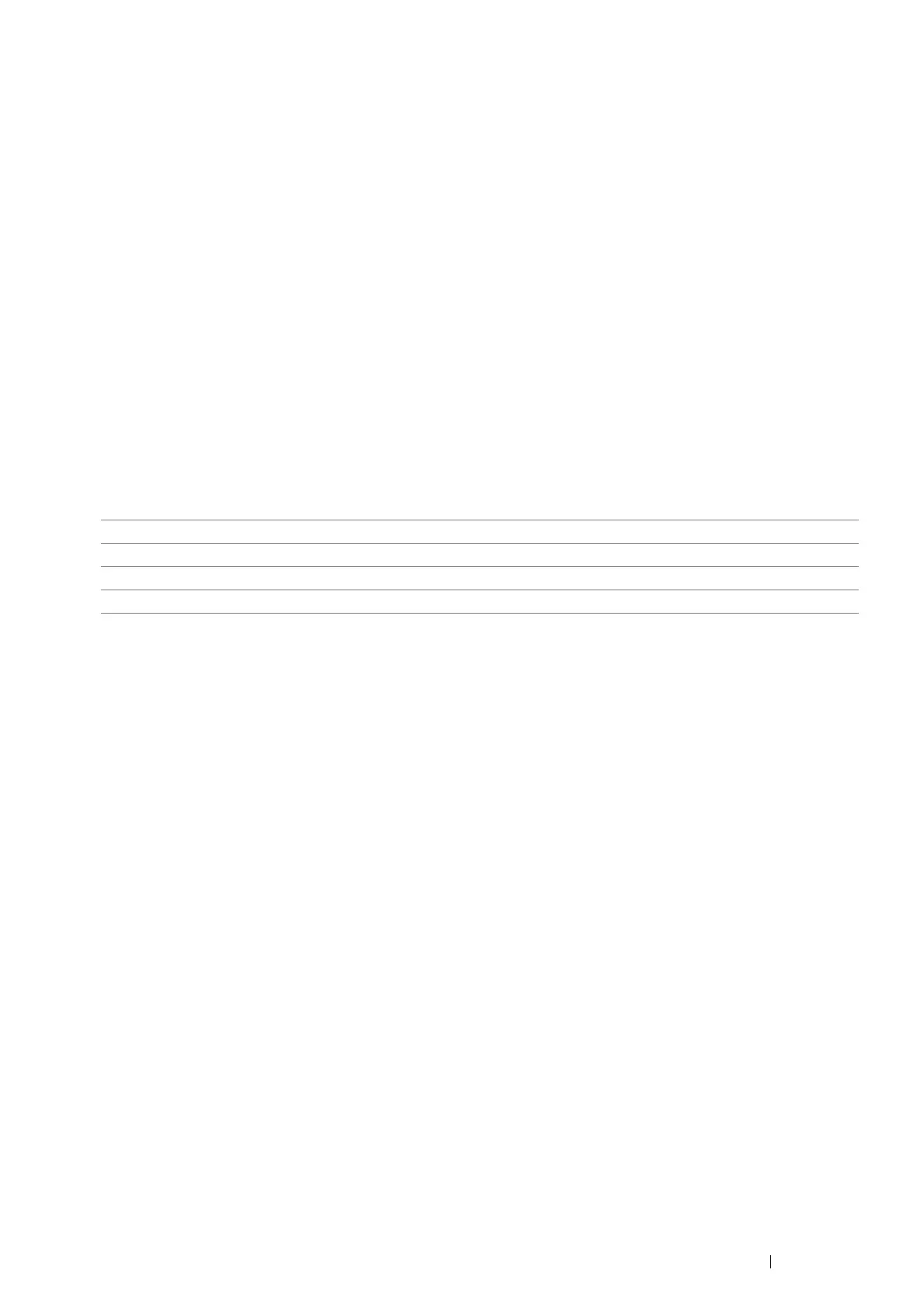Using the Operator Panel Menus and Keypad 207
Address Book List
Purpose:
To print the list of all addresses stored as Address Book information.
Fax Activity
Purpose:
To print the report of faxes you recently received or sent.
Stored Documents
NOTE:
• Stored Documents feature is available only when RAM Disk under System Settings is set to On.
Purpose:
To print a list of all files stored for Secure Print in the RAM disk.
Meter Readings
Use Meter Readings to check the total number of printed pages.
Values:
*1
This item always shows 0 on your printer.
Wi-Fi Status
Use the Wi-Fi Status menu to confirm the connection status of wireless settings. And also configures a wireless
connection using Wi-Fi Setup or Wi-Fi Direct Setup.
Admin Settings
Use Admin Settings to configure a variety of printer features.
NOTE:
• A password is required to enter Admin Settings when Panel Lock Set is set to Enable. In this case, enter the
password you specified, and then select OK.
Fax Address Book
Use the Fax Address Book menu to configure the individuals and groups settings.
• Individuals
Purpose:
To store up to 99 frequently dialed numbers in Individuals locations.
NOTE:
• The first eight entries are assigned to the one-touch buttons on the operator panel.
See also:
• "Storing a Number for Speed Dialing" on page 191
Meter1 Displays the total number of color prints.
Meter2 Displays the total number of monochrome prints.
Meter3*
1
Displays the total number of large size color prints.
Meter4 Displays the total number of color and monochrome prints (Meter1 + Meter2).
