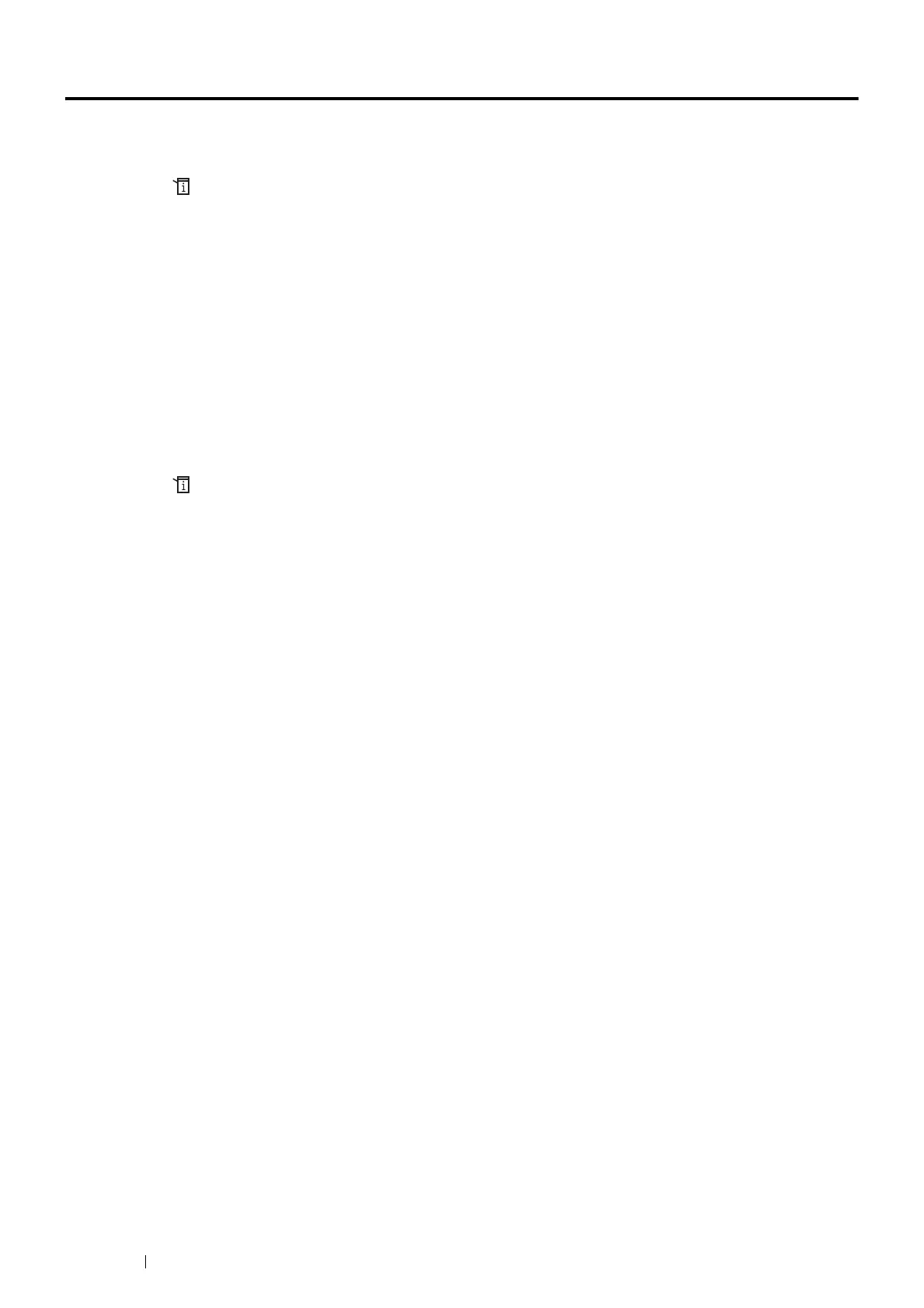198 Faxing
Setting Sounds
Speaker Volume
1 Press the (System) button.
2 Select the Tools tab, and then select Admin Settings.
3 Select Fax Settings.
4 Select Fax Line Settings.
5 Select Line Monitor.
6 Select the desired volume, and then select OK.
7 Reboot the printer by turning the power switch off and then on.
Ringer Volume
1 Press the (System) button.
2 Select the Tools tab, and then select Admin Settings.
3 Select Fax Settings.
4 Select Incoming Defaults.
5 Select Ring Tone Volume.
6 Select the desired volume, and then select OK.
7 Reboot the printer by turning the power switch off and then on.
