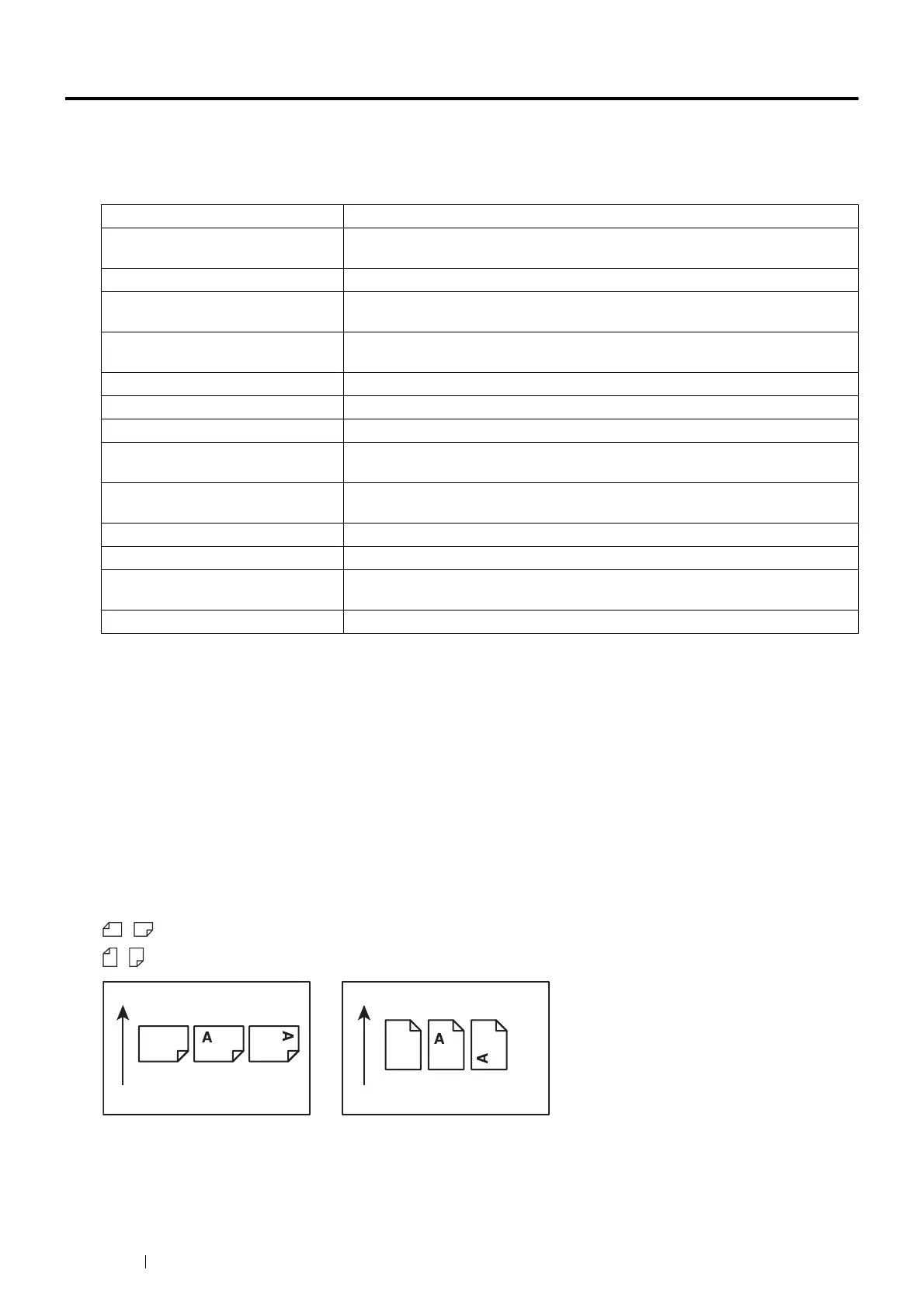12 Using This Guide
Using This Guide
Organization
This guide is organized into the following chapters. The summary of each chapter is as follows:
Conventions
• In this guide, personal computers and workstations are collectively called "computers".
• The following terms are used throughout this guide:
IMPORTANT:
• Important information that must be read and followed.
NOTE:
• Additional information that merits emphasis.
See also:
• References within this guide.
• Orientation of documents or paper is described in this guide as follows:
, , Long Edge Feed (LEF): Loading the document or paper in landscape orientation.
, , Short Edge Feed (SEF): Loading the document or paper in portrait orientation.
• Some of the items in the screen shots and illustrations may not be displayed or available depending on your
printer model.
1 Specifications Describes the printer specifications.
2 Basic Operation Describes the main components of the printer, the power saver mode, and how to
turn on/off the printer.
3 Printer Management Software Describes the software available for the printer.
4 Printer Connection and Software
Installation
Describes the basic information about how to connect the printer to your computer
and how to install the print driver.
5 Printing Basics Describes the supported paper, how to load paper, and how to print data using
various print features.
6 Copying Describes how to copy documents and the adjustment features.
7 Scanning Describes how to set and use the Scan features.
8 Faxing Describes how to set and use the Fax features.
9 Using the Operator Panel Menus
and Keypad
Describes the setting items available on the operator panel, their setup
procedures, and how to use the number pad.
10Using the Server Address Book
and Server Phone Book
Describes how to set the server address book and server phone book.
11 Digital Certificates Describes how to create and manage digital certificates.
12Troubleshooting Describes the troubleshooting tips for printer problems such as paper jams.
13Maintenance Describes how to clean the printer, how to replace toner cartridges, and how to
see the printer status.
14Contacting Fuji Xerox Describes support information.
LEF Orientation SEF Orientation
Paper feed direction Paper feed direction
