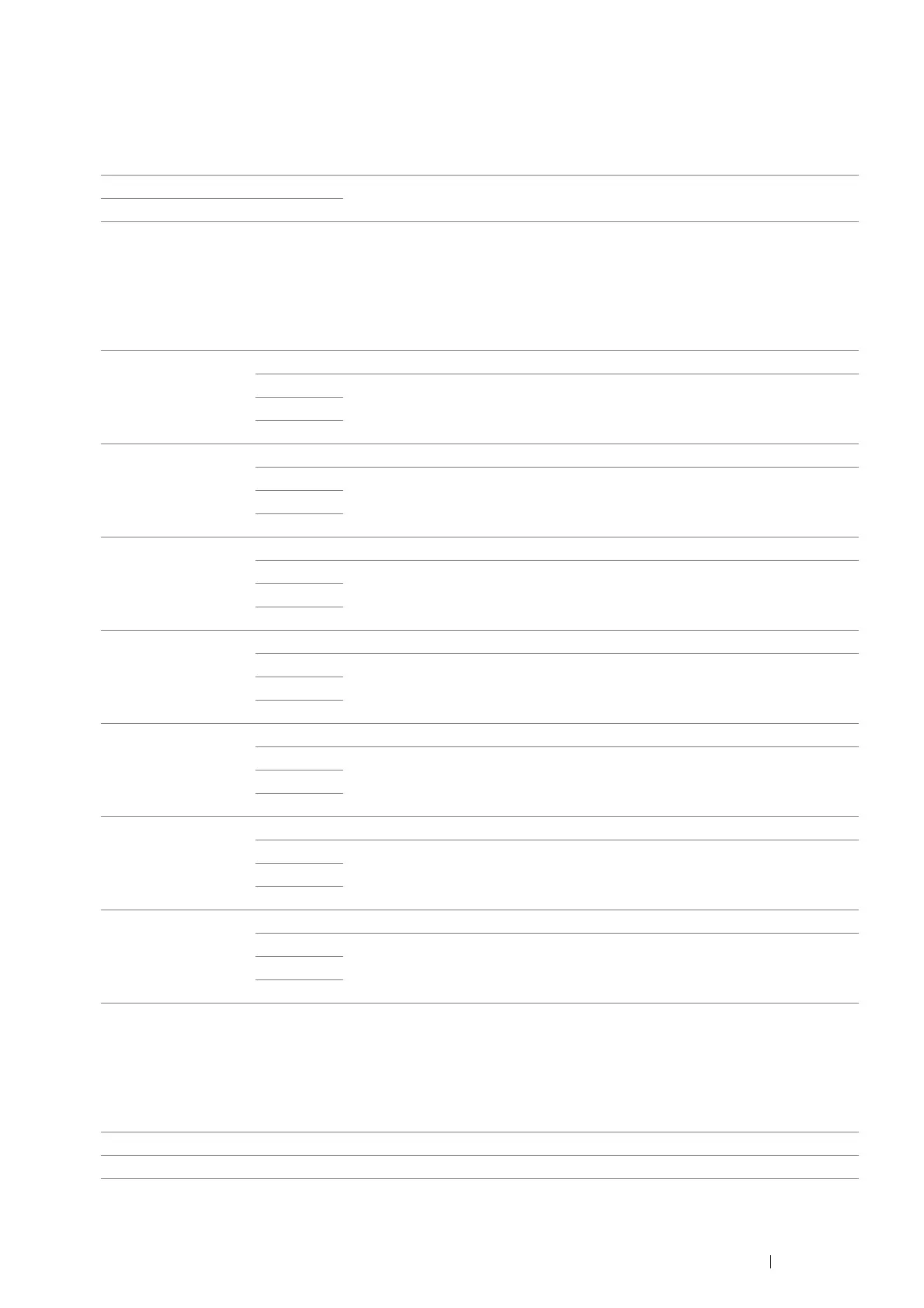Using the Operator Panel Menus and Keypad 229
Display Brightness
Purpose:
To adjust the screen brightness of the touch panel.
Values:
Audio
Purpose:
To configure settings for tones emitted by the printer during operation or when a warning message appears.
Values:
Low Toner Alert Message
Purpose:
To specify whether to show the alert message when the toner is low.
Values:
5* Sets the brightness in 10 levels, with 10 being the brightest.
1-10
Panel Select Tone Off* Does not emit a tone when the operator panel input is correct.
Soft Emits a tone when the operator panel entry is correct.
Normal
Loud
Panel Alert Tone Off* Does not emit a tone when the operator panel entry is incorrect.
Soft Emits a tone when the operator panel entry is incorrect.
Normal
Loud
Job Tone Off* Does not emit a tone when a job is complete.
Soft Emits a tone when a job is complete.
Normal
Loud
Alert Tone Off* Does not emit a tone when a problem occurs.
Soft Emits a tone when a problem occurs.
Normal
Loud
Out of Paper Off* Does not emit a tone when the printer runs out of paper.
Soft Emits a tone when the printer runs out of paper.
Normal
Loud
Auto Clear Alert Off* Does not emit a tone 5 seconds before the printer performs auto clear.
Soft Emits a tone 5 seconds before the printer performs auto clear.
Normal
Loud
All Tones Off* Disables all the alert tones.
Soft Sets the volume of all the alert tones at once.
Normal
Loud
Off Does not show the alert message when the toner is low.
On* Shows the alert message when the toner is low.
